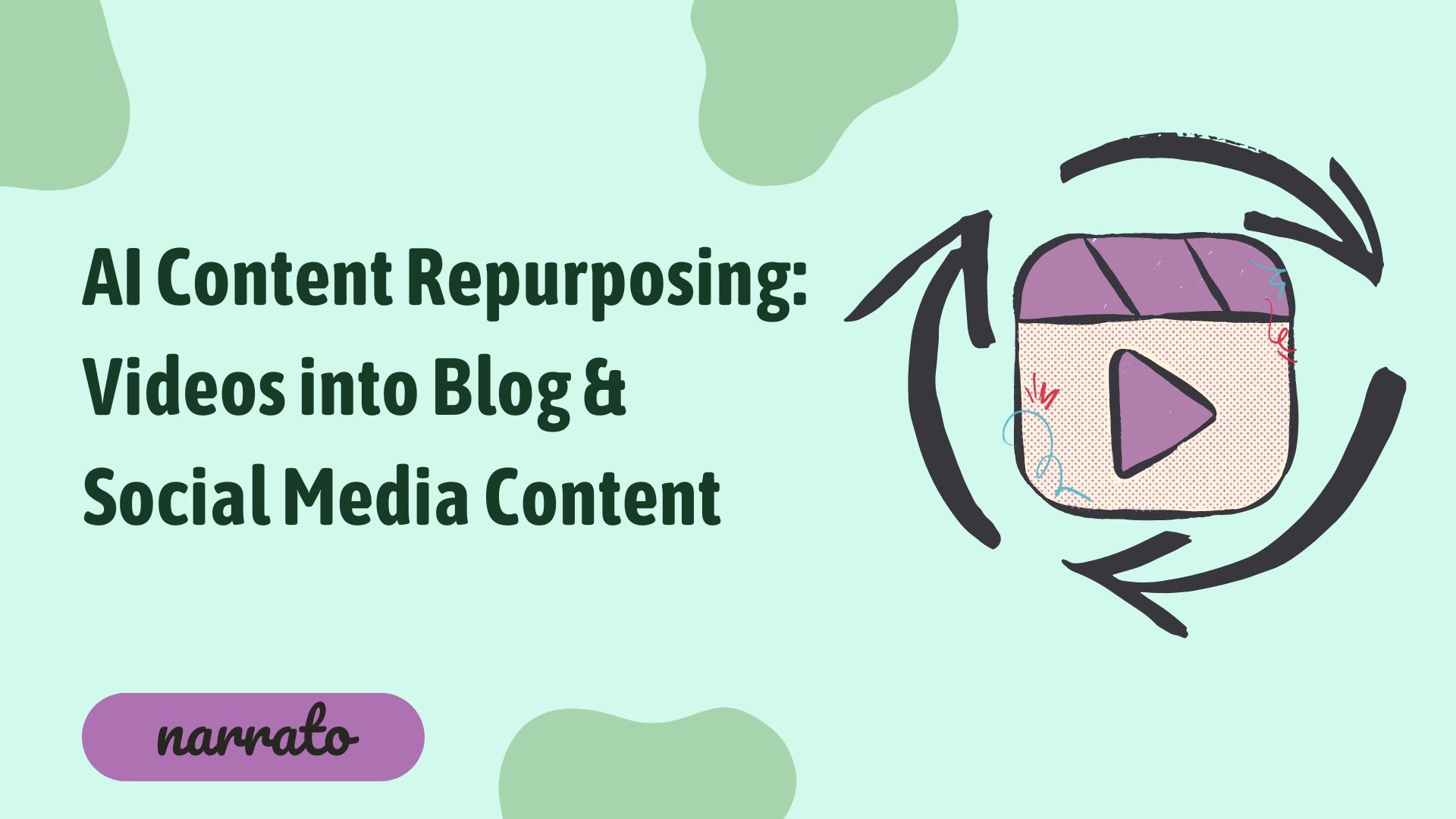Finding new ways to engage your audience without burning out your creative team is extremely crucial. This is where the power of repurposing content shines through, especially when done using artificial intelligence (AI). The concept of repurposing content isn’t new, but the methods and efficiency with which we can now execute this strategy certainly are, thanks to AI content repurposing tools.
Repurposing content across different mediums — from video to blog posts and social media posts, web pages to newsletters, and beyond — not only maximizes the reach and lifespan of your original content but also caters to different audience preferences and consumption habits. AI has transformed a labor-intensive process into a quick, cost-effective way to use every piece of content to its fullest potential.
In this article, we’ll show you how to efficiently repurpose videos into engaging blog and social media posts using AI. AI content repurposing tools can extract the essence of your videos and repurpose them into various content formats. Let’s see how.
Repurposing video content into blog posts
Repurposing video content into social media posts
- Using the AI content repurposing tool to turn videos into social posts
- Creating custom posts from videos
Best practices and tips for effective content repurposing
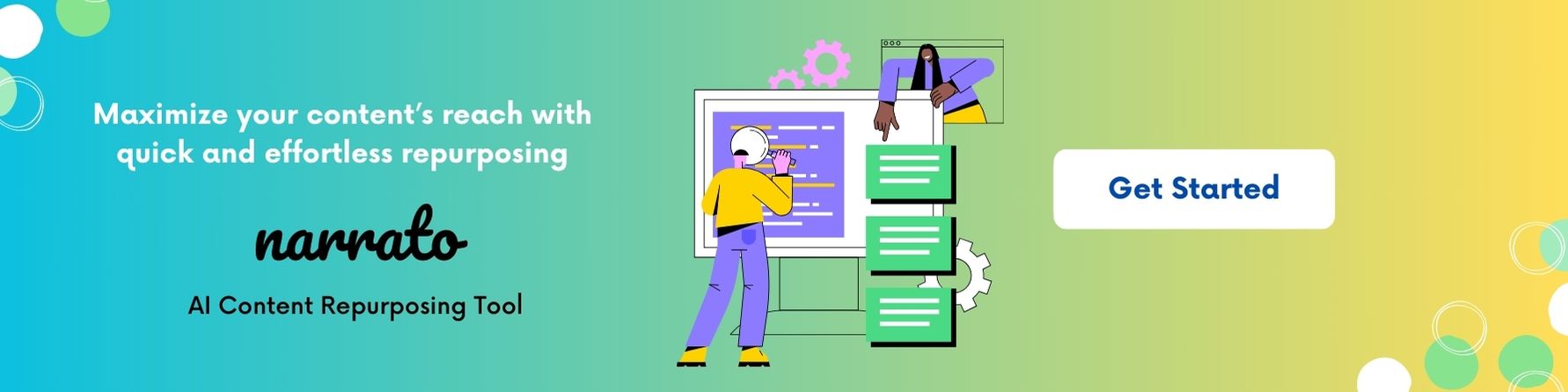
What is Content Repurposing?
Content repurposing means taking an original piece of content and spinning it into various other forms to maximize its utility across different platforms. Repurposing content enables you to reach a broader audience by adapting your message to suit diverse channels, formats, and audience preferences. Think of it as recycling your best content to extract more value from it, whether by changing its format, updating its information, or modifying its target audience.
Difference between original and repurposed content
Original content is the initial form of content created, such as a long-form video, a detailed blog post, or a podcast episode. Repurposed content, on the other hand, takes the core messages or segments of this original content and adapts them for distribution on different channels or to appeal to various audience segments. For example, a long-form video could be repurposed into blog posts, social media snippets, infographics, or even a podcast. While the original content serves as the foundation, repurposed content targets specific platforms and audiences’ preferences, increasing reach and engagement without the need to create from scratch.
Repurposing video content into blog posts
Turning video content into blog posts opens up numerous possibilities for reaching audiences that prefer reading over watching videos. With unlimited video editing, you can repurpose your video content creatively and effectively, ensuring it resonates with your target audience. This approach not only boosts your website’s SEO by making it more searchable through text but also gives your content longevity and diversifies your content marketing strategy. Let’s explore how AI can streamline this process.
Using AI to repurpose video content into blog content
AI content repurposing tools do a great job of transcribing video content efficiently. These tools can transcribe the spoken words in videos into text, identify and highlight key points, themes, or segments within the video content, and then create an engaging for blog readers.
Here’s how you can repurpose a video into a complete and comprehensive blog post with Narrato’s AI content repurposing tool.
Narrato’s AI Content Assistant has over 100+ AI templates but finding the right template for your task isn’t hard at all. Just type in the name of the template in the search bar or choose the category under which it falls.
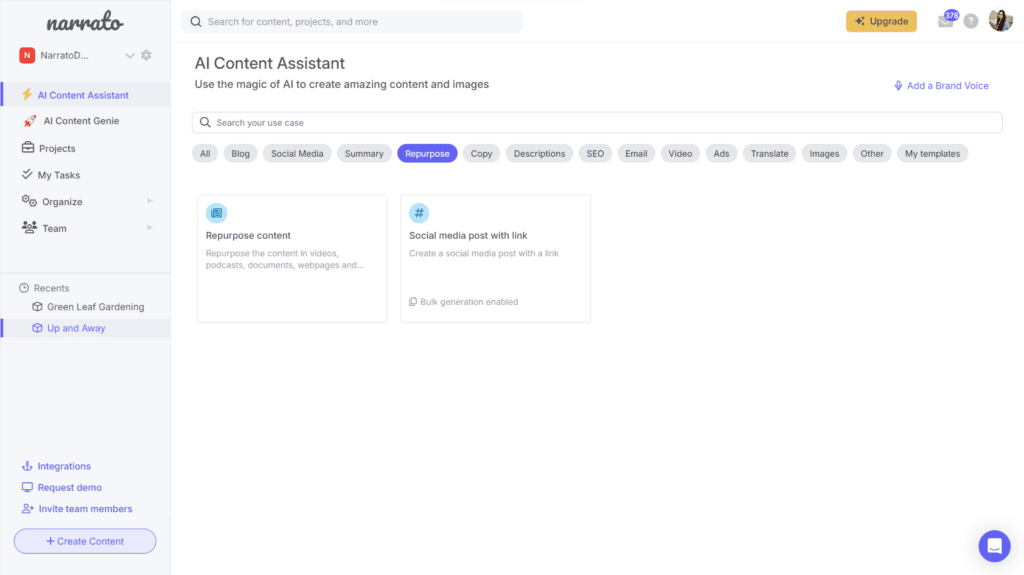
Open the “Repurpose content” template. You will have to choose the source content type and the format you want it repurposed to.
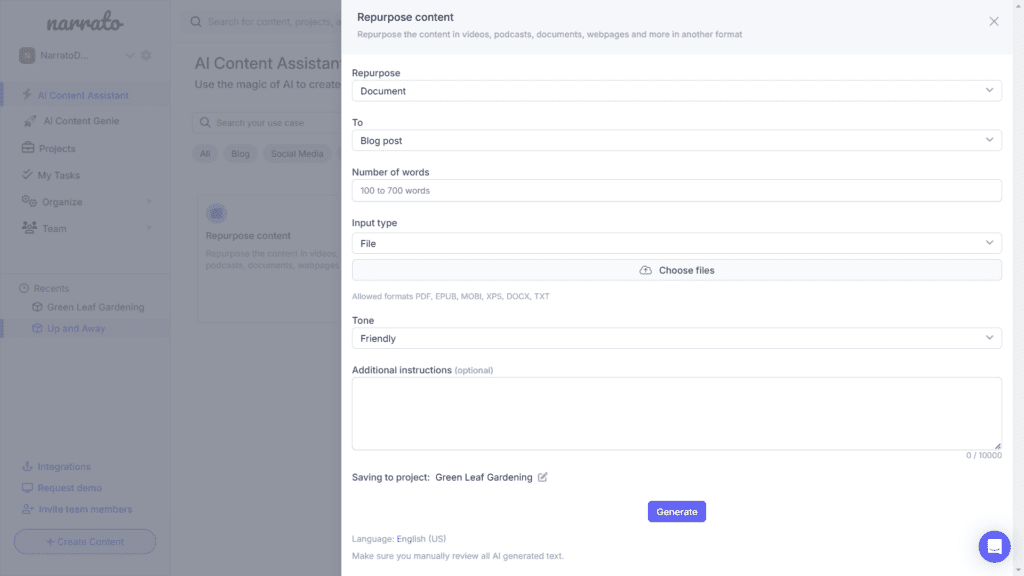
In this case, our source content or original content would be video.
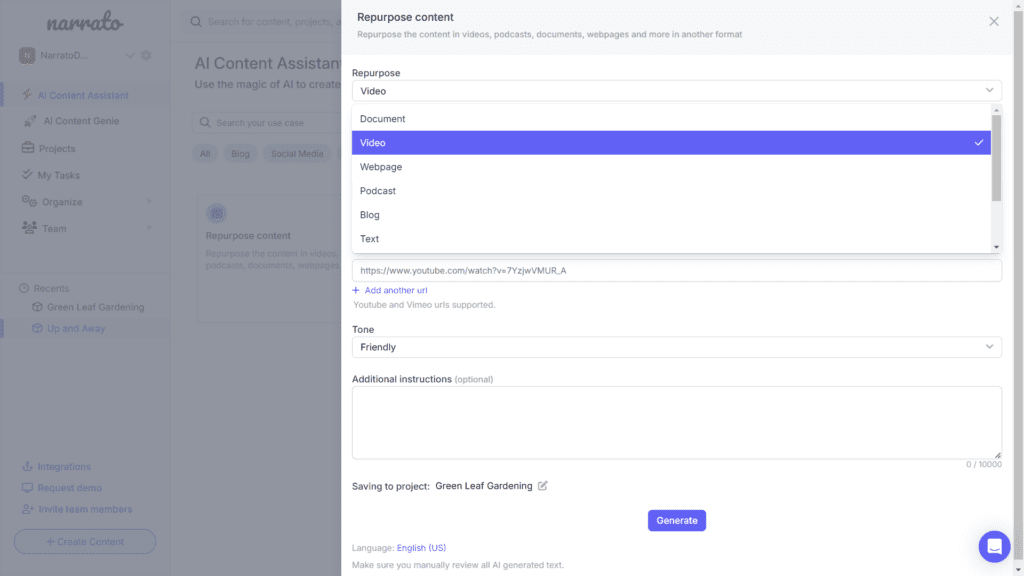
Next, we need to choose the format we want to repurpose it into, which in this case is blog post.
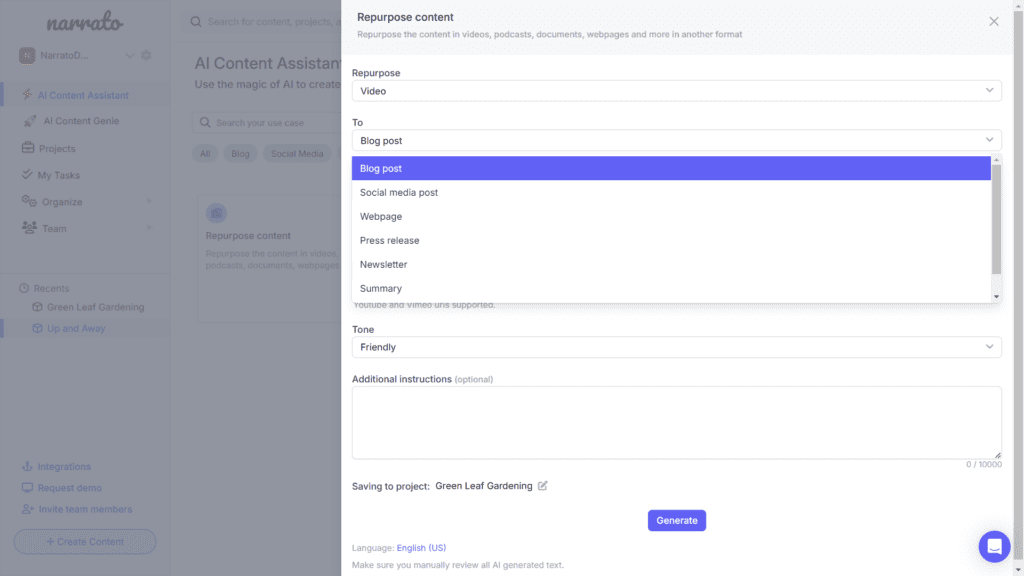
Then we further customize the output with the desired length and tone. You can create a blog post up to 700 words long with the AI content repurposing tool. We’ve kept it at 500, and the tone as our custom brand voice generated and saved on Narrato.
You can use Vimeo or YouTube video URLs for repurposing. We picked up a video on a beginner’s guide to growing roses from YouTube as our source material. You can also include some additional instructions like we have done here. Also, you can choose the Project on Narrato Workspace under which the content will be saved. Then simply click on Generate to repurpose the content.
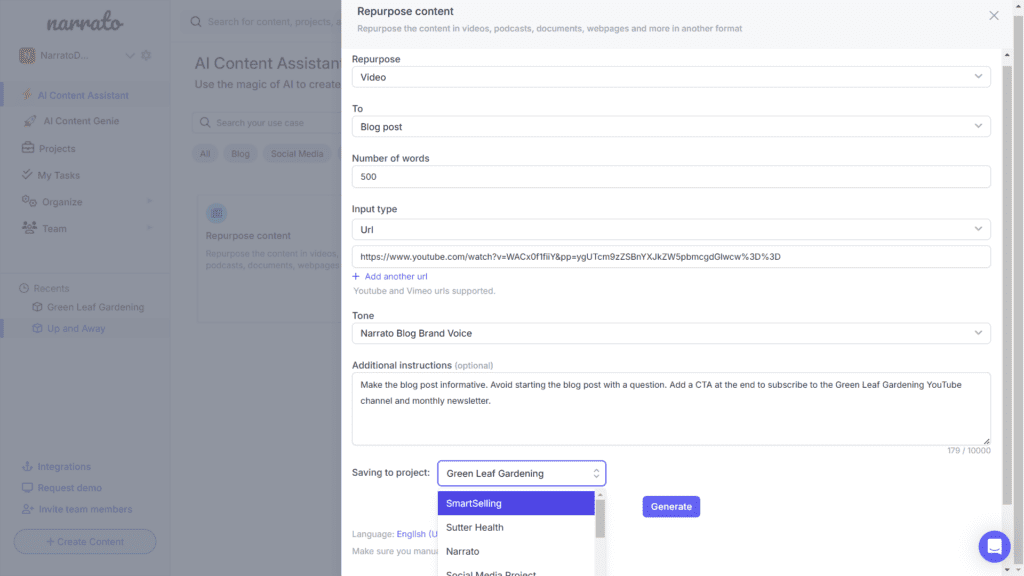
Once generated, you are automatically redirected to the new content item. Here’s what we got – the AI-generated blog post is at the top.
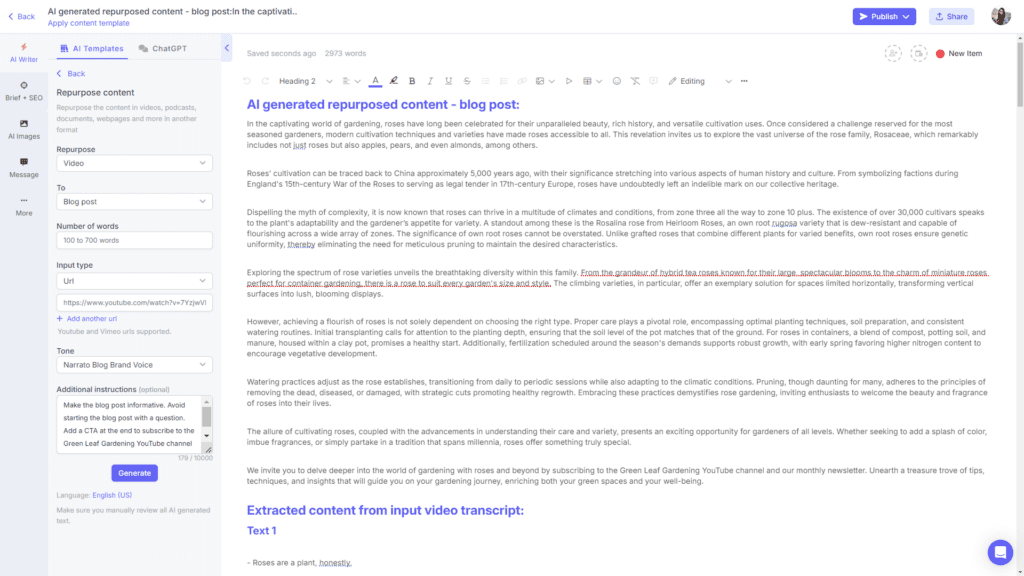
The video transcript is below it, so you can compare if the AI-generated blog post is accurate and covers all the key points.
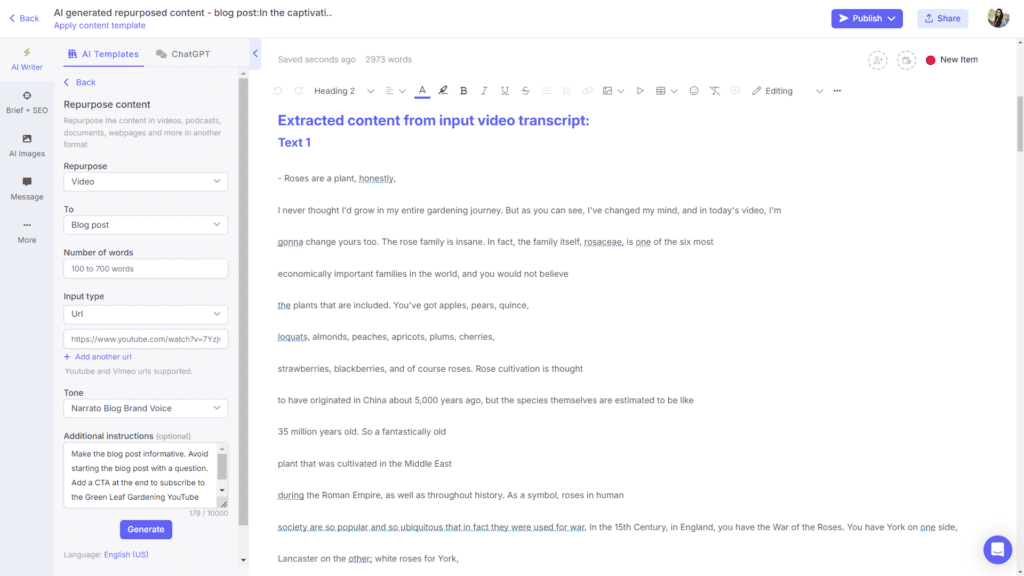
That’s it. Your video content has been repurposed into a blog post ready for publishing within seconds. If you want to further fine-tune the guest post, you can do so using the in-line AI assistant on Narrato that has tools like simplify, shorten, expand, rewrite, and improve text.
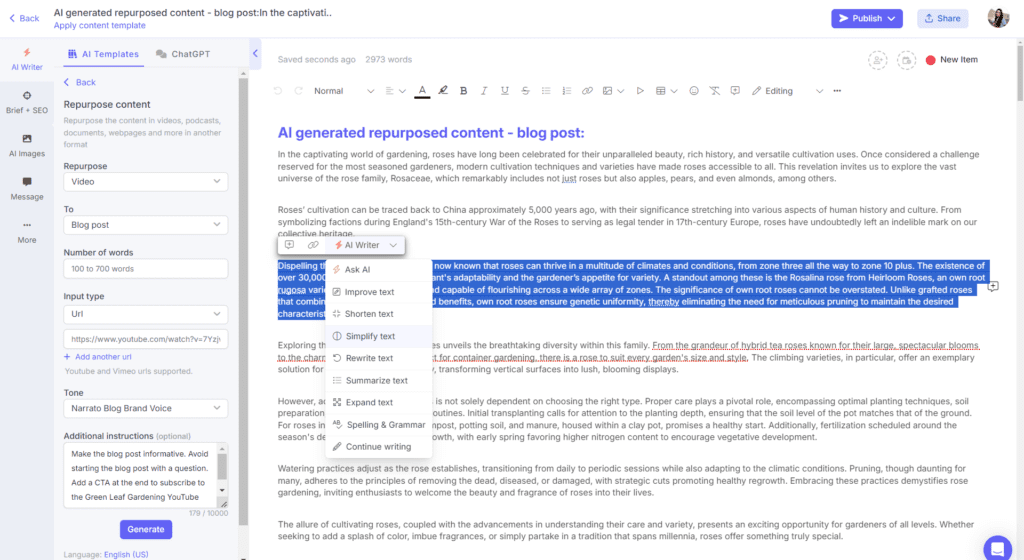
When you’re happy with the content, you can publish it to WordPress, Webflow, or any other CMS you use for your blog, directly from Narrato.

Repurposing video content into social media posts
Transforming your video content into powerful social media posts is more straightforward than you might think, thanks again to AI content repurposing tools. In fact, Narrato has a complete social media management suite with AI tools for content creation, content repurposing, and even planning, scheduling, and publishing features.
So here’s what this process might look like.
Using the AI content repurposing tool to turn videos into social posts
To repurpose video content into social media posts, we will pretty much follow the same steps as above. Open the AI content repurposing template in the AI Content Assistant. By the way, you can also access these AI templates and tools on Narrato’s editor under the AI writer tab or on Google Docs with the Narrato Google Docs Add-on.
On the Repurpose Content template, your source content will again be video. However, the output we need is social posts so we will choose social media post as the format we want to repurpose to. The rest of it is the same – we define the length, tone, and target Project where the content will be added. Then add the video URL, and type in any additional instructions if needed, and click on Generate.
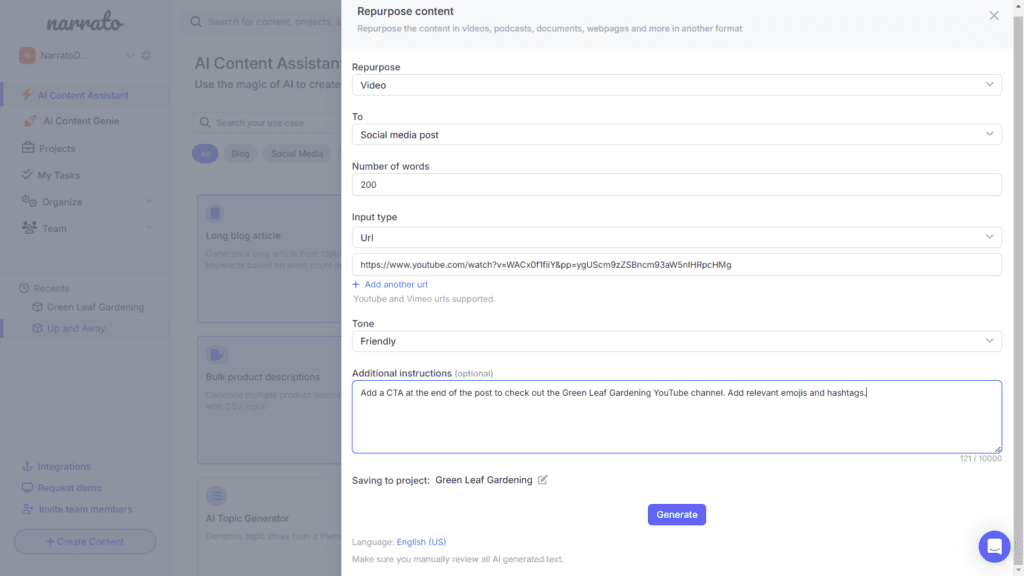
Here’s the output we got.
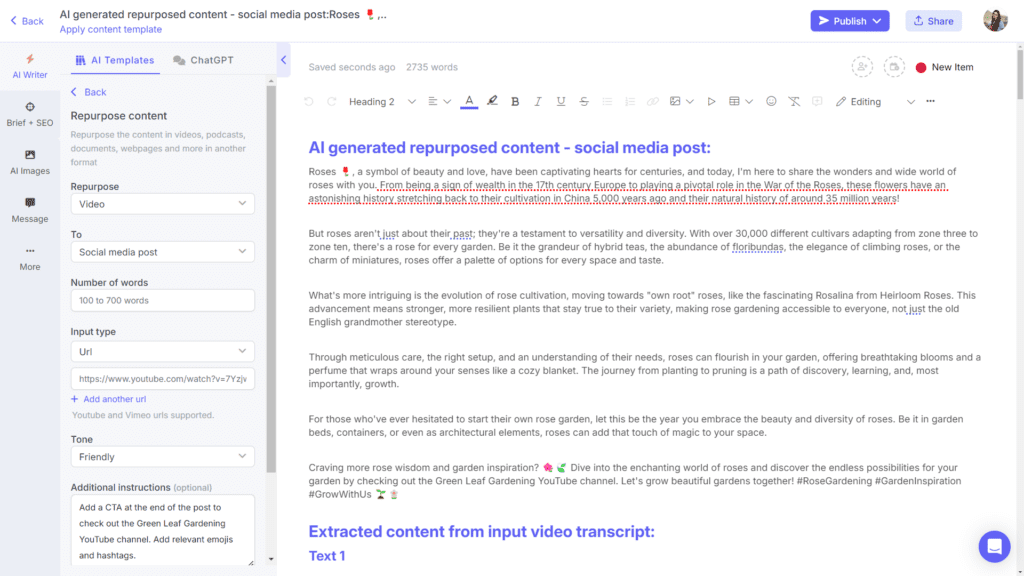
Of course, we could do with a few more emojis and some shortening of the post. This we can quickly edit and clean up using the in-line AI assistant and we have a post ready to publish to any social media platform of your choice. You can publish social media posts directly to Facebook, Instagram and LinkedIn from Narrato.
Another great way to repurpose content for social media is using Narrato’s AI Content Genie. This content autopilot on Narrato can repurpose your blog or website content into social media posts. You just need to add the blog or website URL to Genie once, and it gives you fresh social posts from it every week, and that too automatically!
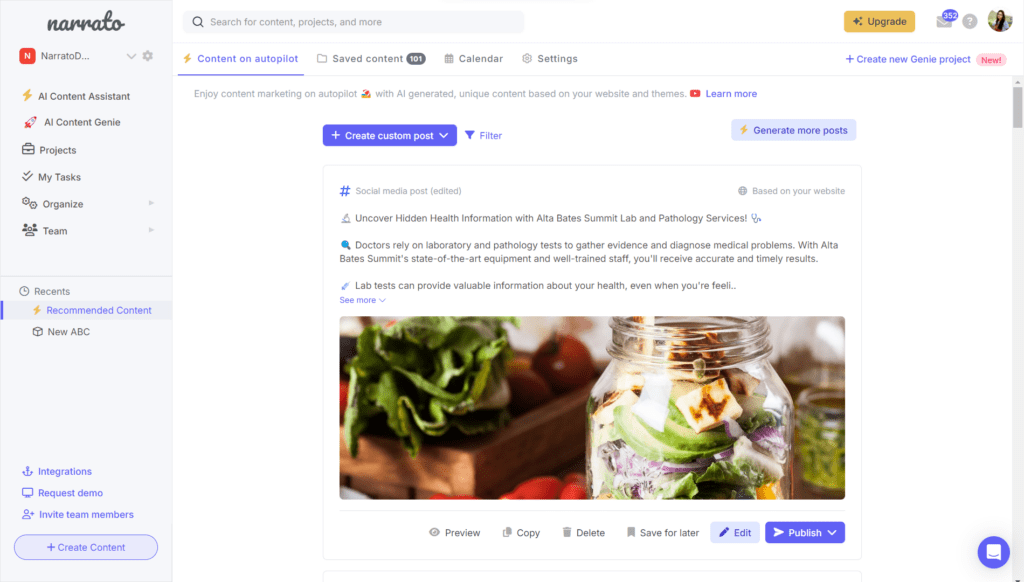
Creating custom posts from videos
To customize your social media posts, repurposed from videos, for a particular social media platform or audience, make the best use of the Additional Instructions field. If you define which social media platform you are targeting or how concise the post needs to be, the AI will align the output to your instructions.
For instance, when we specified that we need a post for Twitter, the output was a lot more concise. Still quite long as the minimum word count we can pick is 100, but with a little editing this would work great.
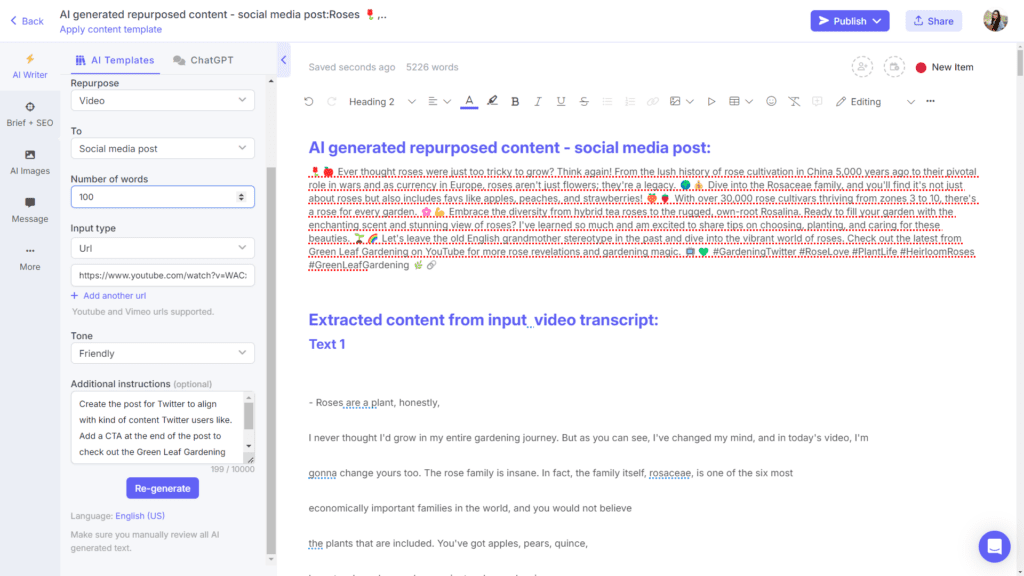
And when we instructed the tool to generate the post for Instagram, it was significantly longer and more verbose.
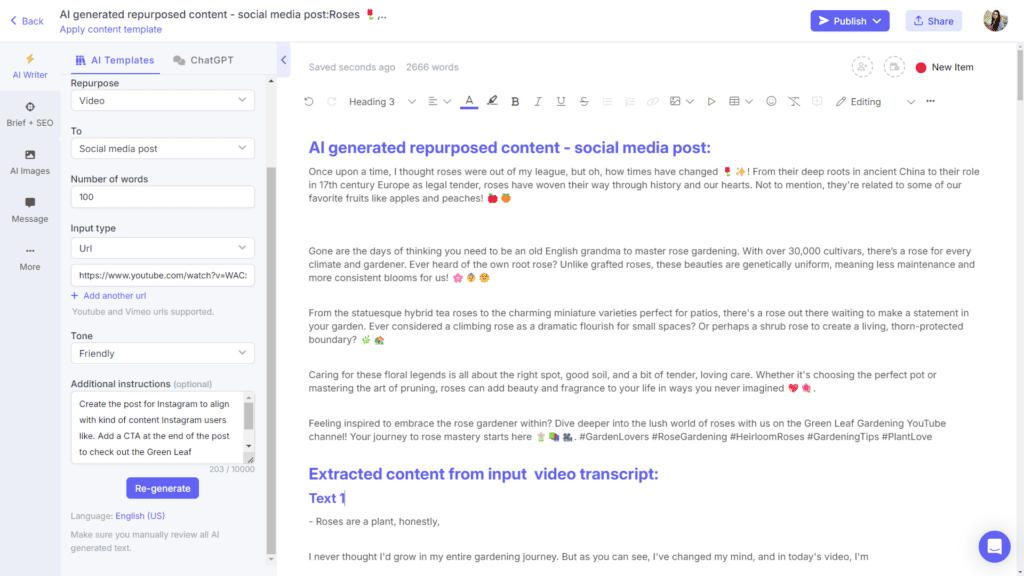
You can customize the post further with more instructions around style, audience, context, and so on. The more input you give, the easier it is for the algorithm to understand what you’re looking for.

If you want to promote your YouTube videos on social media, you can also try using the Social media post with link template on Narrato’s AI social media post generator. Though this is mostly designed to work with blog or web page URLs, it can extract the information on your video page from the URL too, giving you a nice promotional description for your video to post on social media. Here’s an example
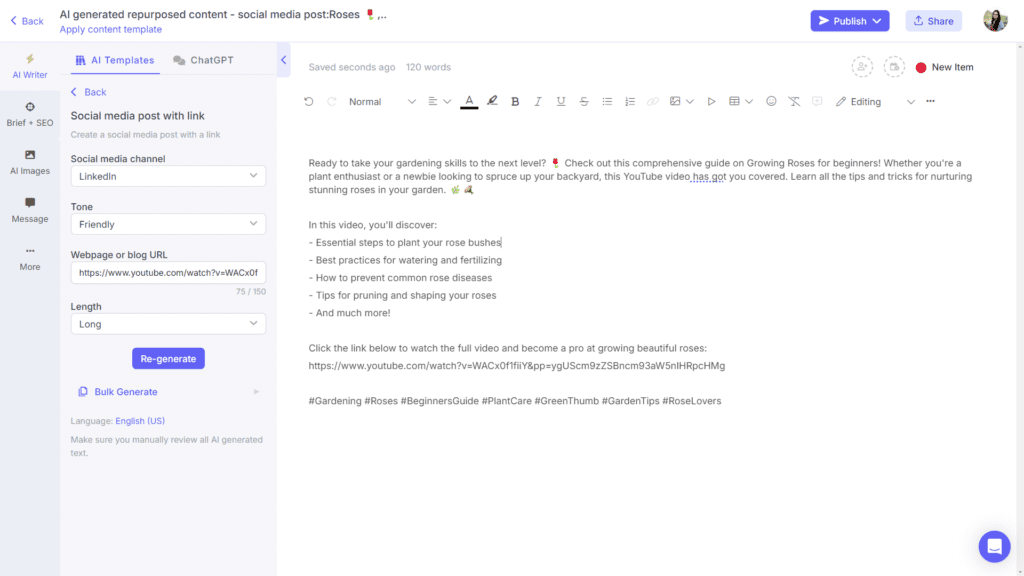
Best practices and tips for effective content repurposing
Creating a solid foundation for your content repurposing efforts is vital. Not only does it help combat creative burnout, but it also drives better distribution of your content creation efforts. Here are some invaluable best practices and tips to elevate your content repurposing game.
Create a content repurposing plan
Before diving into content repurposing, it’s crucial to draft a detailed plan. This begins with scanning your existing content for potential repurposing opportunities. Not every content piece will fit every channel, meaning a thorough review is necessary to determine which content is worth repurposing. Ideally, evergreen content that will continue to deliver value to your customers over a long time should always be prioritized. Or you may want to repurpose your best-performing blogs to ensure they grab more eyeballs. Also, there may be some content that is crucial for your brand and needs to be widely distributed – that is the type of content you would want to repurpose.
Using generative AI can substantially speed up the repurposing process. This will help you plan better, ensuring that you’re not spending too much time repurposing old content or spending all your time creating new content. Instead, you can strategically distribute and repurpose what you already have to enhance reach and visibility across different audiences. This tool can be a very useful application of AI for sales content creation as well.
Engage your audience with repurposed content
Understanding what resonates with your audience is key. Different platforms cater to diverse user preferences, meaning your repurposed content should reflect the nuances of each. Content that entertains on TikTok might need a more professional twist on LinkedIn. Experimentation is your best ally here.
By repurposing content in various formats and for different platforms, you’ll build a new feedback loop around what clicks with your audience and what doesn’t.
Monitor and analyze the performance of repurposed content
The final and perhaps most critical step in content repurposing is monitoring and analyzing its performance. Keeping a close eye on metrics such as engagement rates, clicks, and conversions can provide insights into what types of repurposed content work best on which platforms.
This data is gold for refining your repurposing efforts, allowing you to focus on what generates the best results. Remember, the goal is not just to distribute content across platforms but to ensure that it resonates with and engages your target audiences, to reap any benefits of repurposing. Through continuous performance analysis and optimization, your content repurposing strategy will evolve, becoming more efficient and impactful over time.
Wrapping up
The power of AI in repurposing video content into riveting blog posts and magnetic social media content cannot be overstated. AI content repurposing tools can give you a massive boost in efficiency and creativity. The ability to swiftly transform videos into engaging blog and social media posts saves you time, expands your content’s horizons, and helps you build more brand awareness across various channels, with minimal effort.
AI-driven content repurposing tools such as Narrato, have made it easier than ever to breathe new life into existing content. These tools tap the power of artificial intelligence to analyze, understand, and remake videos into compelling narratives and visuals suited for blogs, Twitter, Facebook, Instagram, and more. With AI at your fingertips, repurposing content can become a more streamlined, innovative, and cost-effective process. So give it a try today to deepen your brand’s digital footprint.