Your marketing content can make or break your visibility on the web. But, keeping up with the persistent demand for fresh, engaging content can be exhausting. For 54% of marketers, one of the biggest challenges is producing fresh content on a regular basis. That’s where an AI writing assistant can help! Whether you’re drafting an engaging blog post, crafting catchy social media updates, or putting together a persuasive email campaign, AI tools will help you work smarter and faster.
Let’s dive into how you can leverage an AI writing assistant to your advantage 👏
TL;DR Here’s a quick video explaining 3 ways to use an AI writing assistant to create marketing content
What is an AI writing assistant?
3 ways to use an AI writing assistant to create marketing content
- Using 100+ AI templates available on Narrato
- Using the AI Chat tool on Narrato
- Using the in-line AI assistant
Benefits of using an AI writing assistant for marketing content

What is an AI writing assistant?
An AI writing assistant is a tool designed to craft content with great efficiency and creativity. Think of it as an AI-powered tool that understands and generates human-like text based on the prompts and inputs you provide. Whether it is blog posts, social media content, email newsletters, or even catchy taglines, an AI writing assistant can handle it all. With natural language processing and machine learning at its core, it keeps learning and improving, which makes it an invaluable tool for any marketer.
Narrato offers an AI content assistant that can consistently produce unique content for your marketing projects. AI development stats also show that platforms with bulk generation and automation features, like Narrato, are in high demand among content teams. The platform features over 100 AI templates and micro tools, some of which even support bulk content generation.
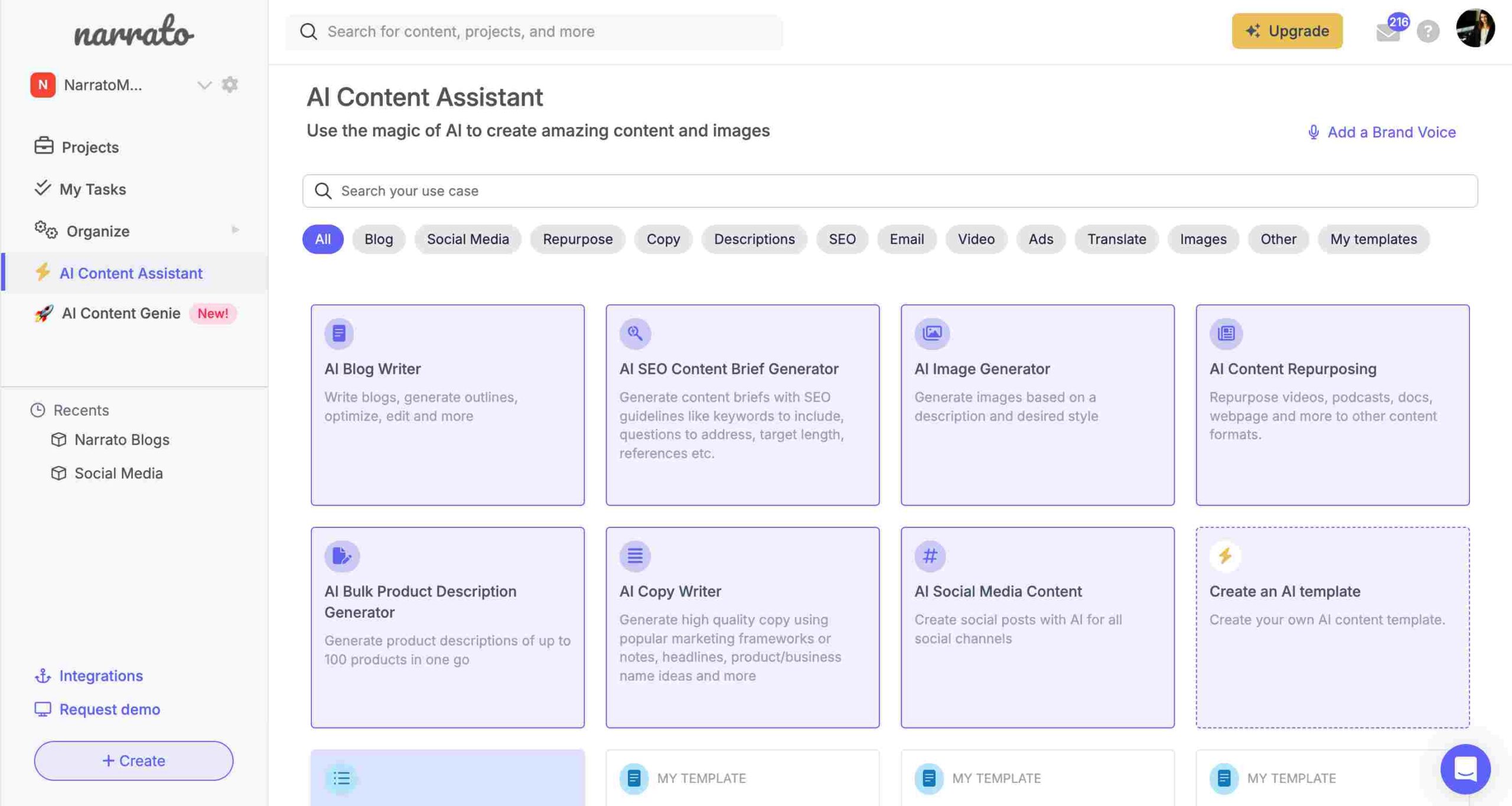
Narrato AI Content Assistant
Another cool feature on Narrato is the AI Content Genie, which is basically an AI autopilot for content creation. Enter your website URL and content themes, and it will create new blog and social content for you weekly. You can edit these posts and publish them directly to your channels from the platform.
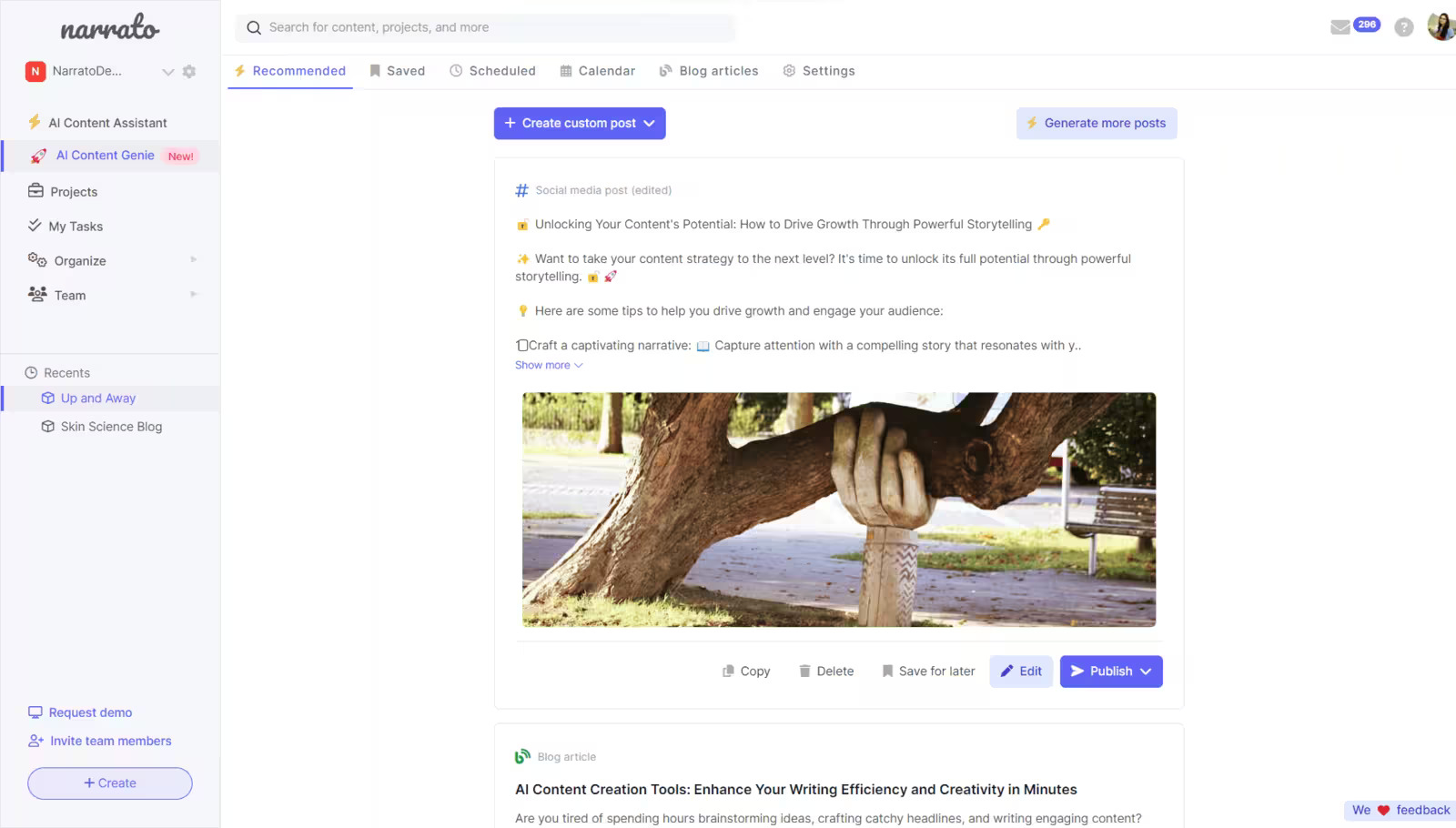
Narrato AI Content Genie
Wondering how to create marketing content using AI writing tools? That’s exactly what the next section will cover.
3 ways to use an AI writing assistant to create marketing content
Using an AI writing assistant can seriously up your marketing content game. Here are three ways to make the most of it:
1. AI templates on the AI writing assistant for content creation
Narrato AI Content Assistant is a treasure chest of AI tools and templates for content creation and marketing. Here’s how to make the most of it –
Step 1. Open the AI template you need from the AI content assistant
To begin, head over to the AI content assistant in Narrato. You’ll find a range of pre-designed AI templates and micro tools, perfect for creating content for social media, blogs, copy, emails, ads, product descriptions, and more. Just choose a category that fits your needs, and you’ll find the AI templates under it.
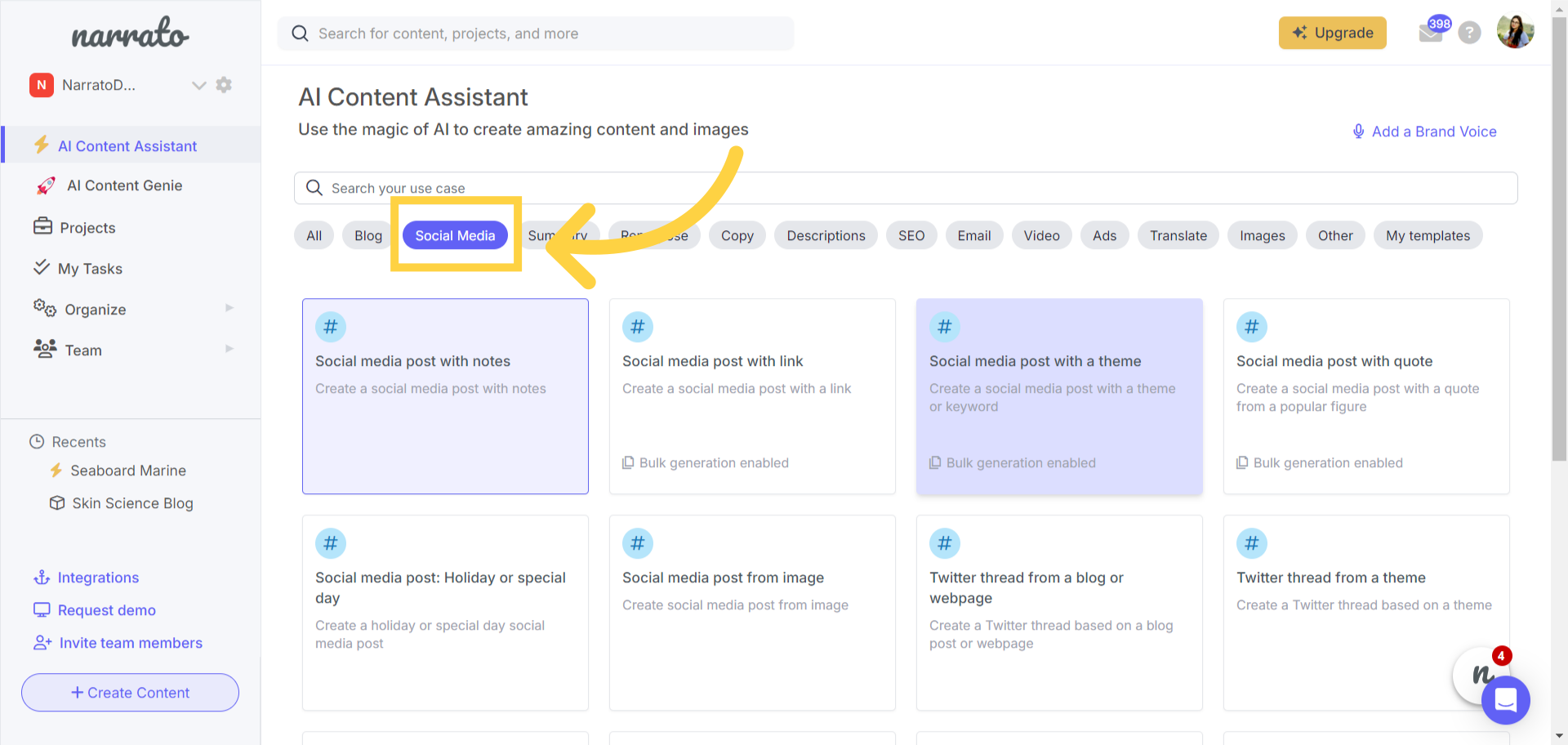
Content categories in AI Content Assistant
Alternatively, use the search bar at the top to find a template.
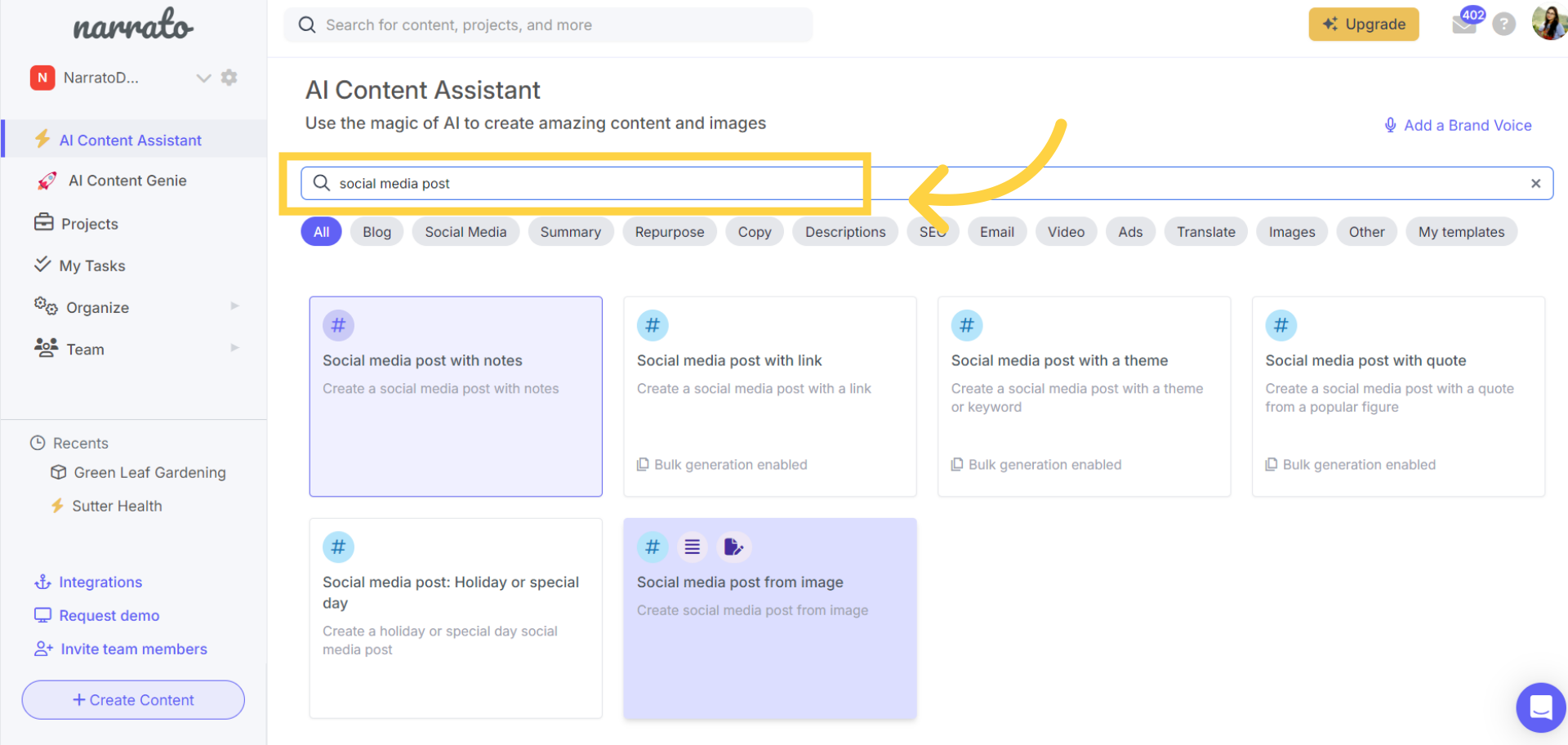
Searching for AI templates from the search bar
If none of the available templates fit your specific need, you can create custom AI templates on Narrato. Here, you can add your own instructions and customization options to generate content exactly how you want it.
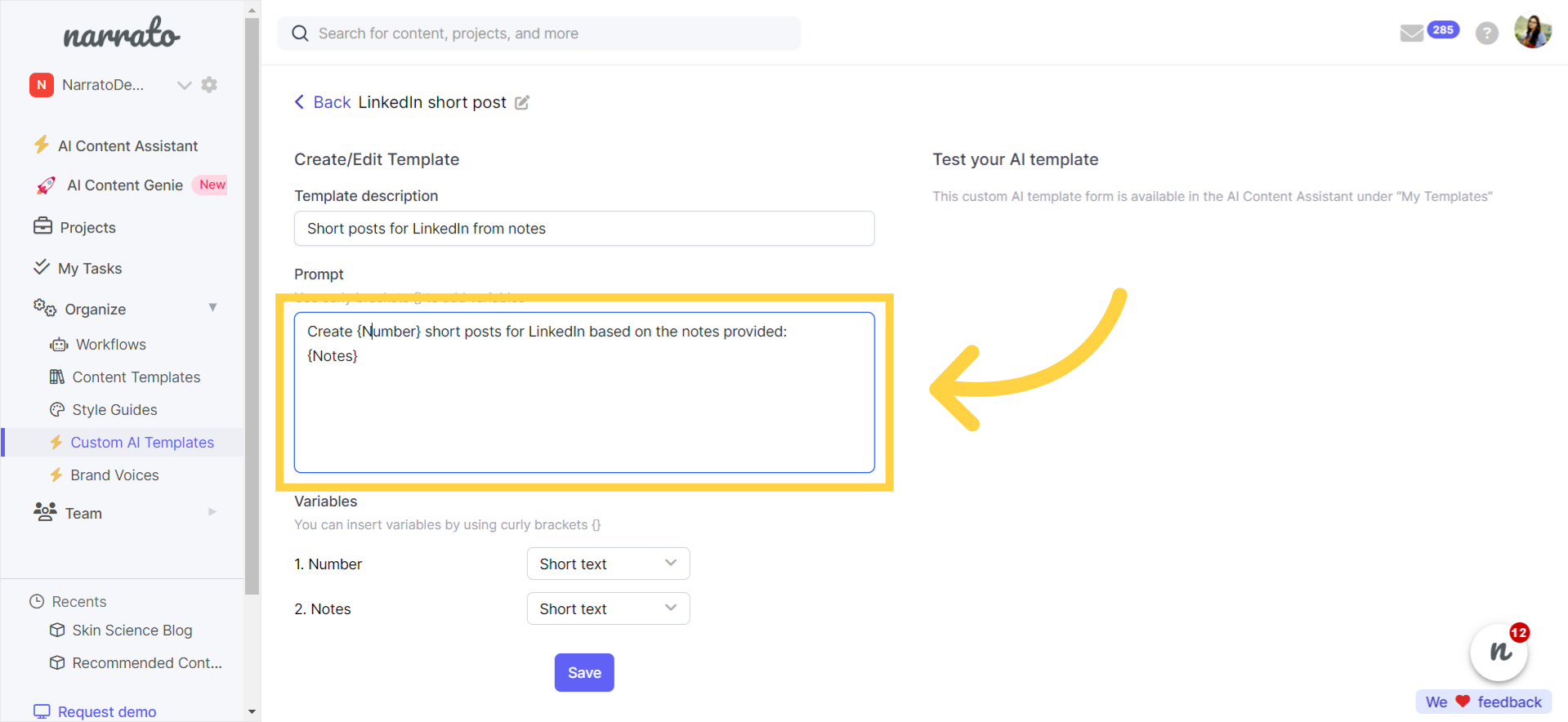
Custom AI template generator
Check out this video that explains the process of creating custom AI templates 👇
Bonus Tip – Narrato also supports AI Bulk Content Generation. This feature allows you to create hundreds of content pieces, all at once. Here’s a quick video that explains how this works –
Step 2. Add your inputs
Once you’ve selected or created your AI template, the next step is to input the necessary data that will guide the AI in content generation. This could include topic, keywords, target audience details, product info, and any specific messages that need to be included in the content.
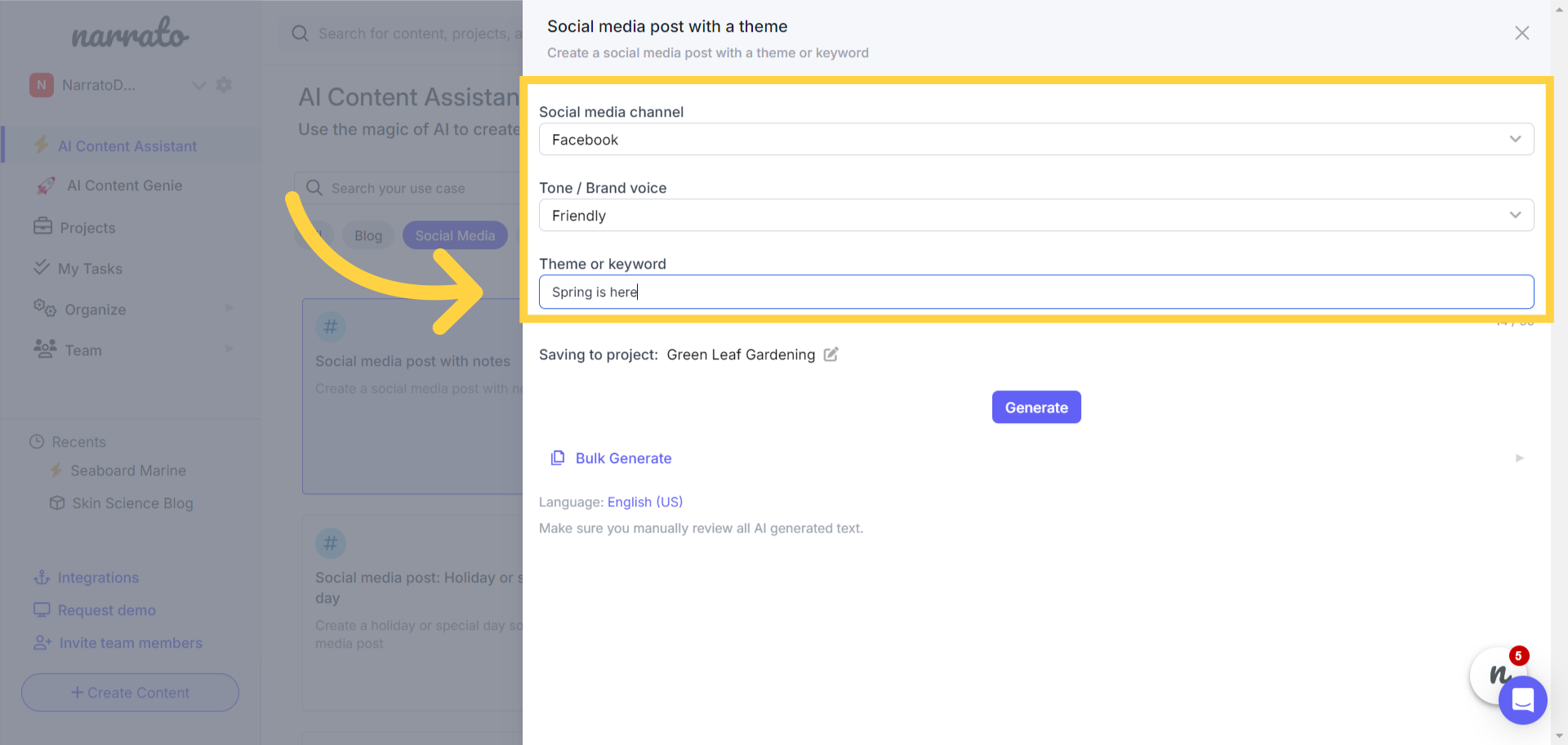
Adding inputs to the AI template
All these AI writing templates offer an option to customize the content with your preferred tone. You can even create your custom brand voice using the AI brand voice generator and apply it to all your marketing content.
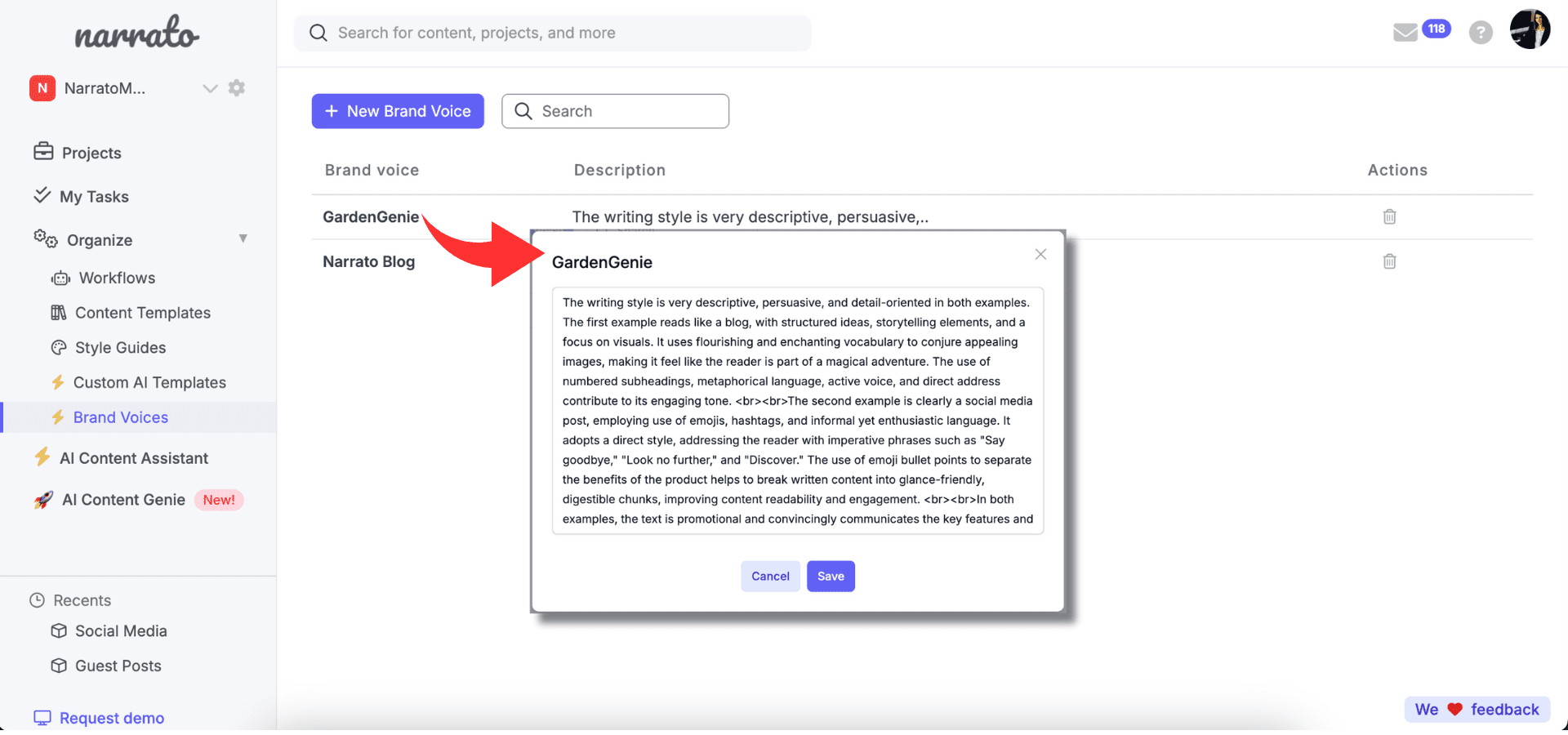
AI brand voice voice generator
This in-depth guide explains how you can create custom brand voices on Narrato 👇
Step 3. Click ‘Generate’ to get your marketing content
After all necessary details have been entered, simply click the ‘Generate’ button. The AI will process your inputs using advanced algorithms and produce a draft tailored to your specifications.
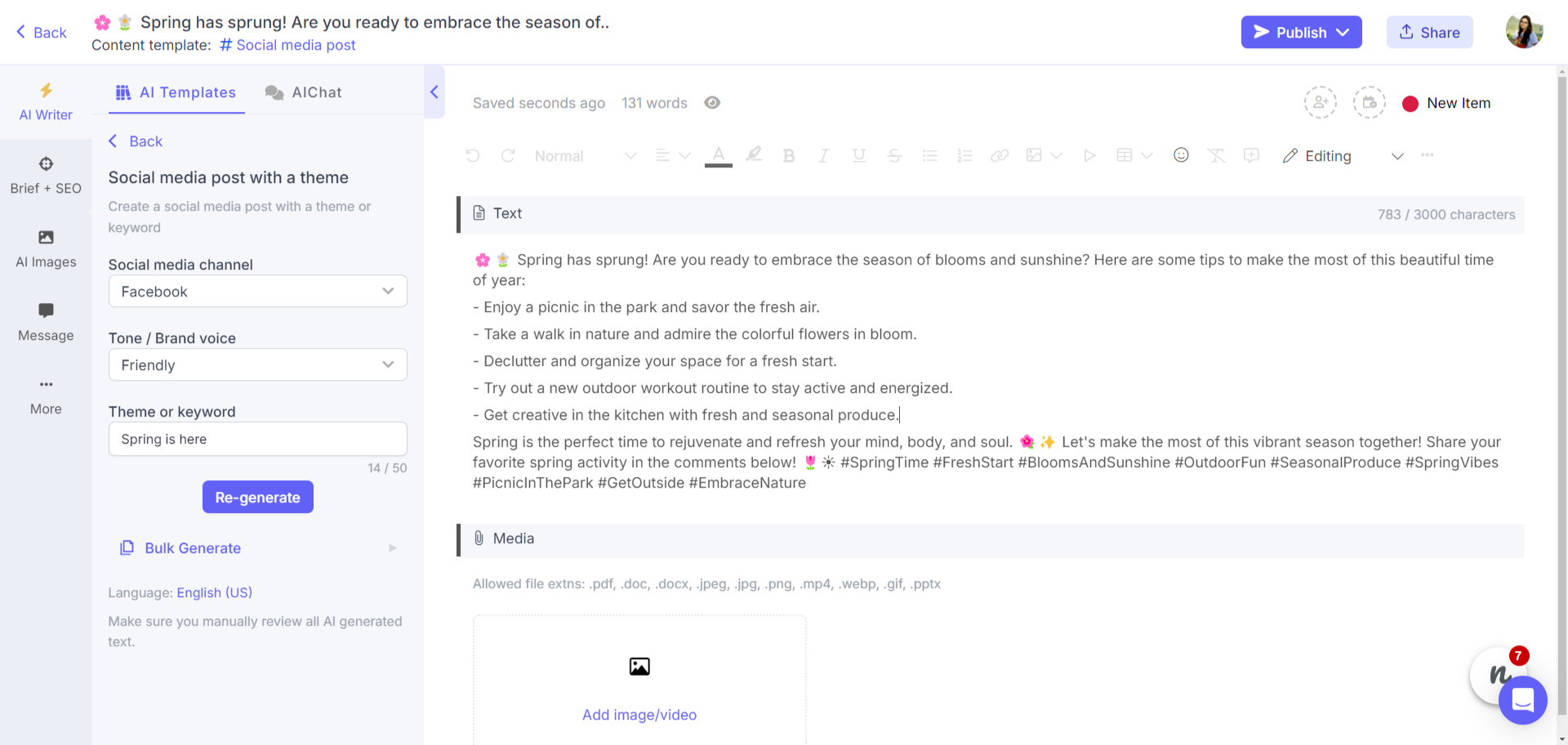
Marketing content generated by AI writing assistant
You can then review this draft, make any adjustments if needed, and finalize the content. This is also a good time to look for places where you can humanize AI content.
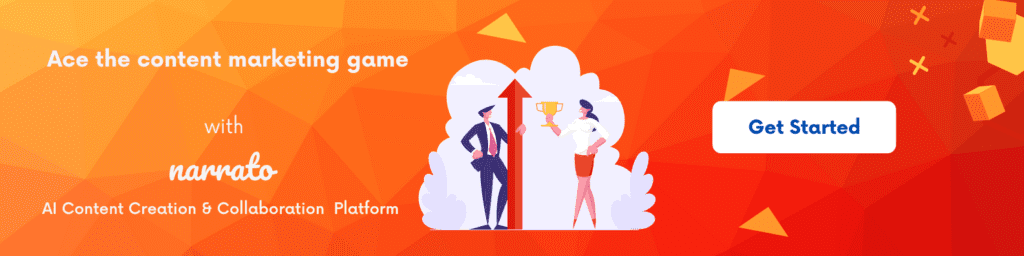
2. AI Chat tool for content creation
In addition to the AI templates, Narrato offers an AI Chat tool, which acts like a virtual assistant for content creation. This feature allows you to interact with the AI in a conversational manner. You can use this AI tool for –
- Idea generation: If you’re stuck for ideas, the AI Chat can generate several content themes and headlines based on your input topics.
- Real-time writing assistance: Engage with the chatbot as you would with a human writer. Ask for text expansions, rewrites, or stylistic changes and get instant results.
- Query-based content creation: Pose questions or provide scenarios, and the AI will craft content that is tailored to those inputs.
Here’s how it works-
Step 1. Open AI Chat from the content editor page
Access the AI Chat tool from the left sidebar of content editor page on Narrato.
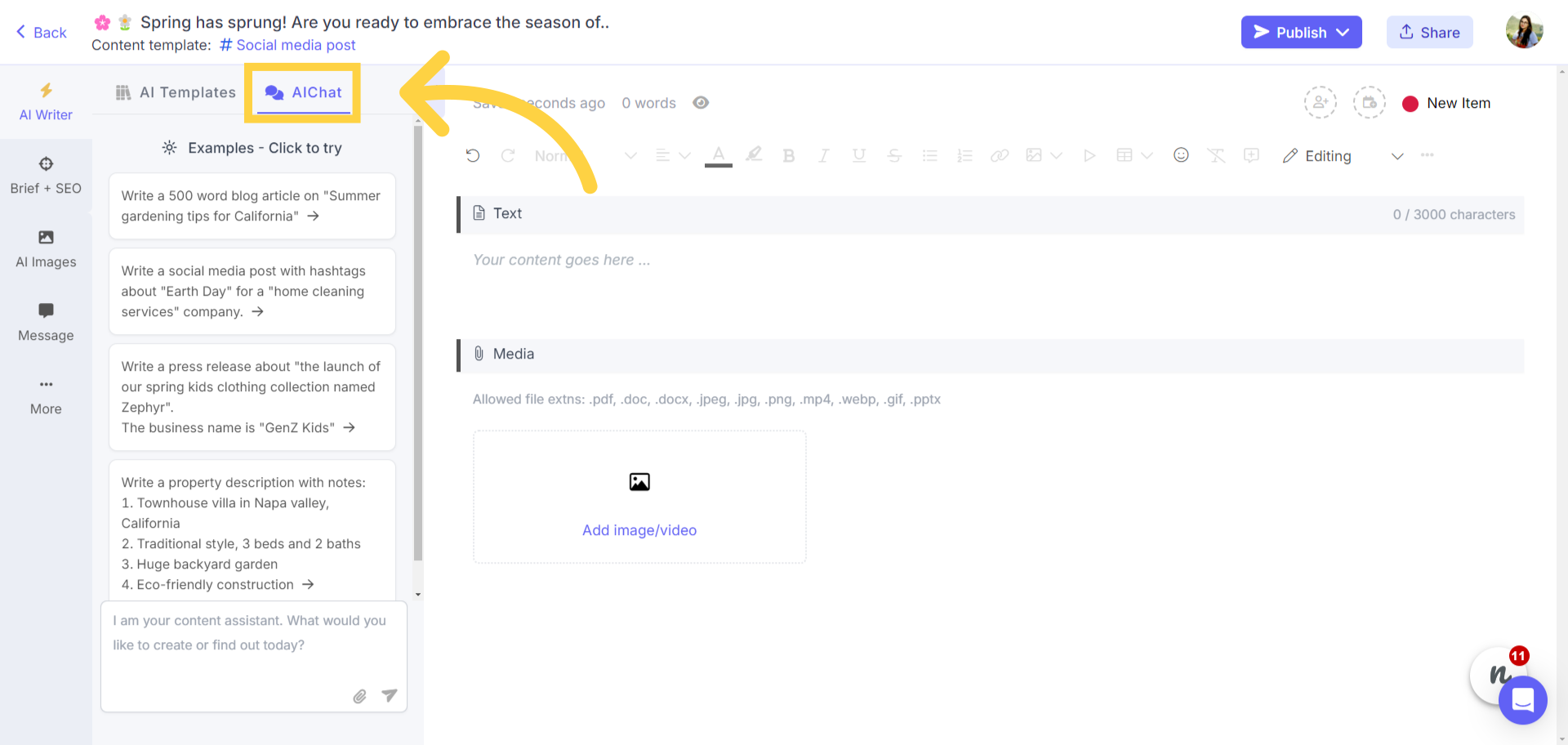
Opening the AI chat tool on Narrato
This tool is designed to understand and respond to natural language prompts, making it user-friendly even for those who may not be tech-savvy. The AI Chat is integrated within the content creation environment on the platform, so you can seamlessly transition from chatting with the AI to refining your content.
Step 2. Add simple natural language prompts (or images in your prompt) to create content
Begin by typing in simple prompts that describe the content you need. For example, if you require a blog post, you could enter a prompt such as, “Write a 500-word blog article on “Summer gardening tips for California.”
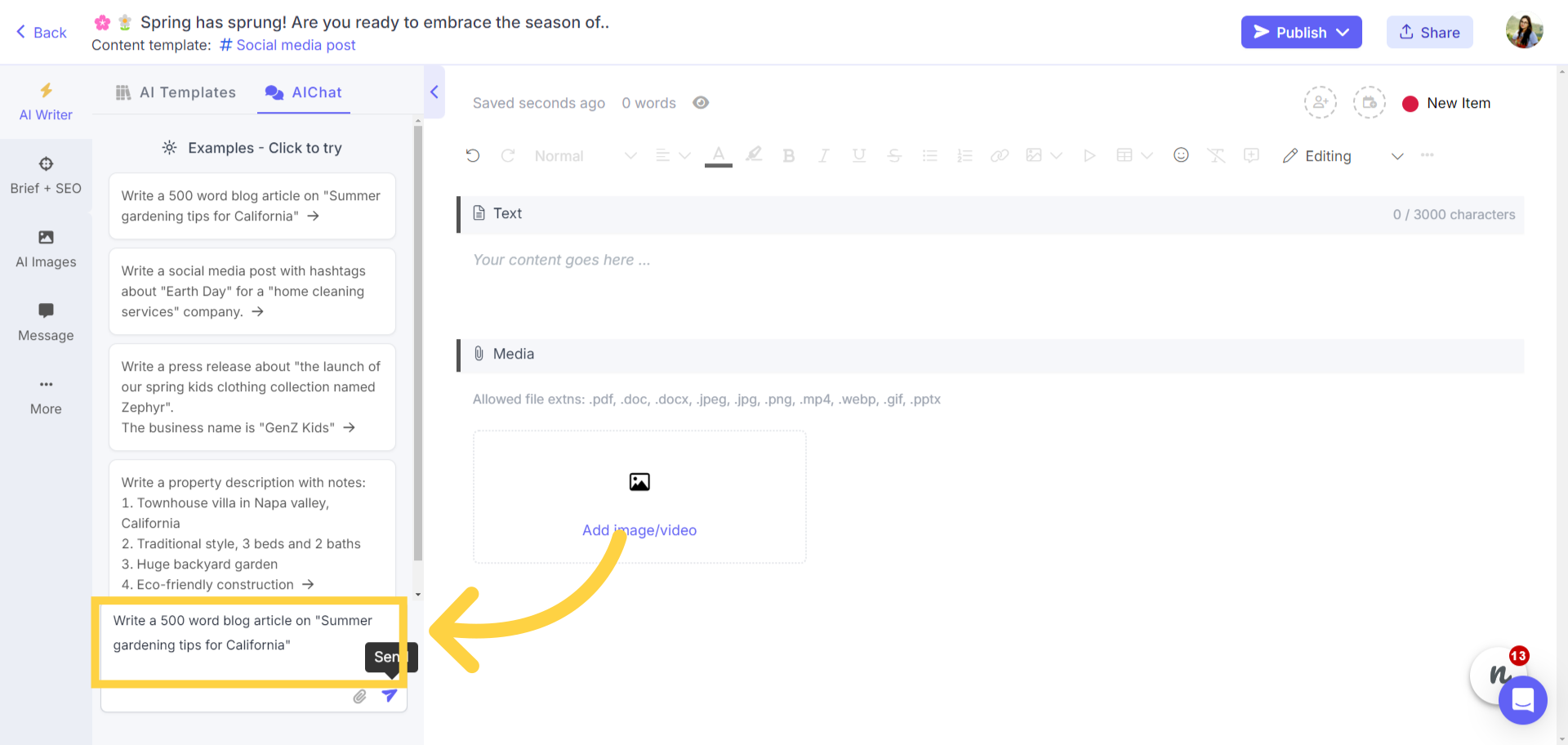
Adding a prompt to the AI Chat tool
You can also upload images and ask the AI chat tool to analyze to create any kind of content you need.
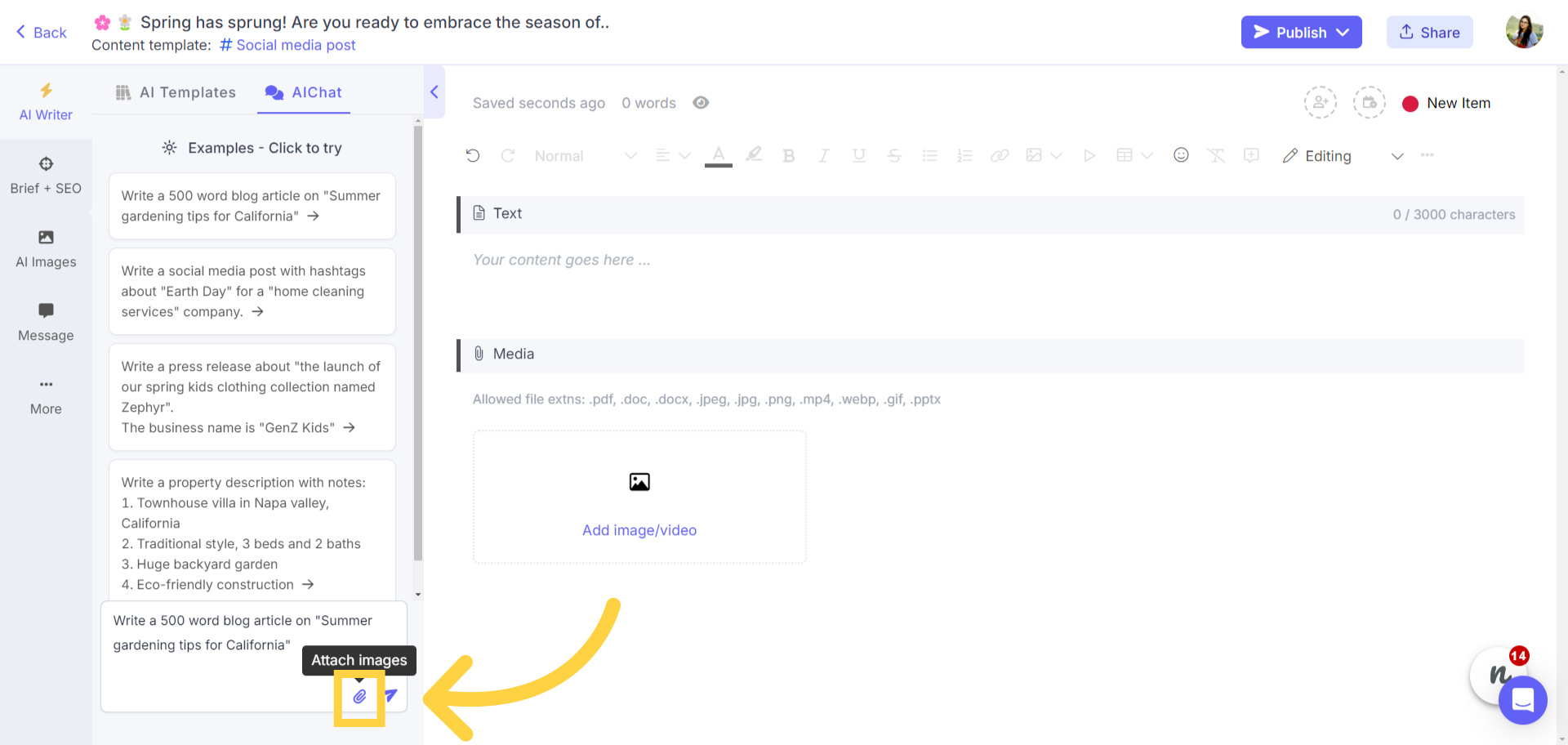
Add images in prompts
Step 3. Get your AI-generated content
After adding your prompts, click on the small send button to generate your content.
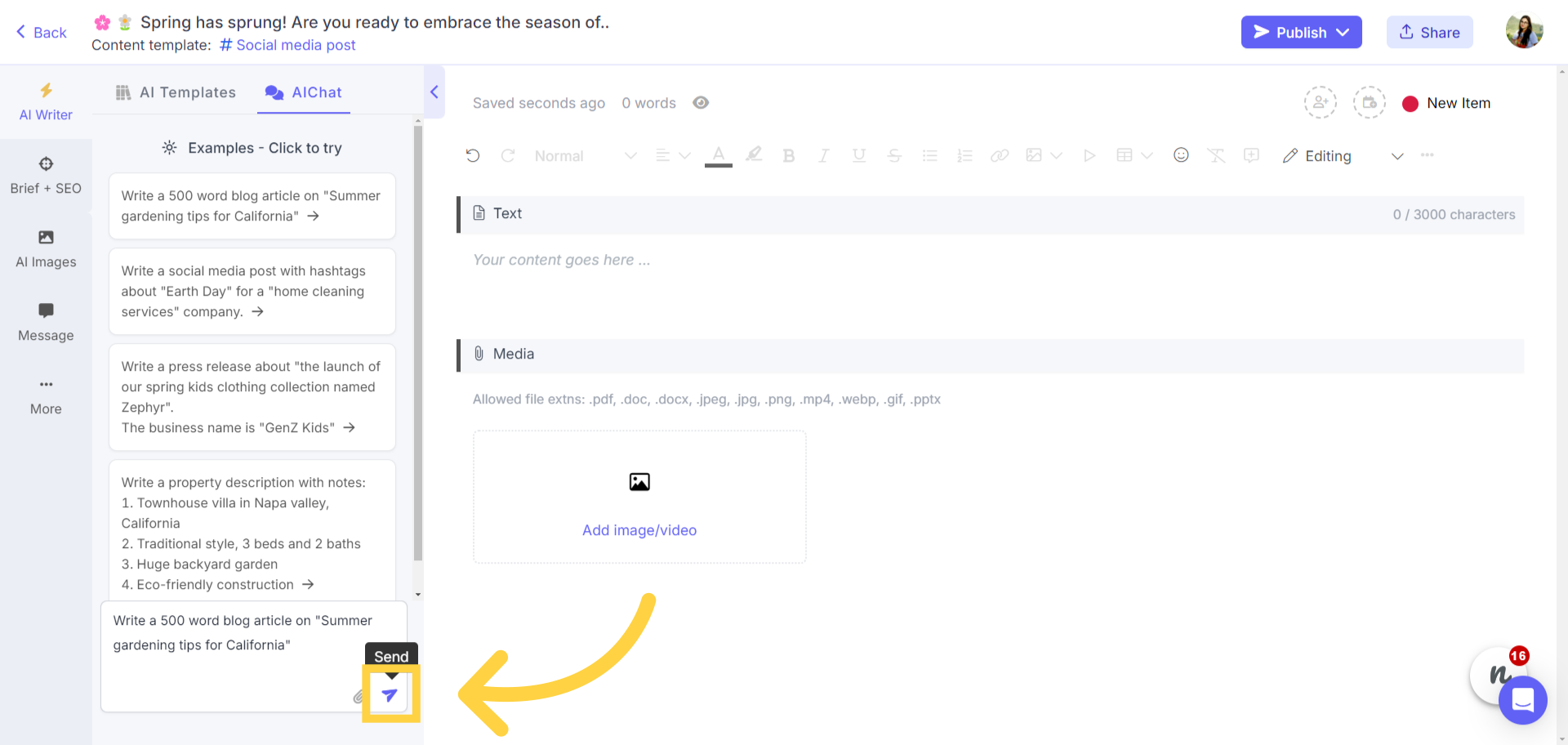
Generating content using AI Chat
Step 4. Add the AI-generated content to the editor
Once the AI processes your prompts, it will generate responses that appear directly in the chat interface. This content can be easily added to the editor with a single click on ‘Add to Editor’, where you can further refine and customize it before finalizing it.
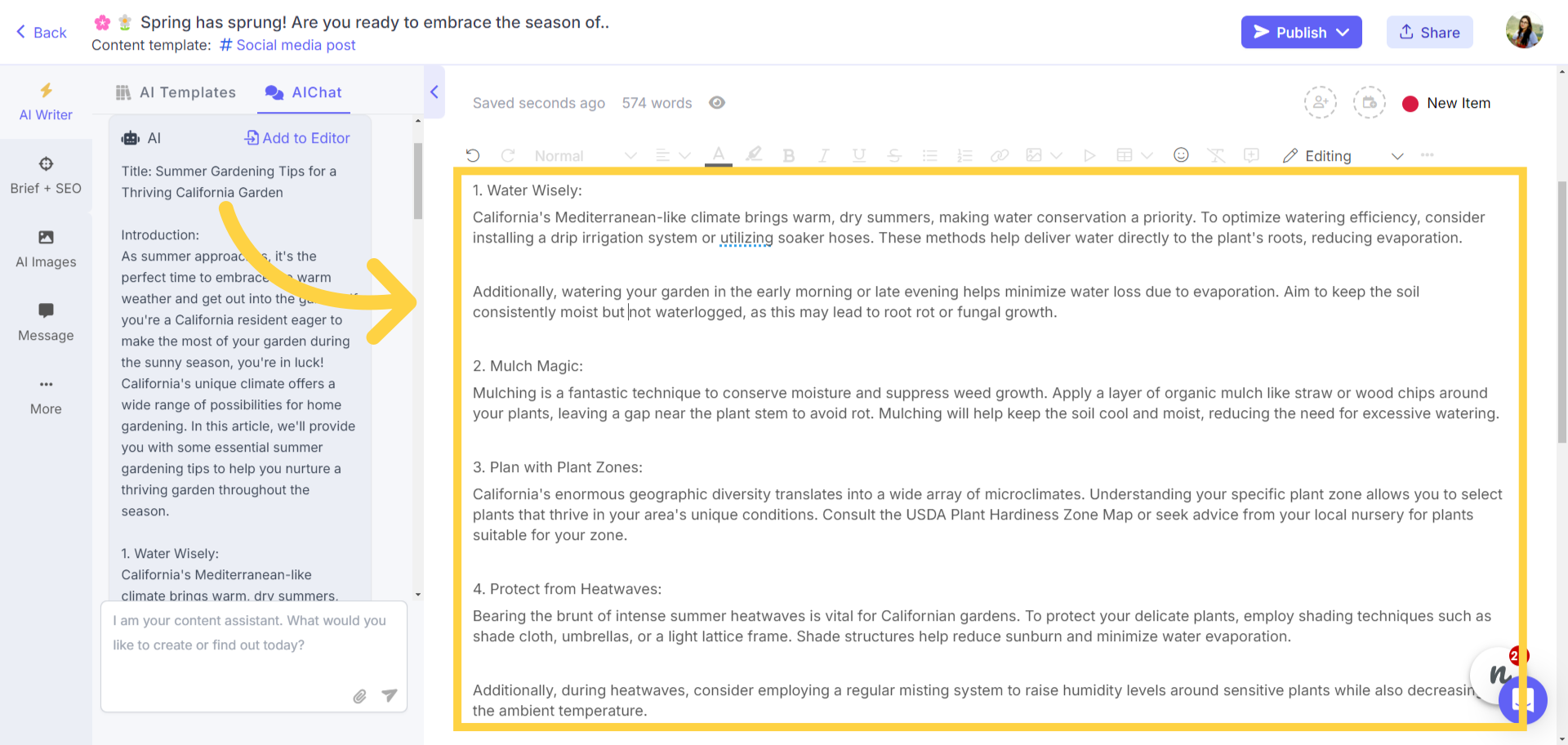
Adding AI-generated content to the editor
Using the same steps, you can use AI Chat to create a variety of marketing content, and ask for assistance with other marketing tasks.
3. In-line AI assistant for content creation
The in-line AI assistant on Narrato can help refine and polish your drafted content by providing suggestions and corrections inline. It comes with options to –
- Rewrite: Paraphrases the same text while retaining the meaning
- Improve: Paraphrases the text and applies a different writing style to enhance its readability
- Shorten: Paraphrases the text to reduce the length
- Simplify: Paraphrases the text to simplify it for easy consumption
- Translate: Translates content to the selected target language
- Add keywords: Rewrite content to include your keyword
- Apply brand voice: Applies chosen brand voice to the selected text
- Summarize text: Condenses text
- Expand text: Expands on the text to add more depth and context
- Spelling and grammar: Analyze your writing to suggest grammatical improvements and better word choices to enhance readability
- Continue writing: Completes the selected sentence or paragraph with its own input
With so many options, you can use the in-line AI assistant to generate marketing content in a variety of ways. Here’s how you can start using it –
Step 1. Select the text on the editor to open the in-line AI assistant
The first step you need to take is to add text on the content editor to provide the AI something to work with. Then, simply highlight the text where you need the AI’s input or where you want to enhance the content. The in-line AI assistant typically appears as a small, interactive pop-up bar.
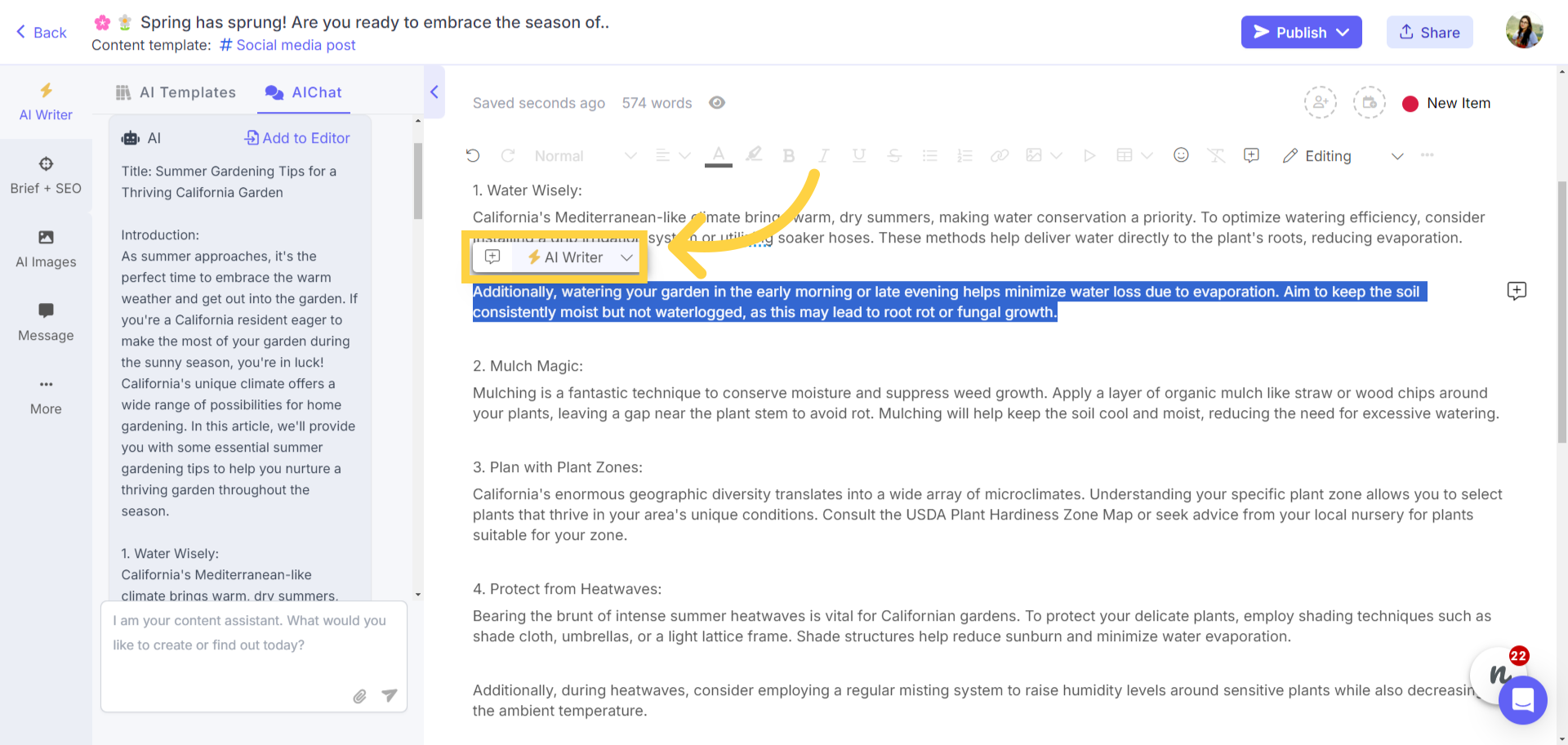
In-line AI Assistant on Narrato
Step 2. Choose the action you want to take
After opening the in-line AI assistant, it’s time to choose the specific action you want the AI to perform. Just click on the desired action from the AI’s menu.
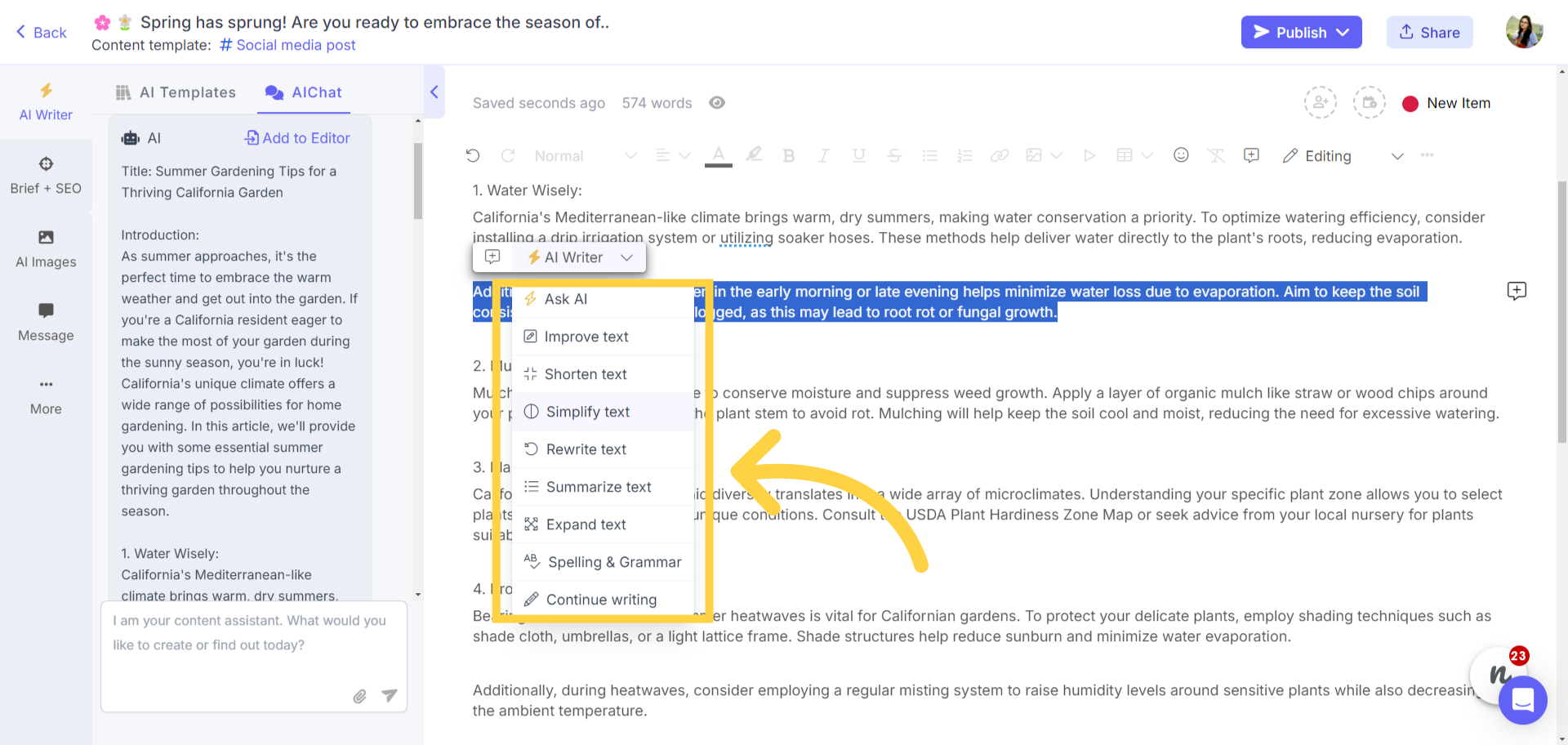
Selecting an action from the in-line AI assistant
You can also give the AI a custom command with the ‘Ask AI’ option.
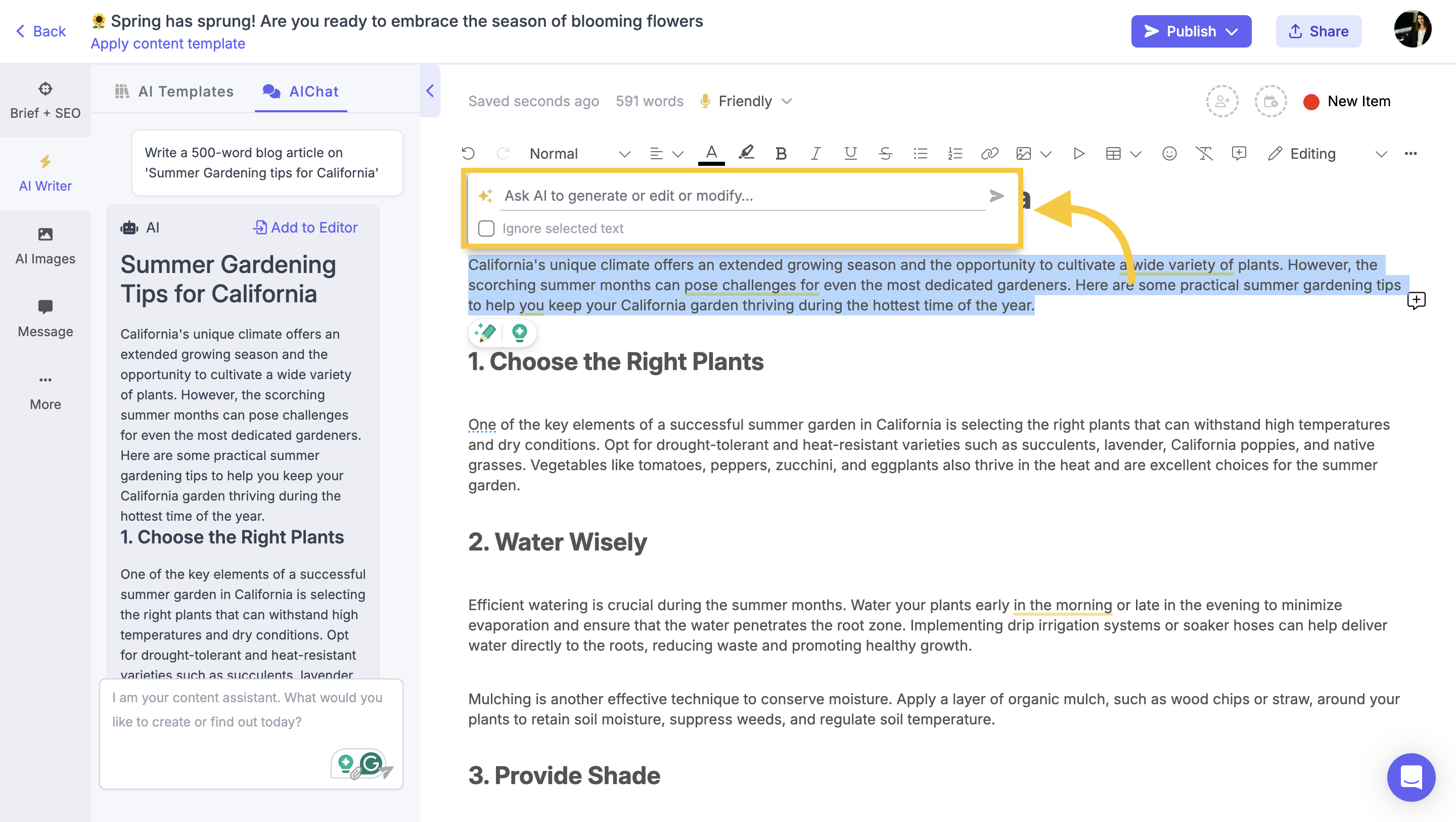
Ask AI option on the in-line AI assistant
Step 3. Get your AI-generated content
Once you’ve chosen an action, the AI writing assistant will process your request to give you fresh content as suggestions that you can approve or edit further.
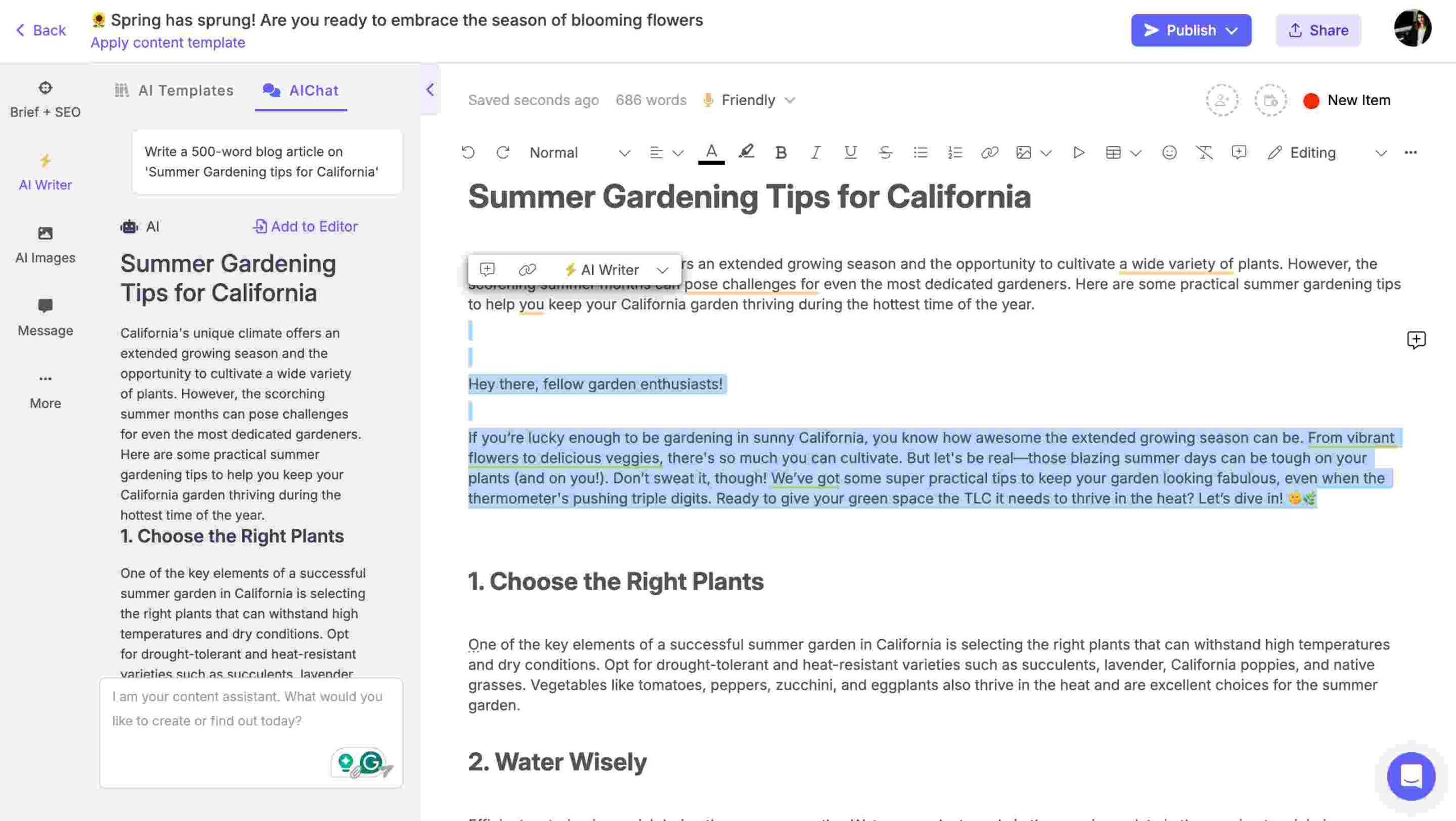
AI-generated content from the in-line AI assistant
Using the in-line AI assistant ensures that the final output is not only engaging but also polished and professional, aligning it perfectly with your brand’s standards.
Benefits of using an AI writing assistant for marketing content
Using an AI writing assistant to create your marketing marketing content offers a wide range of benefits:
- Increased efficiency: An AI writing assistant dramatically reduces the time needed to produce content. By providing quick suggestions and auto-completing sentences, these assistants speed up the writing process, allowing marketers to focus more on strategy and less on the nuances of writing.
- Consistency in tone and style: Maintaining a consistent tone and style across all content is crucial for brand identity. An AI writing assistant can adhere to specified guidelines, ensuring that every piece of content aligns with your brand’s voice.
- Scalability of content production: AI helps make scaling content production effortless. No matter the quantity, the quality stays consistent, allowing businesses to handle more demand without losing quality.
- SEO optimization: Most AI writing tools are equipped with features that optimize content for SEO. They suggest relevant keywords, optimal keyword density, and help structure your content to perform well in search rankings.
That’s a wrap
An AI writing assistant can truly transform your marketing content game. With the ability to generate ideas, refine language, and maintain consistency across all your messaging, it can help you in all your marketing tasks. You get to save time and ensure that your pieces are engaging and error-free. So, embrace AI, and take your content creation to the next level!





