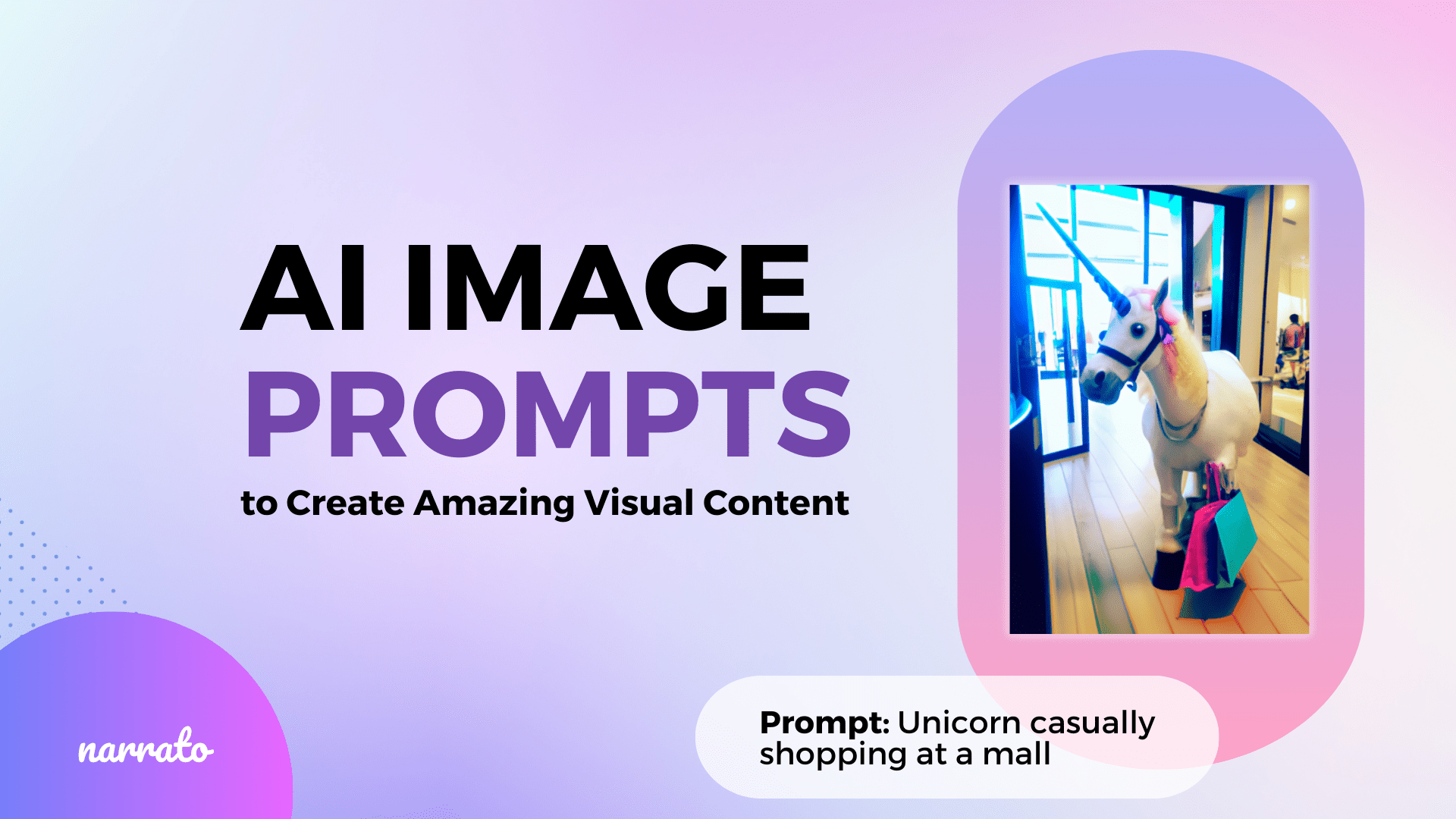Since 2022, over 15 bln AI images have been created using text-to-image generators
In a world where imagination knows no bounds, AI image prompts have emerged as the key to bringing your creative visions to life. Just a few years ago, who would have thought that you could ask a tool to create an image of a ‘unicorn casually shopping at a mall’, and get an image that shows exactly that? Well now you can, with an AI text-to-image generator.
AI art generators take a simple text prompt, transforming it into images that you can use anywhere, without any worries about attribution or copyright issues. All you need to do is provide some good AI prompts for image generators and let the magic happen. In this article, we’ll share with you 70+ great AI image prompts that you can use today to generate high-quality, relevant images effortlessly. You might wonder how to use ChatGPT for image generation, it being one of the most popular generative AI tools. The truth is ChatGPT did introduce image generation, but it wasn’t the best tool for this use case. Users have often ended up with error messages when trying image generation on ChatGPT.
So, we would recommend exploring other AI image generators like DALL·E, Midjourney, or Narrato’s AI images tool. For a broader comparison and to find the right tool based on your creative needs, take a look at some of the best AI art generators available today.
That said, let’s dive deeper into how you can get the best AI image generator prompts for these tools.
TL;DR here’s a quick summary video of this
The basics of designing good AI image prompts
70+ AI image prompts for stunning visuals
- AI image prompts for marketing materials
- AI image prompts for photography
- AI image prompts for art
- AI image prompts for cartoons and caricatures
- AI image prompts for video game design
Tips and tricks for AI image prompts
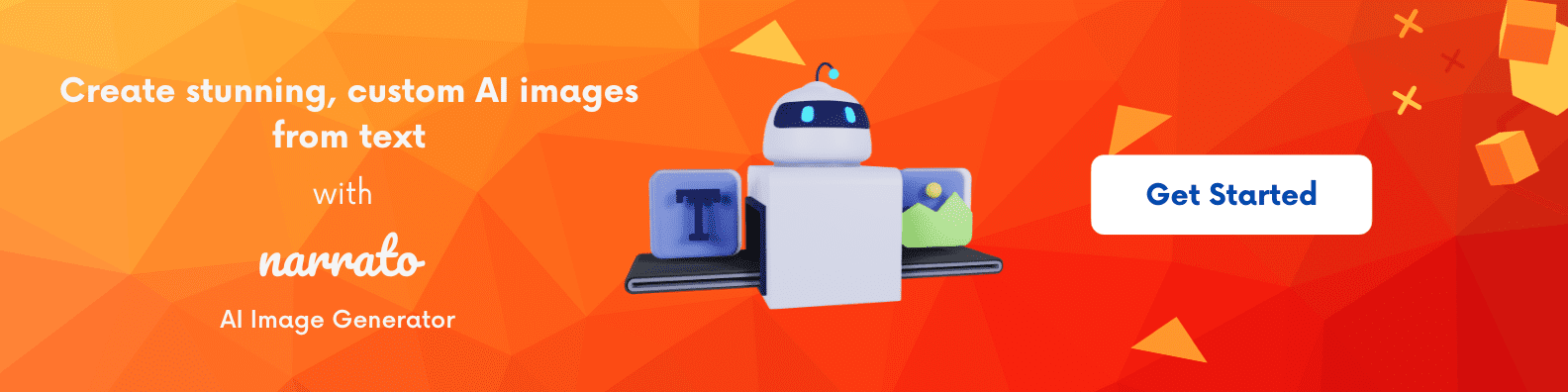
The basics of designing good AI image prompts
Writing AI prompts for image generators for image generation involves more than just entering text and waiting for the algorithm to do its thing. To produce high-quality and contextually relevant images using the AI image generator, you need to frame your text to image prompts effectively. Leveraging advanced solutions from an AI development company can further enhance the precision and creativity of AI-generated visuals.
Here’s how you can frame your AI image prompts effectively –
1. Make it detailed and comprehensive
To ensure the best results, provide a detailed AI image generation prompt. Clearly describe what you want the AI text-to-image generator to create. Instead of a generic request like “Create a UFO,” try specifying the details, such as “Design a futuristic, silver UFO hovering in a clear blue daytime sky.” The more specific you are with your AI prompts for image generators, the more relevant and detailed the resulting image will be.
2. Use as many adjectives as possible
Use descriptive terms to guide the AI image generator in interpreting the size, color, mood, and other vital elements of imagery. Adjectives are incredibly useful in AI prompts for image generators. They help the AI understand the mood, aesthetics, and specifics of the image you have in mind. The sentence “A large, round, gleaming, silver UFO” paints a clearer picture, compared to the simple phrase “A UFO.”
3. Define the style
AI can generate images in various image and art styles, ranging from cartoonish to photorealistic and everything in between. So, it’s important to specify the visual style you desire when providing your AI prompts for image generators. Your prompt could be something like – “An image of a vibrant city at sunset with realistic details” or “A cheerful image of a sunflower field in a cartoon style.” If needed, include instructions to remove background elements to highlight the main visual components.
4. Define the desired quality
When writing the AI prompts for image generators, it’s important to define the desired image quality. For instance, if you are using the AI image generator by DepositPhotos, let the tool know if you need a high-resolution or a lower-resolution image. This way, the AI tool will be able to adjust its outputs accordingly. For businesses offering design as a service, specifying image resolution ensures that clients receive visuals optimized for their intended use, whether for web, print, or social media.
5. Explain the context where necessary
If you have a specific story in mind for your image, be sure to mention it in your prompt (or at least provide some context). Let’s say you need an image for a blog post on the future of space travel, your prompt might be – “Create an image of a sleek, futuristic spaceship departing from Earth, capturing the thrill and anticipation of future space explorations.”
Keep in mind that a well-designed prompt allows the AI to generate outputs that are relevant, detailed, and visually appealing. Keep experimenting with AI image generator prompts until you find a format that works for you. Be sure to also mention the intended use case for the generated image; for example, if you’re using the image to make a flipbook, be sure to include this in your prompt. You can also pick up some useful tips on the art of AI prompt crafting on OpenAI’s developer forum.
With the AI Images tool on Narrato, the process of image generation becomes a lot easier. You don’t have to specify the image style in the prompt, as there are tons of pre-fed image and art style options for you to choose from. This AI image generator also gives you options to select the orientation of images, whether you want them to be portrait, landscape, or square.
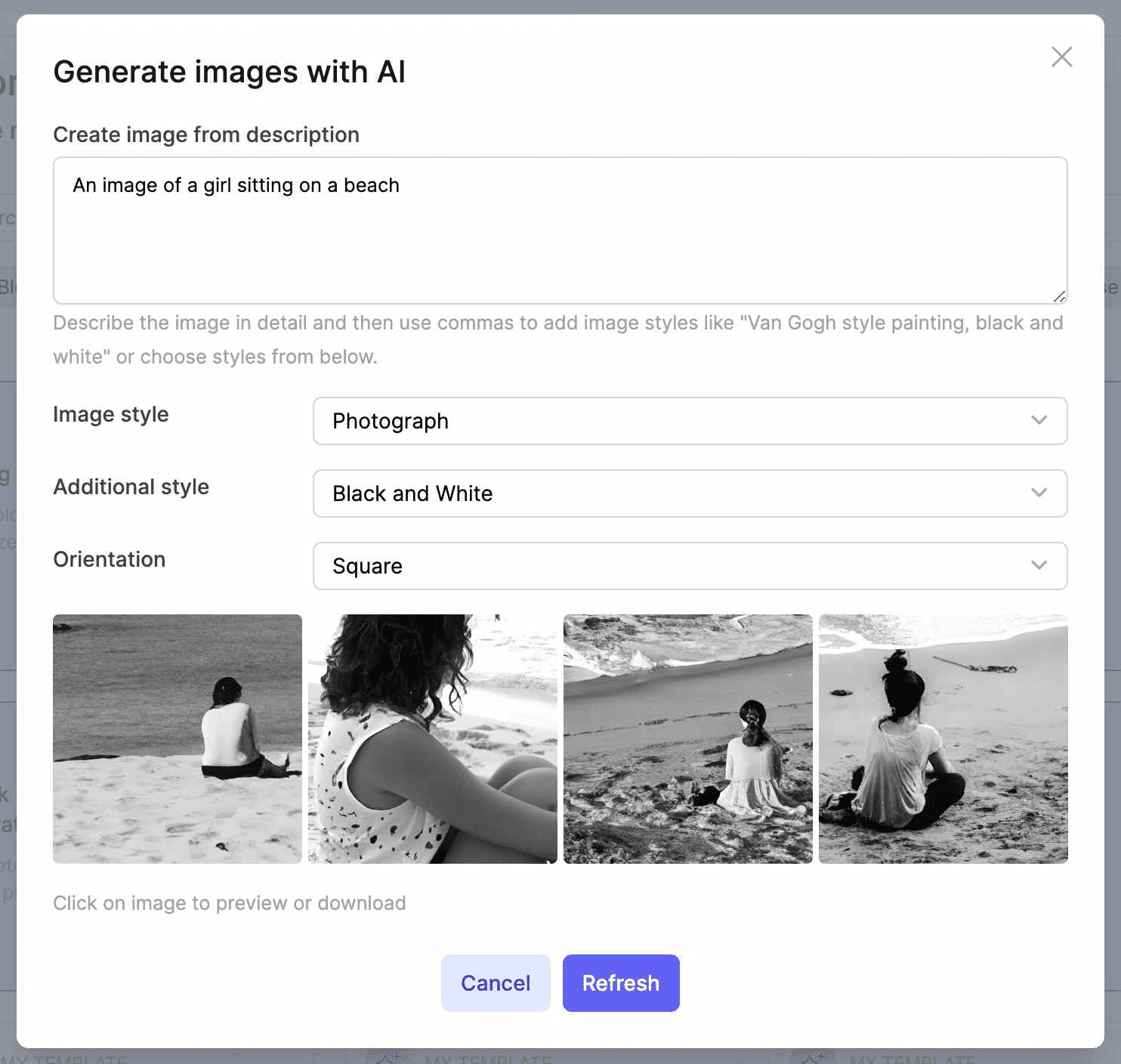
Narrato AI Images
70+ AI image prompts for stunning visuals
With an AI image creator, the only limit is your imagination. If you know how to write a great AI image prompt, the AI’s image composition will also be incredible. Here are some AI art prompts that can help you break creative boundaries, and create better visual content for any project –
1. AI image prompts for marketing materials
Whether you need eye-catching images for social media posts, blog headers, or email newsletters, you can create them all using an AI image generator. These tools are trained on vast databases of high-quality images, making them capable of producing stunning visuals perfect for your marketing needs. Just make sure to give the tool effective AI image prompts for your marketing materials. We’ve got some ideas to help you get started –
- Product mockups: Generate a realistic product mockup for [specify product], which will allow customers to envision the product before making a purchase.
- Social media graphics: Design an attention-grabbing graphic for a social post on [describe the theme of the post].
- Email banners: Create an email banner for an [email/newsletter] sharing [specify what the email is about].
- Logos: Generate a logo for a business [give some context about the company].
- Ad campaign visuals: Generate an image for a [banner ad/display ad/video thumbnail] on the theme of [specify theme].
- Blog post feature image: Generate an image that will complement a blog post on the topic [specify topic].
- Website hero image: Generate a hero image for a website [give some context about the website development services].
- Brochure Design: Design a visually appealing brochure showcasing the benefits of [specify product or service], targeting [describe target audience].
- Event Poster: Create a poster promoting an upcoming event hosted by my company that [explain your niche], featuring [describe what you want the poster to contain]
- Promotional video thumbnails: Generate a compelling thumbnail for a promotional video showcasing [specify the video content or campaign theme], designed to attract clicks and drive engagement on platforms like YouTube or social media.
- Blog images: Create a custom graphic for a blog post on [specify your topic]. Make sure to include [specify the elements you want included].
- Web page graphic: Generate a homepage graphic for a [specific website fpcus] website that illustrates [the message or concept you want it to convey].
- Google ad: Create a Google Ads banner to highlight [specify what you’re promoting]. Use images of [specify elements you want included], and make sure the design grabs attention.
- Poster graphic: Design a graphic for a poster on [specify the topic or theme of the poster]. Make sure to incorporate detailed drawings of [specify elements you want to include].
- On-Model Product Imagery: Create stunning product visuals that showcases products in action—driving engagement and conversions.
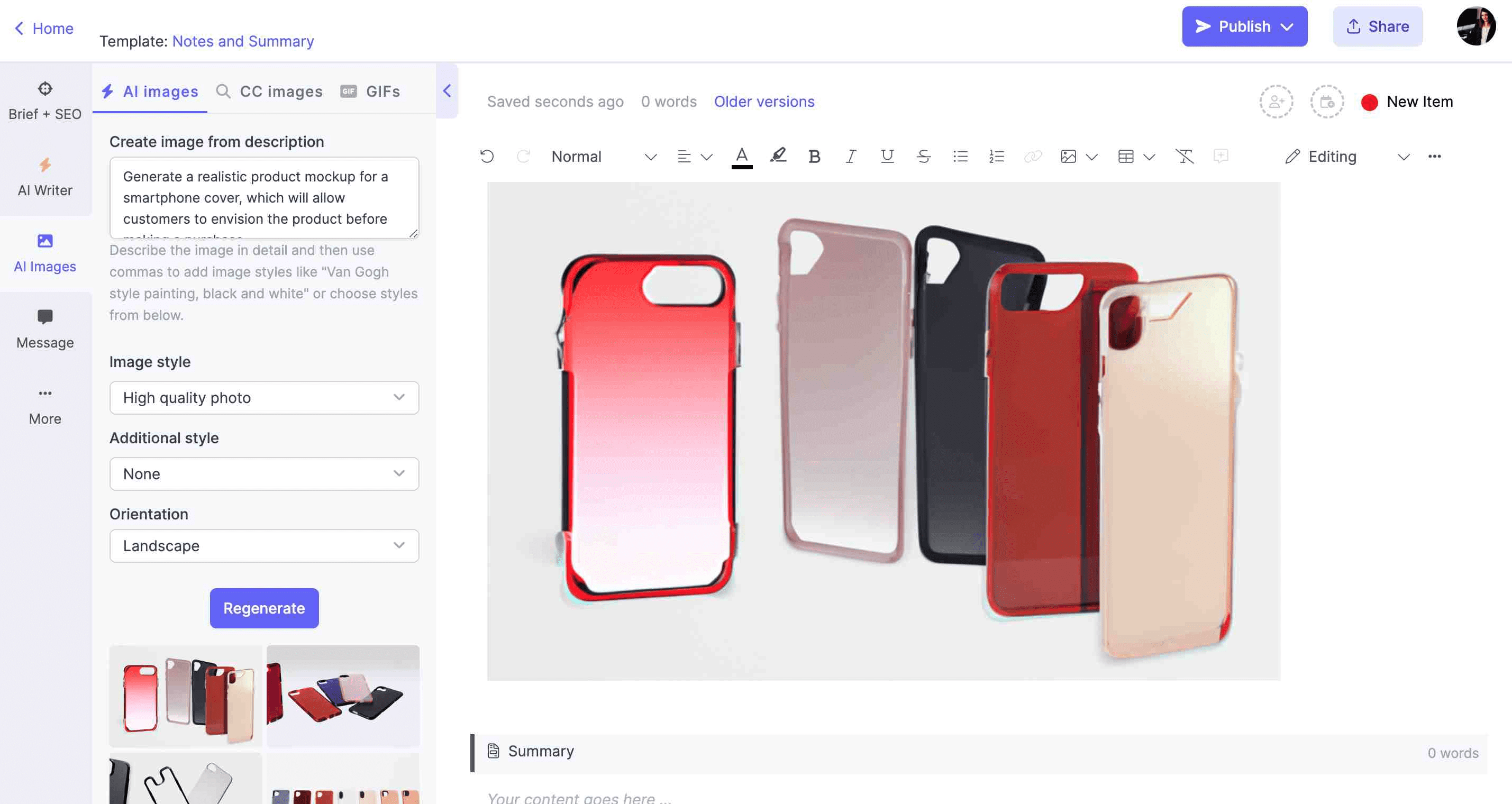
Generating product mockups using AI image prompts
With AI on your side, you can say goodbye to hours spent on tedious design tasks and use your time and energy to create captivating marketing messages that truly engage your audience.
2. AI image prompts for photography
Whether you run a travel website, a nature-centric platform, or a life coaching blog, adding eye-catching images can greatly improve your online presence. One clever method to do this is by using AI image generator prompts for photography. These prompts can inspire you to take pictures that your audience will love and want to share, which can ultimately enhance your brand’s visibility and connection.
Here are some ideas for AI image prompts tailored to different niches –
- Travel blogs/websites: Generate photos of sunsets casting a warm glow on the ancient ruins of [name the landmark]. | Generate a photo illustrating the vibrant and intricate rituals during the festival of [festival name]. | Create a photo showcasing the atmosphere of [name destination].
- E-commerce/online retail platforms: Generate a photo showcasing [product] in action. [Expain the scene] | Generate photos of a [product] in various settings, highlighting [product features]. Using AI image studio from enterprise AI marketing platform Typeface, you can design high-resolution product shots aligned to your brand details at a fraction of the time and cost of a professional photoshoot.
- Business websites/corporate blogs: Generate photos of an executive team in a strategic retreat setting, fostering a sense of unity and vision. | Create photos showcasing employees working in a [explain office environment] | Create photos that convey a [specify niche] company’s global reach and influence through impactful projects.
- Lifestyle magazines/websites: Create stunning photos capturing the essence of a high-fashion runway show, featuring the latest couture. | Generate a photo illustrating a [interior design style] home with eclectic decor and cozy corners. | Generate a photo of a signature dish, emphasizing the artistry of culinary creations.
- Educational platforms/e-Learning websites: Generate photos of students actively participating in a [specify type of workshop]. | Generate photos of students donning caps and gowns, celebrating academic achievements.
- Event management websites/promotion platforms: Generate visuals of dynamic keynote speakers captivating the audience at your conference. | Capture the excitement of professionals networking and exchanging ideas at an event in a photograph.
- Wellness blogs/healthcare platforms: Create an image visualizing serene yoga poses in natural settings, promoting mental and physical well-being. | Showcase farmers harvesting organic produce for a healthy and sustainable lifestyle. | Generate photos of individuals finding tranquility in a meditation retreat setting.
- Food and beverage blogs/websites: Generate mouthwatering images of [specify food item] being [sauted/cooked/mixed], showcasing the blend of colors and textures. You can refer to some of the best coffee shop websites.
- Fitness and exercise blogs/websites: Generate motivational images of individuals engaged in intense workout routines, highlighting their determination and perseverance to achieve their fitness goals.
- Fashion accessories brands/websites: Create visually stunning images of [specify accessory], showcasing their elegance and luxury against contrasting backgrounds.
- Product photography: Create studio-quality photos of [specify product], showcasing it from multiple angles, highlighting the [specify the elements you want to highlight].
- Property listings: Generate exterior photos of a suburban home. Include shots of the [specify the property features you want to include in the image].
- Hospitality: Generate inviting photos of a [type of hotel room]. Highlight [specify room features you want to highlight], ensuring the room looks welcoming and well-appointed.
- Feature articles: Generate a photo for a feature story on [specify the focus of the feature story]. Include images of [specify elements], highlighting [specify the emotion or feeling you want the image to highlight].
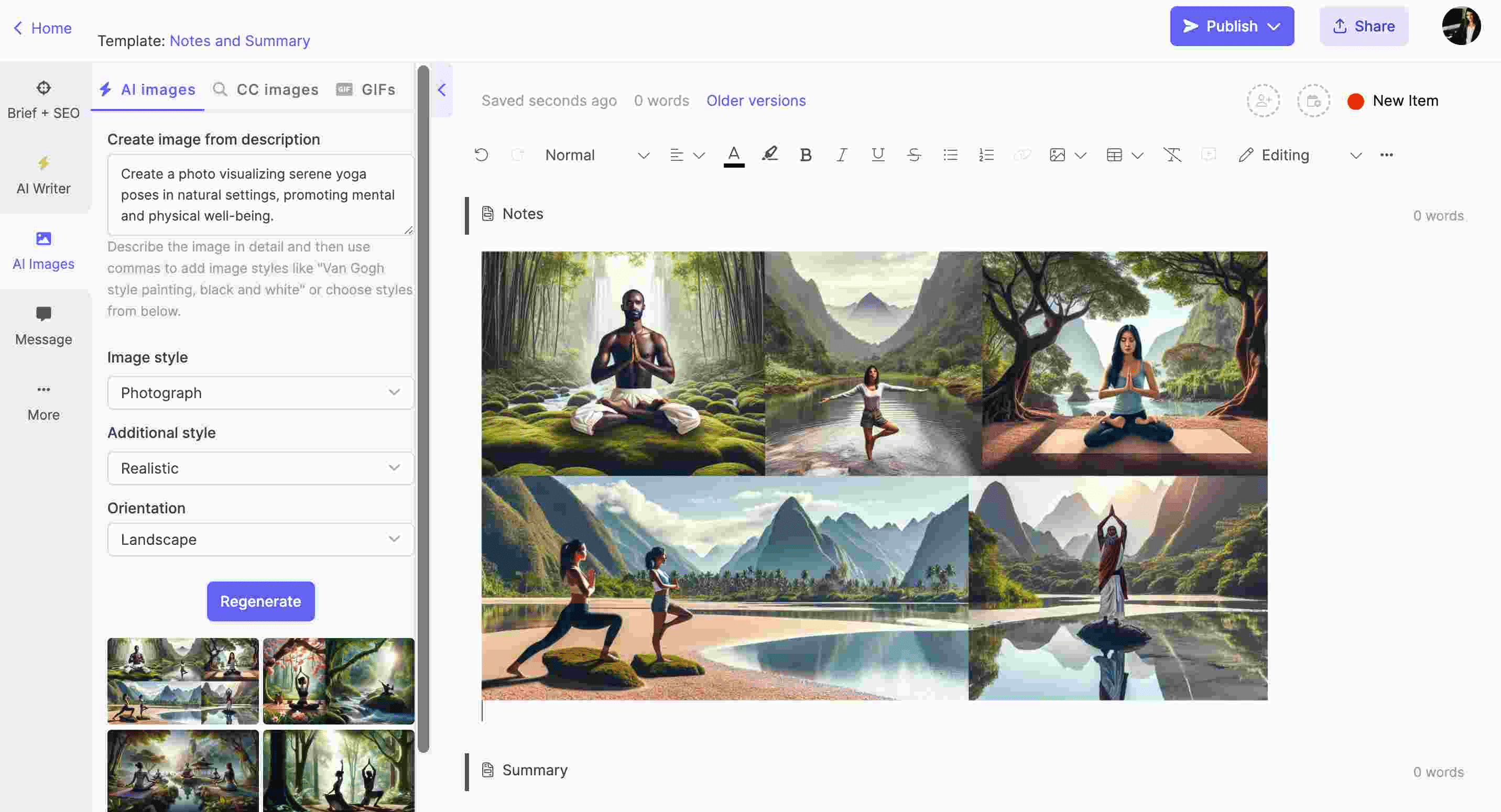
Generating photographs for a travel website using AI image prompts

3. AI image prompts for art
As technology continues to push creative boundaries, AI art generators have taken the world by storm. Whether you’re crafting illustrations for children’s books, curating visuals for a bedtime story blog, infusing depth into personal blogs, or seeking inspiration for your philosophy/spirituality-oriented brand, this AI tool can help you bring your ideas to life. With a simple input, you gain access to a wide range of imaginative concepts as the AI algorithm analyzes different art styles, themes, and techniques for creating AI-generated images and art.
If you’re not sure what AI art generator prompts to use, here are a few examples to help you get started –
- Storyboard: Generate a storyboard sequence for a [film/TV series] where [explain the basic plot of the story]. Include key scenes like the [describe some key scenes].
- Art for theatrical productions: Create a set design concepts for [specify which theatrical production]. Include [specify any elements you want to include].
- Editorial Art: Create a feature illustration for [magazines, newspapers, and online publications] exploring [specify the theme of the editorial piece]. Include [specify any elements you want to include].
- Art for awareness campaigns: Generate a marketing graphic for a [specify the theme of the campaign] awareness campaign. Include [specify the elements you to include in the artwork].
- Literary classics reimagined: Reimagine scenes from the literary classic [specify which one], blending traditional and modern elements to add a unique artistic touch for [define your purpose].
- Bedtime stories: Create warm visuals with soft lighting, cozy setting, and a touch of magic on the theme of [specify theme], tailored for a bedtime story.
- Philosophical abstract expressions: Generate abstract and thought-provoking visuals that resonate with the philosophical concept of [specify].
- Nature’s poetry in visuals: Generate poetic images of nature, blending landscapes and elements to convey the beauty and harmony of the natural world for nature-centric blogs/environmental causes.
- Surrealistic depiction: Create surreal dreamscapes on the theme of [specify theme] blending reality and fantasy, using unconventional perspectives and dreamlike elements to evoke a sense of wonder and curiosity.
- Mandalas: Craft mandalas incorporating vibrant colors and unique patterns that will inspire feelings of happiness and well-being.
- Artwork from quote: [Add any quote] Turn this quote into an image artwork.
- Portrait: Generate a portrait of [define subject] in [define art style] for a blog exploring the history of [specify historical moment].
- Pop culture icons redesigned: Reimagine iconic characters from [specify TV show, movie, or franchise] with a contemporary twist, incorporating modern fashion and technology elements to breathe new life into familiar favorites.
- Abstract emotions: Generate an abstract artwork exploring the depths of human emotion, using color, form, and texture to convey feelings of [specify what, whether it’s joy, sorrow, love, or contemplation].
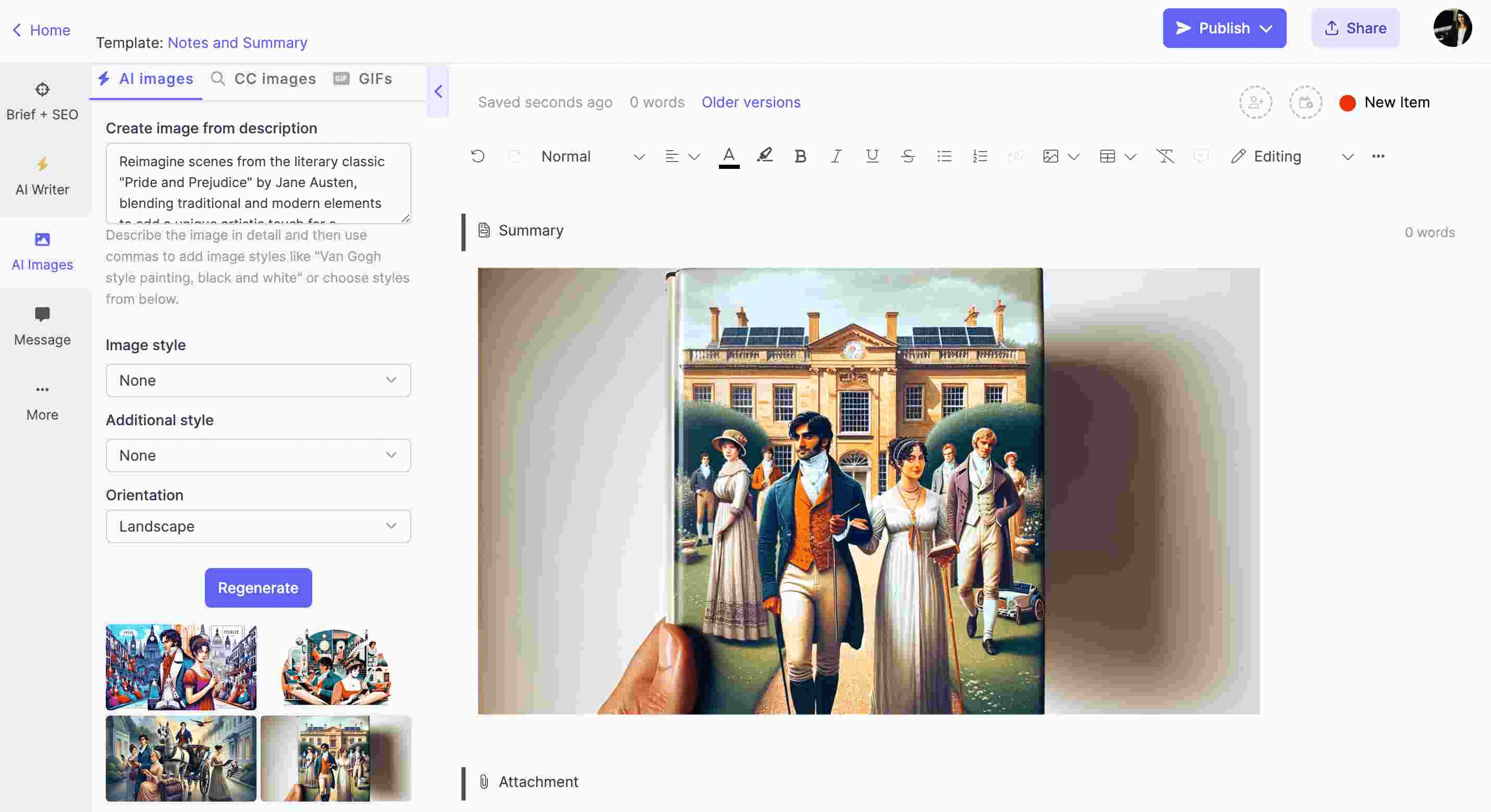
Generating art with an AI image generator
4. AI image prompts for cartoons and caricatures
Cartoons and caricatures are visual storytelling forms that combine humor, satire, and social commentary into captivating artwork. They can simplify complex ideas and personalities into exaggerated forms, making them popular for politics, entertainment, and personal expression. AI image generators and any capable cartoon maker make it easy for cartoonists and artists to come up with fresh and imaginative ideas in just a few clicks. These tools provide an endless range of options, from funny and whimsical characters to exaggerated features and expressions. All you need to do is provide some AI image generator prompts, like these –
- Cartoonized web series or online content: Create artwork for characters for an animated web series about [define the theme of the web series]. Include [specify any specific elements you want included in the character artwork] in the character design.
- Cartoons and caricatures for promotional material: Design a caricature for a [social media/ad/anything else] campaign promoting [specify what you’re promoting]. Include exaggerated, humorous depictions of [specify what you want the character doing], highlighting [specify what you want to highlight].
- Custom caricatures for souveniers: Design custom caricatures for [specify what kind of souvenirs] souvenirs, showing them [specify what you want them doing].
- Public Art: Create a mural design for a [specify the area where the mural will be added]. Include [specify what kind of themes] themes in the mural.
- Realistic Cartoon: Generate a semi-realistic cartoon character with intricate details, blending elements of realism with a cartoon aesthetic.
- Classic Disney: Generate a cartoon character in the style of classic Disney animation, with large, expressive eyes and whimsical features.
- Anime Hero: Create an anime character with large, detailed eyes and distinctive Japanese anime aesthetics.
- Minimalist Line Art: Design a simple cartoon character using minimalist line art, focusing on clean lines and basic shapes.
- Pixel Art Character: Craft a pixel art character, reminiscent of old-school video games, with limited colors and a blocky, pixelated design.
- Comic Book Superhero: Create a powerful superhero character in the style of a comic book, complete with bold outlines and vibrant colors.
- Children’s Book Illustration: Generate a whimsical cartoon character suitable for children’s book illustrations, characterized by soft lines and pastel colors.
- Manga Chibi: Design a cute and chibi-style manga character with oversized heads, small bodies, and adorable expressions.
- Surreal Art Deco: Craft a surreal character in the style of Art Deco, known for its geometric shapes, bold colors, and elegant, vintage feel.
- Retro Cartoon: Create a character reminiscent of the classic, retro cartoon era, featuring exaggerated movements and playful antics.
- Historical figure cartoonized: Transform a famous historical figure into a lovable cartoon character, depicting them in humorous situations or reimagining their achievements with a playful twist.
**For each prompt, describe what you want the cartoon to be doing.
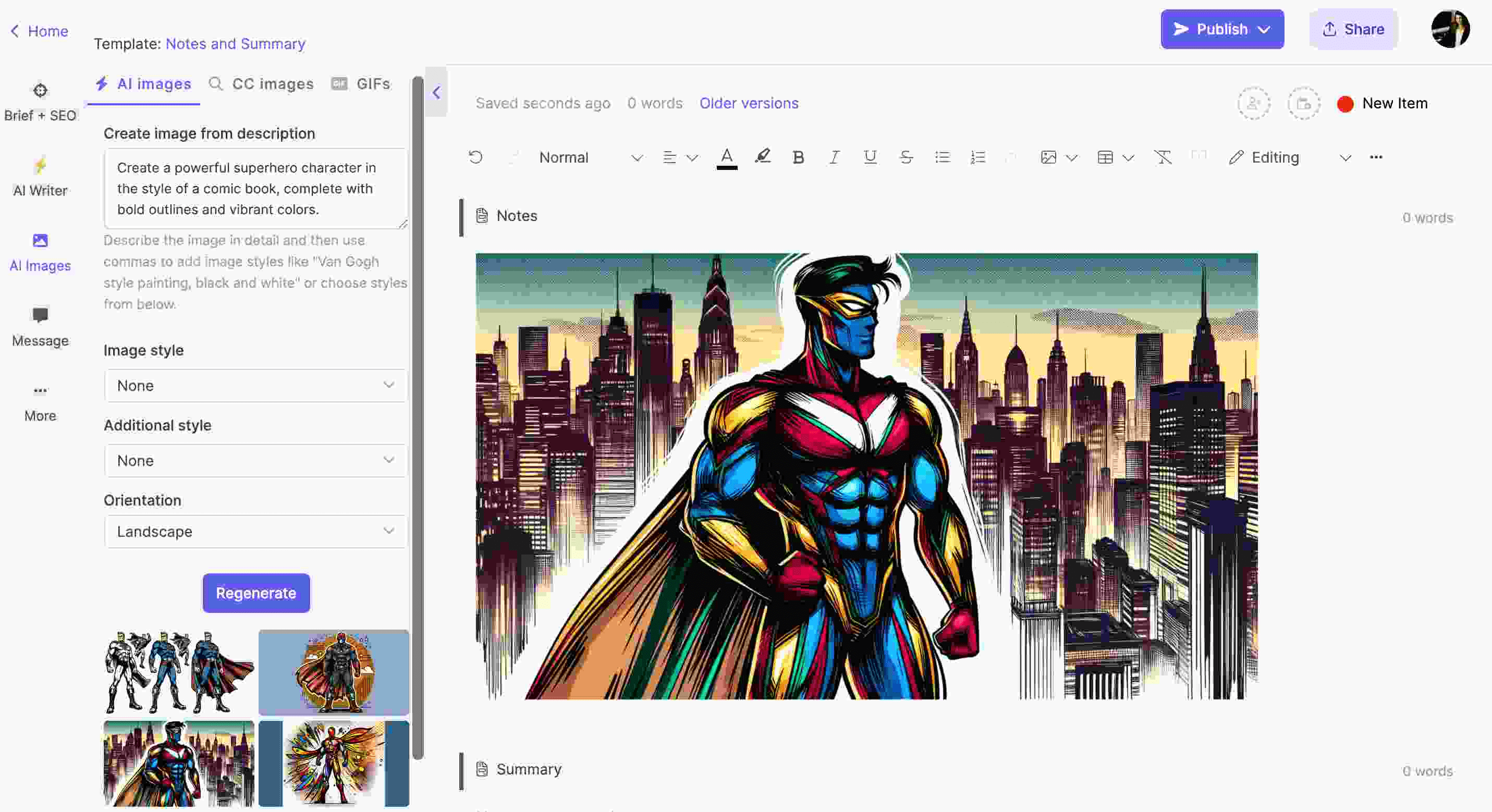
Generating a comic superhero character using AI image prompts
5. AI image prompts for video game design
Video game design is an incredible mix of art and innovation. Crafting immersive virtual worlds demands creativity, attention to detail, and imagination. Elements like VFX 2D animation further enhance gameplay by adding depth, style, and dynamic visual storytelling. Thanks to AI image generators, game designers now have a valuable resource that not only streamlines the process but also opens up countless possibilities for effortlessly creating stunning visual ideas for video game design.
- Color schemes and themes: Design a thematic color palette for a [specify genre] game. I want the colors to evoke a sense of [specify the emotion or feeling you want to evoke in the game].
- Props and objects: Create designs for [specify what kind] props for a role-playing game. Include detailed illustrations of a [specify any props you want to include]
- NPCs and enemies: Design a non-playable character for a [specify niche] role-playing game. Include the distinct visual traits of a [specify the type of character].
- Visuals for the game’s website, social media channels: I have created a game that explores [explain the basic theme of the game]. Create a banner image for the game’s [website/social media channel]. Include [specify the scene] featuring the main characters, set against a backdrop of [describe the game’s world].
- Epic Fantasy World: Generate a stunning concept for an expansive fantasy world, complete with enchanted forests, towering castles, and mythical creatures, setting the stage for a grand adventure.
- Cyberpunk Cityscape: Craft a futuristic cyberpunk cityscape, with neon-lit skyscrapers, bustling streets, and intricate details that define the urban dystopia.
- Playable Character Concept: Design a unique playable character, outlining their appearance, abilities, and personality for a protagonist in an [specify the type of game, action, RPG, etc.] game.
- Alien Planet Ecosystem: Create an alien planet’s ecosystem, featuring bizarre flora and fauna, strange geology, and atmospheric anomalies.
- Haunted Mansion Interior: Generate a chilling interior layout for a haunted mansion, replete with eerie corridors, ghostly apparitions, and secrets waiting to be discovered.
- Melee Weaponry Collection: Craft a collection of melee weapons, each with its own distinct design, perfect for a combat-focused game.
- Sci-Fi Space Station: Design a massive, intricate space station, teeming with advanced technology, modular compartments, and areas for various in-game activities.
- Ancient Ruins Exploration: Generate the environment of a long-forgotten civilization’s ruins.
- Interstellar Starship Bridge: Craft the interior of an interstellar starship bridge, featuring advanced control panels, holographic displays, and the latest in spacefaring technology.
- Legendary Artifact: Design an iconic legendary artifact for players to discover in-game, featuring intricate detailing, mystical symbols, and a rich backstory shrouded in mystery and power.
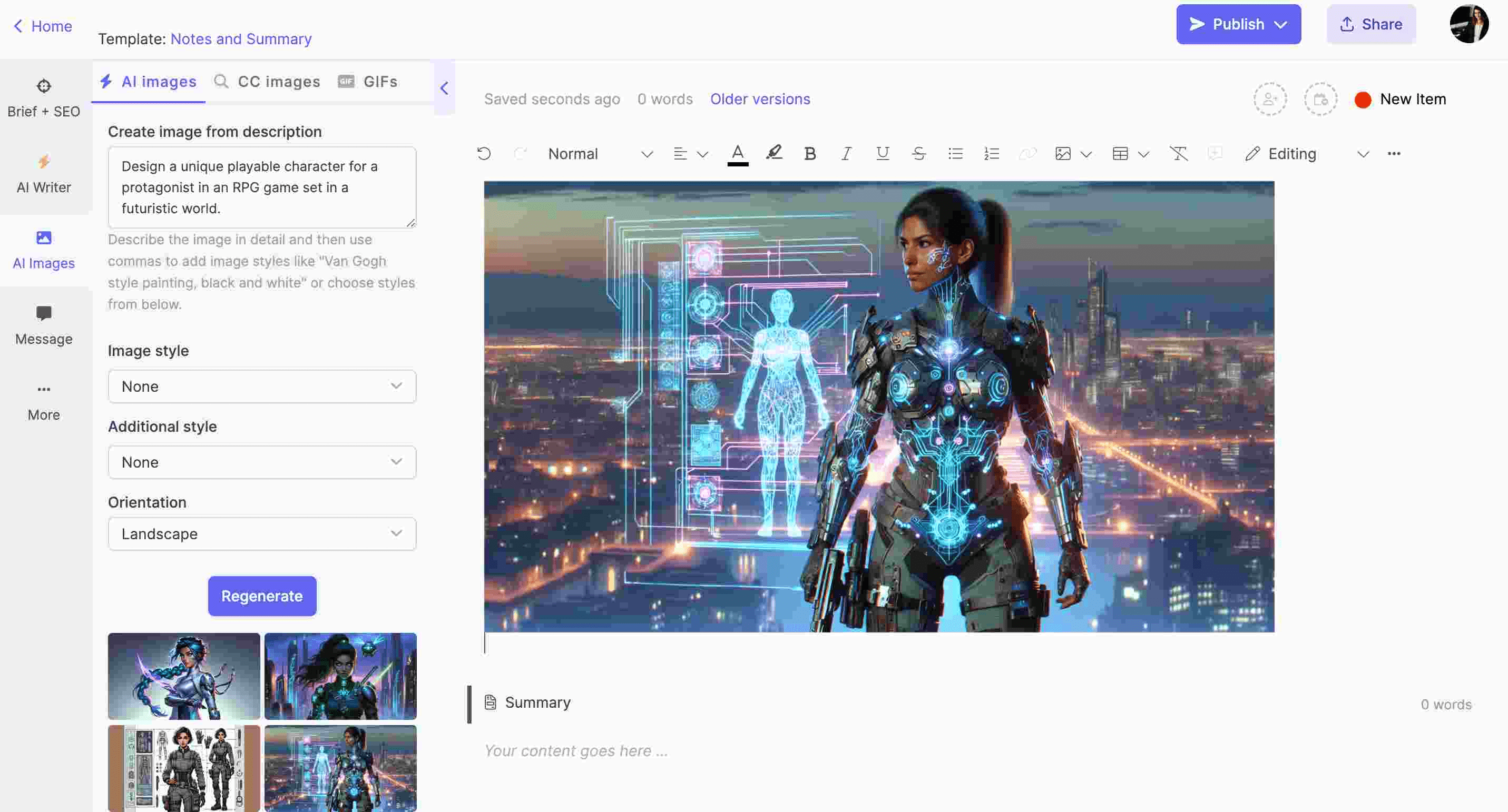
Generating video game design with the help of an AI image prompt
Tips and tricks for AI image prompts
Making the most out of AI image generator prompts requires some mastery and creativity. Try out these tips and tricks for creating better AI image prompts –
Tip 1: Experiment with different AI image prompts
One of the fundamental rules in art and design is to experiment. This principle still holds when using AI image prompts. So, don’t shy away from trying out various prompts and themes. Mixing things up will aid in your artistic development and help you refine your style, while also expanding the visual stories you can create.
Tip 2: Combine multiple image prompts for unique designs
For more versatility, combine multiple AI image prompts. This can result in an entirely unexpected and unique design. To achieve this:
- Start with one image prompt
- Continue adding others until you achieve the desired visual effect.
Tip 3: Reference existing art and artists
If you have a specific art style, artwork, or artist in mind, include that in your prompt. For instance, you can request something like “Cretae an image of a serene village with a starry night sky in the style of Van Gogh.”
Tip 4: Customize and modify the AI image generator prompts to match your style
You can customize the final design to match your preference or project needs at our Generative AI Development Company. Experiment with color trends, layers, and other elements until you’ve got the look and feel you want. This is your chance to showcase your creativity!
To summarize
We’ve covered some serious ground on AI image generators and AI prompts for image generation today, and it’s clear why these tools are such game changers for creating stunning visuals. Artificial Intelligence can help generate remarkable designs at the speed of light, saving you time and sanity in the process.
Whether you’re a seasoned artist looking to streamline your process or a small business owner wearing many hats, there’s an AI image prompt out there, waiting to bring your ideas to life. Try out some of the prompts given in this article, and gradually work your way upwards. With AI, there’s no limit to what you can create!