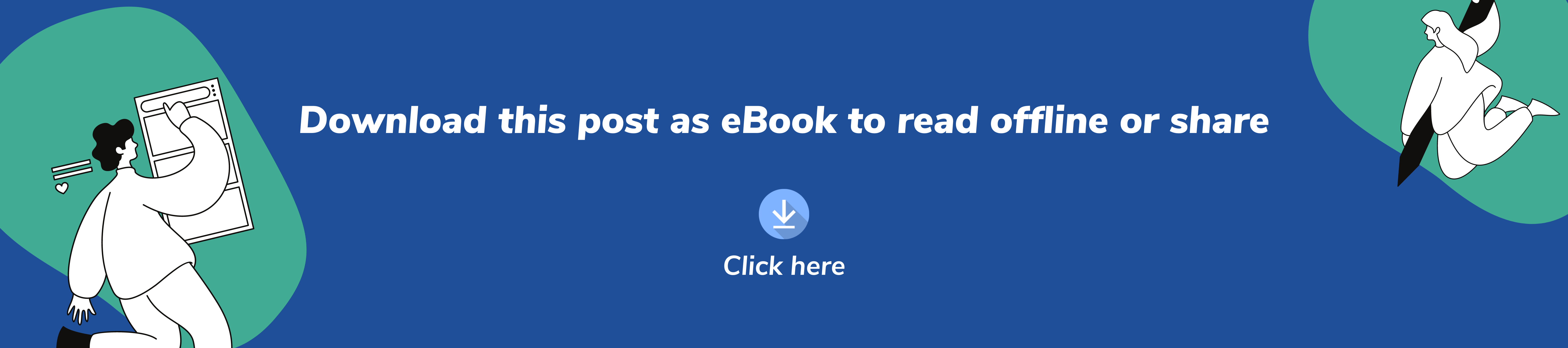Social media has very quickly evolved to become one of the primary marketing channels today. According to a report by Emarsys, nearly 42% of the world’s population uses social media. So there is no way you can overlook the importance of social media for promoting your blog and business.
Before you venture out on this marketing endeavor though, there are a few things to be taken care of. Not all social media platforms are right for all businesses. Depending on your niche and your target audience, you have to identify which channels can bring you most returns. You also need to know how each of these channels work and what tools you can use to make things simpler.
I. Choosing the right social media channels
II. Top 10 tips and ways to promote your blog through social media
III. Popular social media channels and strategies for them
IV. Social media marketing tools
TL;DR Here’s a quick summary video of this article.
I. Choosing the right social media channels
New social media platforms are being created every other day. But not all platforms will give you equal outreach. Also, as social media marketing demands time and effort, you cannot afford to invest in the wrong channels.
To identify which social media channels will work best for your business, here are a few questions you need to ask yourself first.
1. What are the objectives of your social media strategy?
Like other marketing strategies, your social media strategy also has to have some definite objectives. Your objectives may be to create brand awareness or lead generation or to reach out to a newer group of people. Before choosing a social media channel, you must know how the channel will help you fulfill these objectives.
For instance, to create brand awareness you need a channel like Facebook, which has a wider reach. For lead generation, platforms like LinkedIn work well for B2B marketers.
2. Which channels does your target audience spend time on?
Your blog or your business caters to a certain section of people, and you should clearly define these buyer personas and understand the demographics. Find out on which channels they spend most of their time and what type of content they interact with most.
For instance, 35% of Instagram users worldwide are between the ages of 25 and 34. So if you are trying to share information on retirement planning for people above 60 years of age, this might not be the best place to find them.
3. Which channels do your competitors rely on?
Studying your competition is just as important as studying your audience. Knowing which channels your competitors are using will give you a benchmark to start with. Try to find out what content they post on different social channels, how often they post and how their content performs on these channels. This can provide you some valuable insights to help you plan your own social media strategy.
There are also tools, like Buzzsumo and Brandwatch, that can help you monitor and analyze your competitor’s social media activities.
4. Which channels are more in line with your brand image?
Not all channels are fit for every brand or industry. For a blog or business that deals with beauty products or fashion, for instance, Instagram, Pinterest and Facebook are a better place to publish content. Their visual interface will work best for such brands.
For a business that offers tax consulting services on the other hand, these platforms are not of much use. LinkedIn or Twitter would be better options instead. So it is important to choose only those channels where you can publish the type of content that goes well with your brand and would interest your target audience.
5. How many channels can you manage at once?
Relying on just one social media channel to market your brand is not sufficient. But using too many channels and not being able to manage any of them well is even worse. When you post on social media, you can’t just put it up and forget about it. You have to engage the audience on your posts through comments and updates.
The key is to strike a balance between using too many channels or too few. Start off with a few established channels that are sure to work well for you and then add any new channels gradually, if you need to.
II. Top tips and ways to promote your blog through social media
Once you have decided upon the channels of your choice, you can follow these tips to make your social media marketing strategy more impactful. These tips are applicable to almost every popular social media platform and are a surefire way to draw more attention.
1. Hashtags are indispensable
Hashtags are very important if you want your posts to appear in the search results on any social media platform today. They help you promote your posts for a targeted audience who are actually following a trending hashtag. Although hashtags were initially introduced on Twitter, today every other social media channel – Facebook, Instagram, LinkedIn – uses hashtags. It is seen though, that posts with hashtags perform better on Instagram, Twitter and LinkedIn compared to Facebook or Pinterest.
You can either use trending hashtags or create a unique one for your brand that people can use when sharing your content. Just like keyword finding tools, there are many hashtag analytics tools available as well. Try using tools like Hashtagify or RiteTag which give you hashtag suggestions based on their engagement metrics and even offer analytics reports.
2. Add eye-catching images to your blog posts
Pictures catch people’s attention better than text. There has to be a valid reason why 80% of marketers are using visual assets in social media marketing. And the reason, according to Brain Rules, is that when people hear information, they can retain only 10% of it three days later. But when they see a visual, they can remember at least 65% of the information.
So, if your blog post has a catchy feature pic or an info-graphic that appears when you share the post on social media, people are more likely to stop and look rather than scroll past it.
3. Promote other bloggers
This might not sound right since you are trying to gain people’s attention for your blog here and promoting someone else would take the attention away from you. But this little act of generosity can actually reap results as it will create goodwill for you among other bloggers and they will be obliged to promote your blog posts as well.
Not just sharing their content, but even partnering in other ways can be fruitful. Say you host a contest together or agree to donate prizes for each other’s giveaways. This could be a good move for reaching out to more people.
As long as a business is not your competitor, these kind of partnerships can actually be beneficial.
4. Engage your audience in conversation using the comments
Don’t just forget a promotional post after sharing it on social media. Follow how people are reacting to it. If there are comments coming in, respond to them. Engage your audience by answering their queries or asking them what they would like to see in your next blog post. Adding contests, surveys or giveaways can be a great way of generating interest in your brand and increasing engagement.
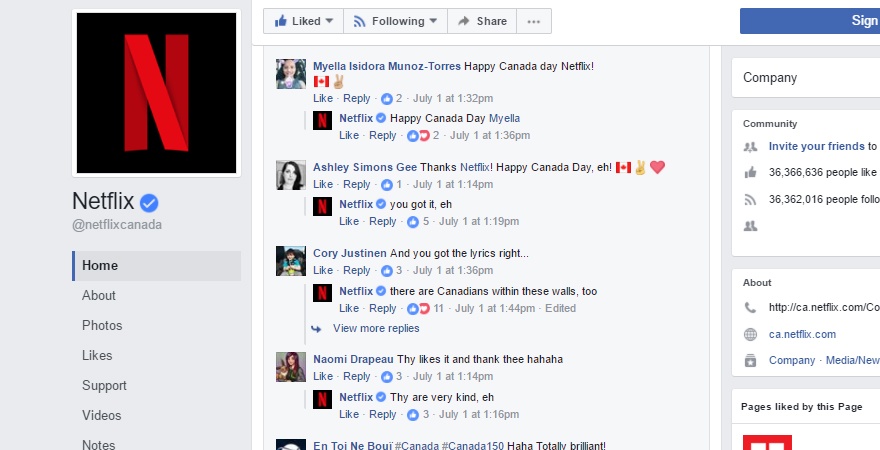
Here’s how big names like Netflix are also engaging their audience through comments on their Facebook posts to ensure there is an active conversation and the post stays alive.
5. Share your new blog posts more than once on social media
Sharing your content more than once on social media can increase your traffic by 5 to 10 times. You can make a schedule for when you would like to share the post and at what frequency.
At the time of publishing, schedule a different promotional message on each of your social accounts. Then on the same day, share the post again on a few social media channels with different captions and see which ones get the most engagement. Then continue sharing the next day, 3 days later, a week later till you think your post has got enough exposure. Use different messages to generate audience interest each time.
6. Social post for your blog should be more than a headline
If you are sharing your blog posts on social media with just a headline, you are missing out on the opportunity of telling your audience why they should click on the link. Add some key takeaways from your post, so that the reader knows what to expect from it. This will generate interest in them and you are likely to get more clicks.
Say your post is about social media marketing. Add one of the tips from your blog post, “Tip #3: Use eye catching images” in the headline of your social post. So now people know you have something of value in your blog.
7. Thank your followers for sharing
To make your followers feel appreciated, it is important to say thank you when they share your posts. This helps build a connection and good relations with your followers means more good references for you.
8. Keep your posts in tune with the season and trends
Using current trends or seasonal references is a great way to catch the attention of your audience. If you have a blog post that is relevant to any upcoming occasions or an ongoing online phenomenon, share it with the appropriate hashtag. For example, if you have a post about the most beautiful travel destinations share that on world photography day saying these destinations could be a photographer’s paradise and add #worldphotographyday to it.
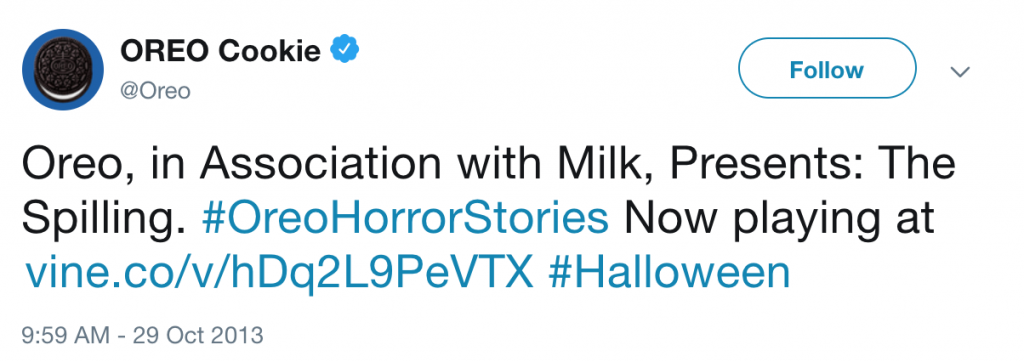
This post by Oreo, for example, uses #Halloween as a great opportunity to promote the page and the product by sharing horror stories.
9. Share your blog posts in relevant groups on social media
Groups have like-minded people who are interested in a particular niche. So if you can find such relevant groups or pages on any of the social media platforms, share your posts there and urge people to spread the word. This allows you to reach out to a targeted audience who would be genuinely interested.
10. Tag influencers or relevant pages on your post
Influencer marketing is already a phenomenon with many marketers willing to spend a significant part of their budget on it. So when you share a blog post on social media, try and tag some influencers from your niche to garner more attention. Or better still, tie up with them and ask them to promote your blog or business. Also tag a few popular pages relevant to your post. This way you may gain some views from their followers as well.
III. Popular social media channels and strategies for them
1. Facebook
Facebook is undoubtedly one of the best places to promote your blog, having nearly 60% of internet users on the platform. The key here is to post at the best time on the best days.
- Find out when your audience is most active on Facebook. According to CoSchedule, the later half of the week is best for Facebook sharing. You are likely to get 32% higher engagement on weekends.
- Maintain consistency in sharing and try to post an optimum number of posts everyday. It is usually advised to share one post on Facebook everyday. If you have more than 10,000 friends or followers, you can even share two posts a day.
- Be fun and entertaining. Facebook is not a very formal platform. Users here expect entertainment. May be adding a trending meme or a humorous message with your posts could be useful.
- You can pin your promotional post to the top of your Facebook wall so that it doesn’t get overridden by any new posts you put up. This will increase your reach with the post.
2. LinkedIn
LinkedIn is a more professional platform, unlike Facebook. So the strategy used here has to be a little different.
- CoSchedule says, Tuesday to Thursday gives you the most engagement, while Monday and Friday give the least, on LinkedIn.
- Make your posts sound useful to readers. Since LinkedIn is a professional network, your message should be adding some value for them. Adding an inspirational quote or telling how your post can help them build a skill may do the trick.
- Create a LinkedIn group to connect with your peers and audience. This can be a good platform to engage your audience and add some valuable insight with the blog posts you share.
3. Twitter
Twitter can be a great place to share your blog posts with short captions that have a punch.
- Twitter is good to share your posts any day of the week but it is seen that B2B posts perform better during business hours while B2C perform better on weekends.
- The optimum frequency of posting on Twitter is 15 tweets per day according to CoSchedule.
Add Click to Tweet on your blog. Click to Tweet snippets of some useful information within your blog posts allows readers to share these snippets in just one click. - Twitter Cards can also be added to your blog by implementing some HTML into your webpage. These cards allow you to attach photos, videos and other media to the tweets with the link to the post.
- According to an analysis of 200,000 link containing tweets, those that placed the links at 25% of the way into the message got most click throughs.
4. Instagram
Instagram is more of a visual social media platform and may not seem like the right place to promote a blog. But did you know that 65% of your audience are visual learners? So Instagram can indeed be a great platform for your blog promotion.
- Add a good bio on your Instagram page and share your blog’s URL in the bio, so that new people can easily find it.
- Since Instagram is a visual platform, you have the liberty to get creative in promoting your blog here. Create interesting posters or images relevant to your blog posts and share with a good caption.
- Share behind the scenes pictures of your team working or having fun at work. These help in creating a better connection with your followers.
- Use the Instagram stories to your advantage. You can add some relevant pictures or a short video and use the swipe up button to link it to your blog. Stories are also great to alert followers about a new post.
5. Pinterest
Promotions on Pinterest tend to work best outside of business hours. So the later half of weekdays or weekends are best to share post on Pinterest.
- Pinning 9 or 10 times a day is considered as optimum, according to a study conducted by CoSchedule.
- Pinterest acts like a search engine where users can find images related to their search terms. So make sure you use the right keywords in your description. Make the descriptions impactful and longer than 300 words to get more repins.
- Avoid using too many hashtags as Pinterest may demote your pins in their search if the descriptions are too generic and full of hashtags. 2 to 3 relevant and unique hashtags are enough.
IV. Social media marketing tools
Social media marketing tools have made life so much easier for marketers. To maintain consistency and stay on track with your social media marketing, you have to depend on one or more of these tools that perform a variety of tasks – from scheduling your posts to analyzing the stats.
1. Social Champ
Social Champ is a social media management tool supporting Facebook, LinkedIn, Twitter, Instagram, Google Business Profile, and Pinterest. The tool allows complete social media automation with features, such as auto RSS, bulk upload, recycle, repeat, social media calendar, sentiment analysis, and more. Furthermore, there are multiple visual integrations for designing, editing, and importing pictures. Social Champ is a complete suite for all social media management processes, from scheduling to tracking.
The plans are budget-friendly and start from as low as $10 per month.
2. Buffer
Buffer is a very popular social sharing tool. It can help you plan and publish posts for Instagram, Facebook, Twitter, Pinterest, and LinkedIn. It allows you to customize your post for each individual social media platform and also lets you schedule publishing. It also gives you a calendar view of all scheduled posts, manages your Instagram hashtags and tagging and generates post reports among other things.
Buffer has three different plans for different scales of business. For getting started, it has a plan that costs only $15 a month, where you can enrol one user, link 8 social accounts and schedule a 100 posts monthly.
3. DrumUp
DrumUp is a very flexible tool that offers you a number of choices in content content curation and scheduling for social media. Its algorithm can mine through a huge amount of existing content online and recommend fresh stories that would be relevant to your audience. It also offers hashtag suggestions and shares post performance insights. DrumUp also has a Chrome extension for sharing stories and Android and iOS apps.
DrumUp has four different plans where the starter plan is again $15 per month.
4. Hootsuite
Hootsuite is one of the most widely used social media tools and is trusted by many big companies. It helps you in managing multiple social media accounts, connect with customers and also focus on brand building from a single platform. Hootsuite allows you to connect with over 35 popular social networking sites. Apart from the usual curating and scheduling of tasks, it also offers 6 contest templates and custom analytics reports in its Team plan.
Hootsuite has 2 plans – Professional and Team – both having a 30 days free trial.
5. Stencil
If you are not great at graphic designing or just can’t get yourself to create a perfect poster for your social posts, Stencil is your go to tool. Stencil has thousands of options to choose from when it comes to social media graphics, ads, blog headers or any other image. You can add texts, images, elements and backgrounds to the stock photos available in the tool and create your own customized graphics. It offers different layouts and sizes for different social channels or blogs or you can create your size for the images.
The free version of the tool allows you to save up to 10 images per month and gives access to a limited number of stock photos and icons. It also has two paid plans priced at $9 and $12 per month. The $12 per month package gives you unlimited access.
6. Tweepi
Tweepi is an AI driven tool that offers recommendations to maximize your growth on Twitter. You need to set up your account on Tweepi with your target hashtags and @users. The tool then monitors the most active users on Twitter following those @users or using those hashtags. Using AI, the tool filters the most probable to engage users among these. You can them interact with those users to get discovered by thousands of others on Twitter.
Tweepi has two plans – Silver and Platinum. The Silver plan, starting at $10.75 per month, give you up to 300 recommendations per day. Platinum, starting at $20.75 per month, gives up to 600 daily recommendations.
7. Edgar
Edgar is another very useful social media tool that users love. The tool can find quote-worthy text from various sources online and write your social posts for you. All you need to do is schedule publishing. It also allows you to categorically schedule your social media posts by color coding each category for sorting. Edgar can also identify which of your posts are worth re-sharing and re-shares old posts when you are at the end of your queue. You can also add an expiration date or mark as “use once” on posts that are time-sensitive content valid for only a limited period. It works with the usual social media platforms of Facebook, Instagram, Twitter and LinkedIn.
Edgar has a plan that offers a pricing of $29 per month for the first 4 months and $49 per month after that. It has also introduced a $19 per month plan very recently.
8. Tailwind
Tailwind is another very useful social media scheduling tool. It works with Instagram and Pinterest by recommending the best times to post and hashtags to create engagement. It also automates posts on instagram and pinning on Pinterest at the best times for more engagement and reach. The tool also offer analytics for every Pin and Board on Pinterest.
Tailwind offers a free trial. The paid plans include a Pinterest Plus plan and an Instagram Plus plan at $9.99 each.
To sum it up
Social media marketing is undeniably going to be a very rewarding part of your blog’s marketing strategy. But all your efforts will only pay off if you take the time to plan it out and identify what works best for your kind of blog or business.