You know that a great video description is important to video SEO—it gives YouTube enough information about your video to rank it in search and show as a suggested video on more videos. Creating a video description takes time and getting multiple descriptions for all the videos you publish in a month perhaps takes hours. With a little help from an AI video description generator, you can make video marketing more efficient.
An AI description generator for YouTube creates detailed descriptions for your videos faster than if you were to write them on your own. An AI Video Description Generator uses artificial intelligence algorithms to understand and describe the content of a video. It can generate text descriptions based on just the title and tone of the video.
What does video description using AI look like? How else can AI help with video marketing (and your broader marketing activities?). Let’s take a look.
Why use an AI video description generator?
How to use an AI video generator
What does a great video description contain?

Why use an AI video description generator?
Here are some ignorable benefits of including an AI video description generator in your marketing toolkit:
Saves you time on content creation
If you, like most marketers, publish between 8-10 videos a month (or more than this average), you can get back the hours you spend on manually creating video descriptions. Faster turnaround will also allow you to focus on other aspects of your marketing strategy.
Generative AI is increasingly being used for enterprise-level content production involving thousands of images. Typeface, a Gen AI marketing platform creates 10X more content in less time and offers an AI Image Studio with a visual-first workflow, helping enterprise marketers generate thousands of high-quality images.
Improves accessibility
As of now, YouTube doesn’t have a built-in audio description generator. But the site is accessible for users with screen readers. An AI description generator for YouTube helps make your videos more accessible to a broader audience, including people with visual impairments.
Can be repurposed into other marketing content
A video generator can live many lives. Extract snippets from it for your social media captions, or turn it into an engaging Instagram story as part of your vertical video strategy to reach your audience in a more interactive format.. Incorporate the description in a landing to explain the video’s content. You can even use it as the basis for an email newsletter or an outreach campaign. When you can easily generate multiple descriptions, you’ll have enough material to repurpose as you want, when you want.
How to use an AI video description generator
Now let’s see how an AI video descriptor works. Let’s go through the process with Narrato AI, using which you can also generate video scripts as well as create other types of descriptions, such as product, property, tools/software, business, and event descriptions. You can even repurpose the content in videos (as well as audio and podcasts) into another types of content, including documents, blog posts, social media posts, ads, and more. Narrato is also an AI image generator; in addition, you can access CC images and GIFs on the tool.
To create a video description using Narrato AI, add the title of your video and the keywords you want to show up for. Select the tone of voice or brand voice (you must add this) the description should have. You can generate one description at a time or bulk generate descriptions in one go. With bulk AI content generation, you can explore various AI description generator use cases in marketing without having to manually generate each description. Give the description finishing touches (more on this later) to optimize it for SEO, and you can bet you’ll save time on the entire process than before.
In the example below, Narrato has created a description for a video on how to use chopsticks. Take a look.
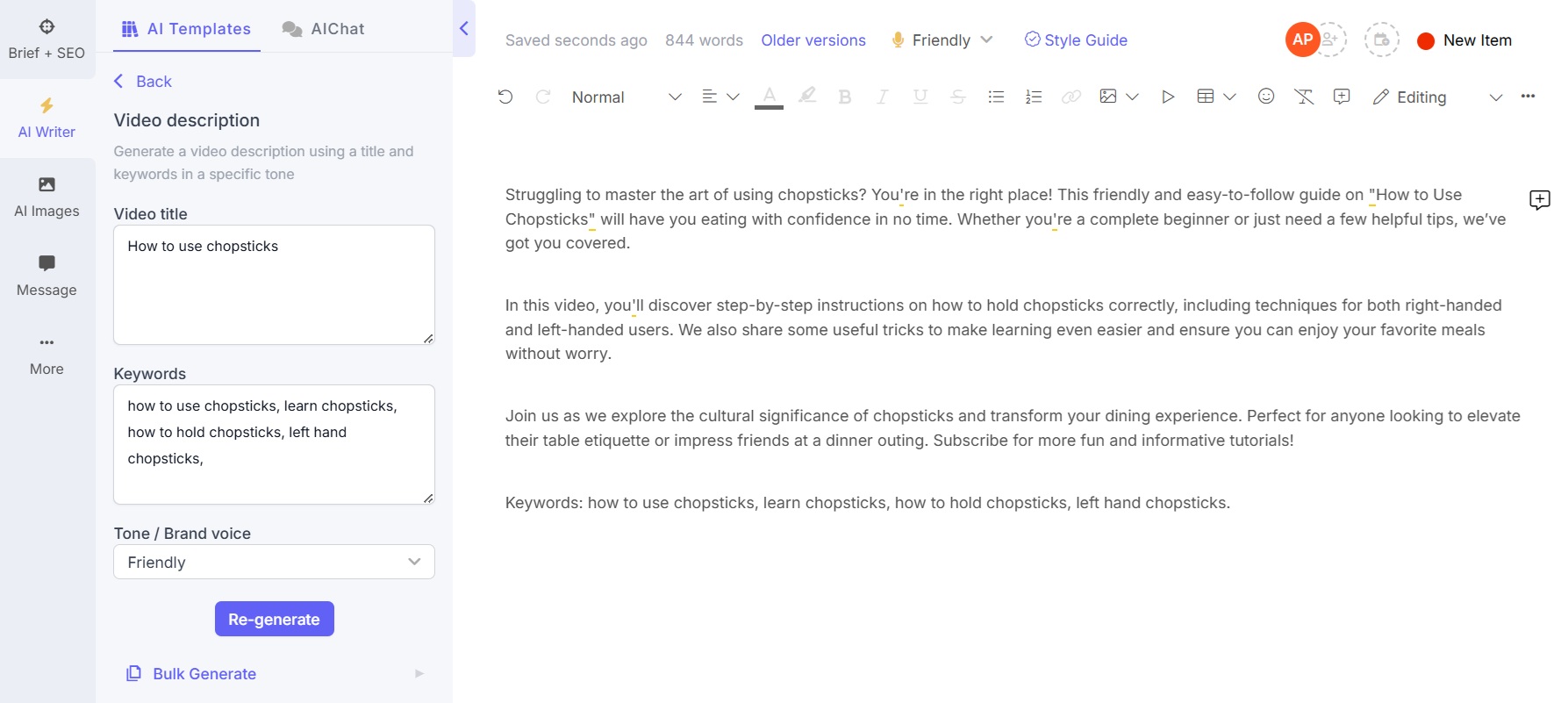
To create a video script using Narrato, add the video topic, tone of voice, video length, and number of hosts (one being the default). Here’s one it has generated for a video on how to clean AC vents.
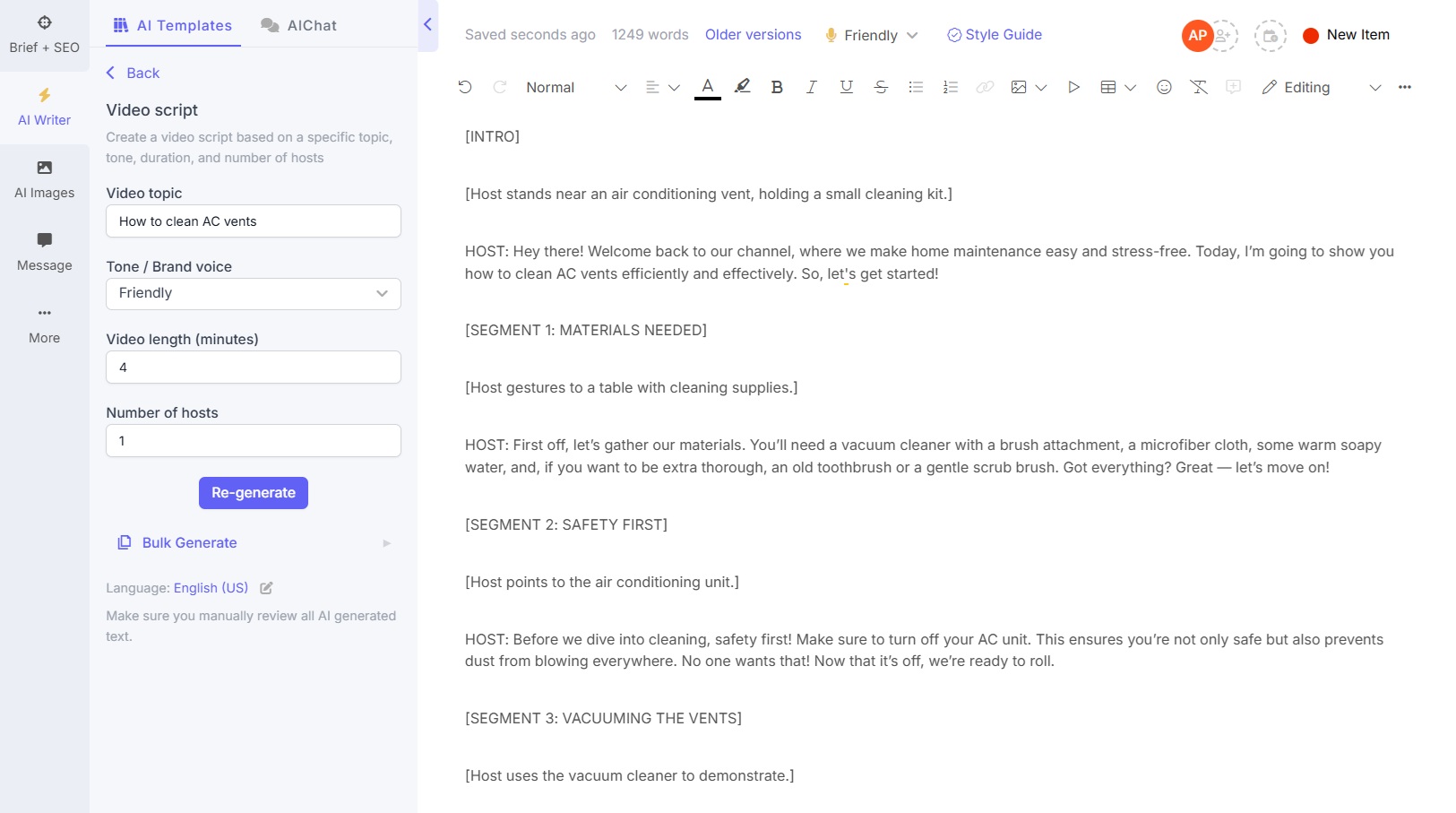
You can re-generate the script (and other content) to better match the results to your requirements. Make sure to refine the script as you see fit and add brand messages for personalization, if so needed.
To try out AI video description, sign up for a free trial of Narrato.
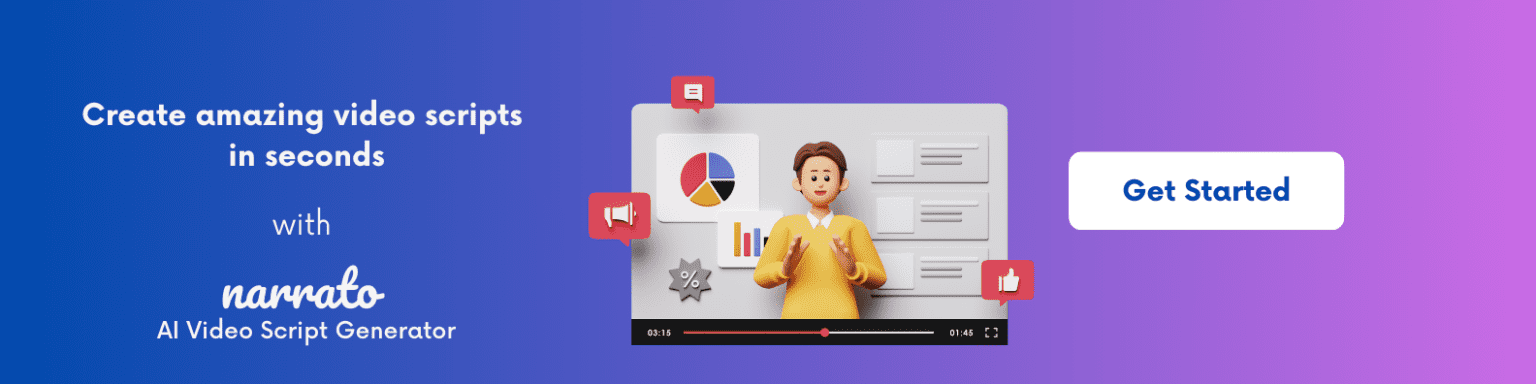
How to create a great YouTube video description
Video descriptions are important when it comes to improving searchability and influencing people to watch your video. A good video description not only helps your YouTube rankings but can also give your Google Search results a boost. Here’s more on what a video description for YouTube should look like:
Make it detailed
Give YouTube enough information to gain a thorough understanding of what you video is about. That could be a 100-word description or 300+ description—you’re the best judge.
Include focus and related keywords
Adding the main phrase you want to rank for aka your focus keyword, and related keywords in your description is a best practice to increase chances of showing up on YouTube and Google Search. Here’s where Narrato AI works well as a YouTube description generator, making sure the keywords appear naturally in the text.
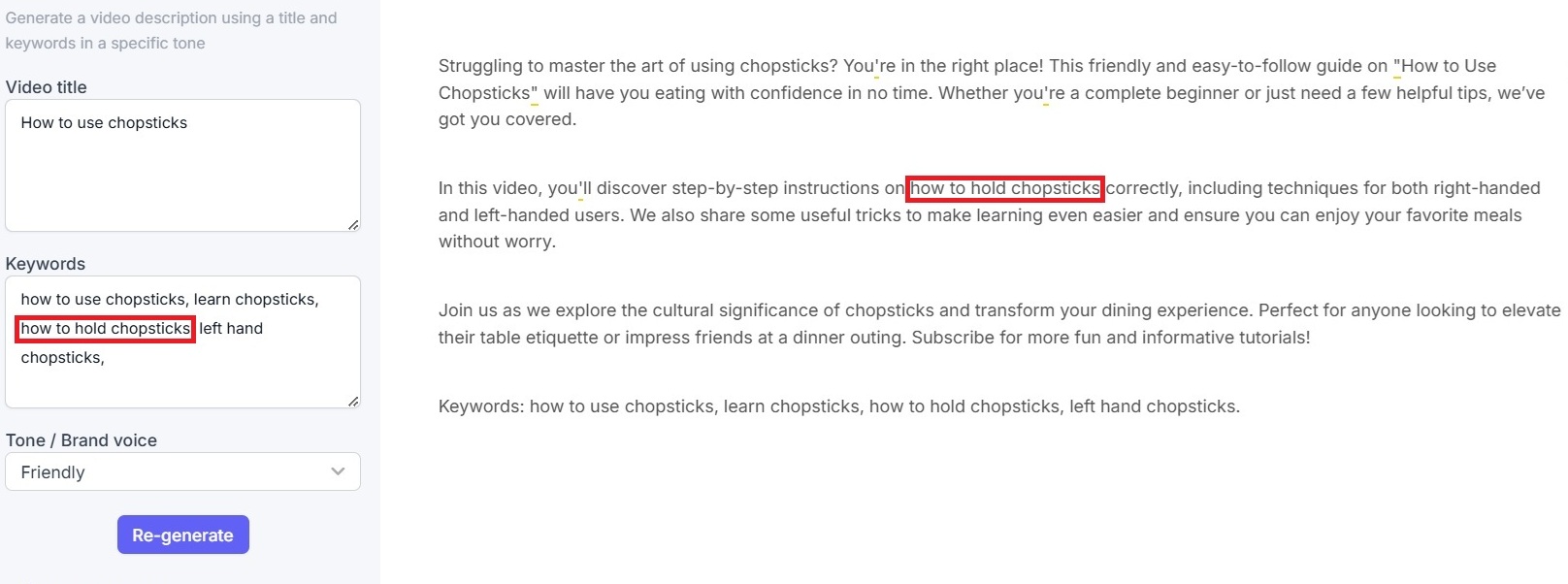
YouTube recommends you put the most important keywords at the beginning of your description. As you can see above, the focus keyword “how to use chopsticks” appears in the second line of the description. If you need a different version, hit “Re-generate”.
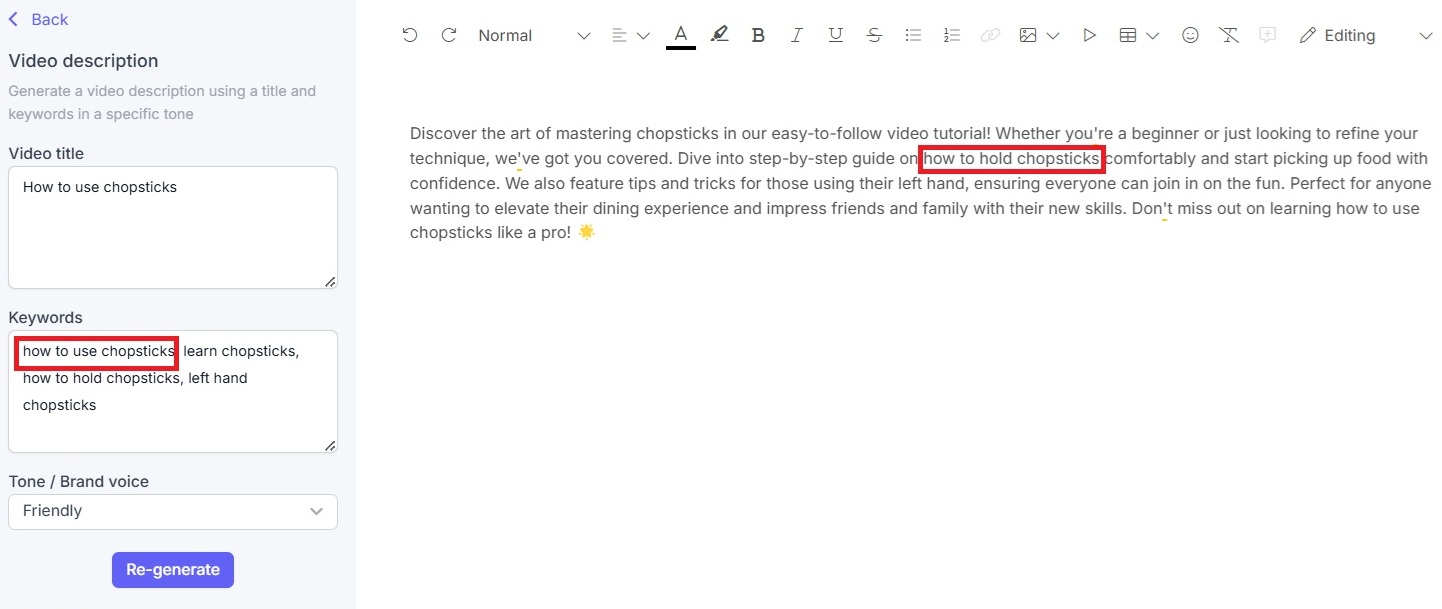
SEO-friendly snippet
As the first 2-3 sentences of your description appear in the search results, it’s also important to create an engaging, SEO-friendly snippet that encourages clicks. Share what’s in for viewers, such as what they will learn, benefits, and so on.
Conversational and engaging
A great video description is the icing on top-notch video content, creating the right impressions about your business or personal brand. An AI video description generator can create content that sounds natural and attracts viewers.
Elements of an effective YouTube video description
A YouTube video description template is handy in creating content that follows best practices consistently. Here’ a quick look at the elements to cover:
- Add a subscription link
- Add the video link to make it easy for viewers to share your video
- Include a link to your website (or a landing page or blog post) to build your list or support your current marketing campaign
- Add links to your social media profile to support your overall marketing efforts
- Include a blurb on what your channel is about and how it helps your target audience; add another subscription link below to make it easy for people to click and subscribe
- Add your contact details—this is if you’re looking to collaborate with other brands or creators
Last but not the least, you can add timestamps in your video description. Timestamps are convenient for viewers who’d like to jump to a section of your video that interests them more. Some people scan the timestamps to get a better idea of what to expect, and may watch your video on the basis of the topics/chapters.
Alternatively, you can add clickable chapters directly in the video progress bar. Ensure that the timestamps are added correctly, and provide a clear title for each section.
Get started with Narrato YouTube description generator
AI tools can help you implement your video content strategy more efficiently and save you time for other marketing initiatives. They’re especially useful when you publish multiple videos each week or need to create several videos for a campaign. Put AI through the paces with Narrato and see the benefits for yourself.





