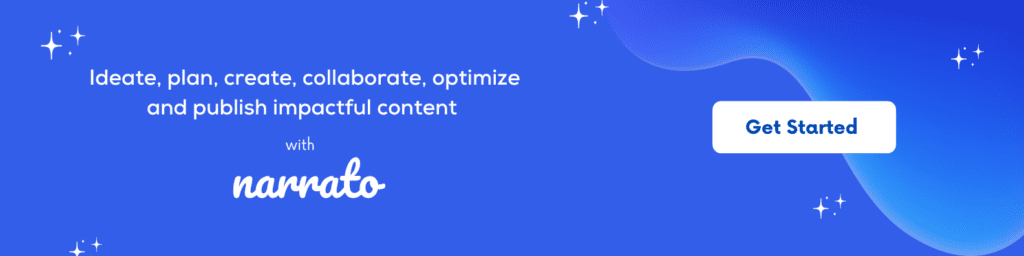Staying relevant today requires more than just keeping up with the news; it calls for the strategic use of news articles to engage and grow your audience. And with Narrato’s AI writing assistant, you can creatively tailor news articles to fit the needs and interests of your audience while maintaining accuracy and integrity. Whether you’re a blogger, content creator, or digital marketer, learning how to search and repurpose news can enhance your content, boost engagement, and establish authority in your niche. This blog will explain how it all works –
Benefits of repurposing news articles with AI
How to search & repurpose news articles with Narrato AI
- Enter a theme or keyword for searching news
- Select a news article from the list
- Repurpose the selected news article
- Set the target length, tone, and any additional Instructions for repurposing
- Click ‘Generate’?
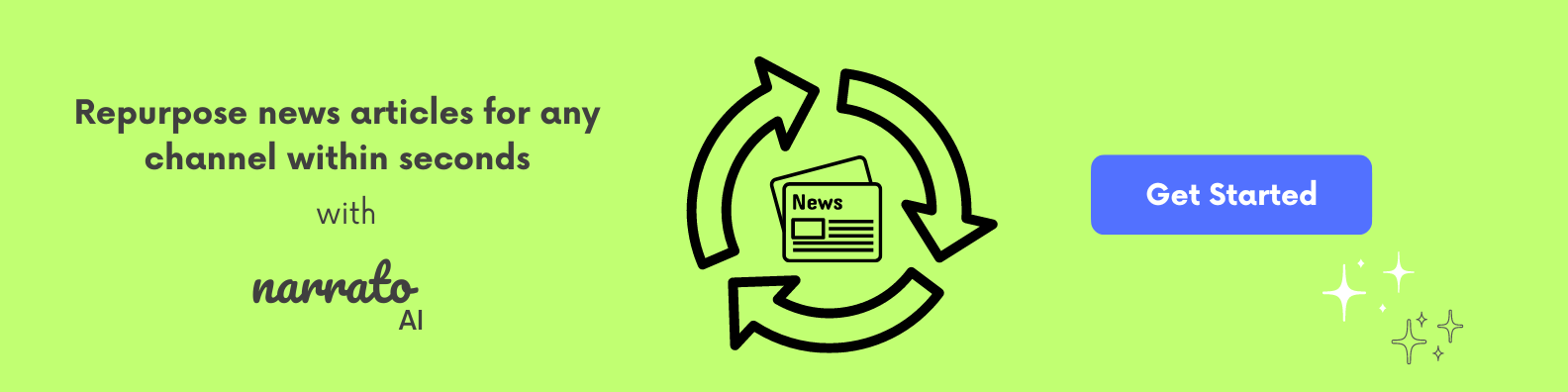
Benefits of repurposing news articles with AI
According to the SEMrush State of Content Marketing Report 2023, 42% of marketers say repurposing existing content leads to successful campaigns. And if you’re repurposing news articles, it becomes a lot easier with the help of AI. Narrato’s AI search and repurpose news template allows you to find news articles on any topic and break down complex information in the selected article into easy-to-understand insights. You can present these insights in various formats, like a social media post, blog post, or summary. On Narrato, you’ll find this tool under the ‘Repurpose’ tab of the AI Content Assistant.
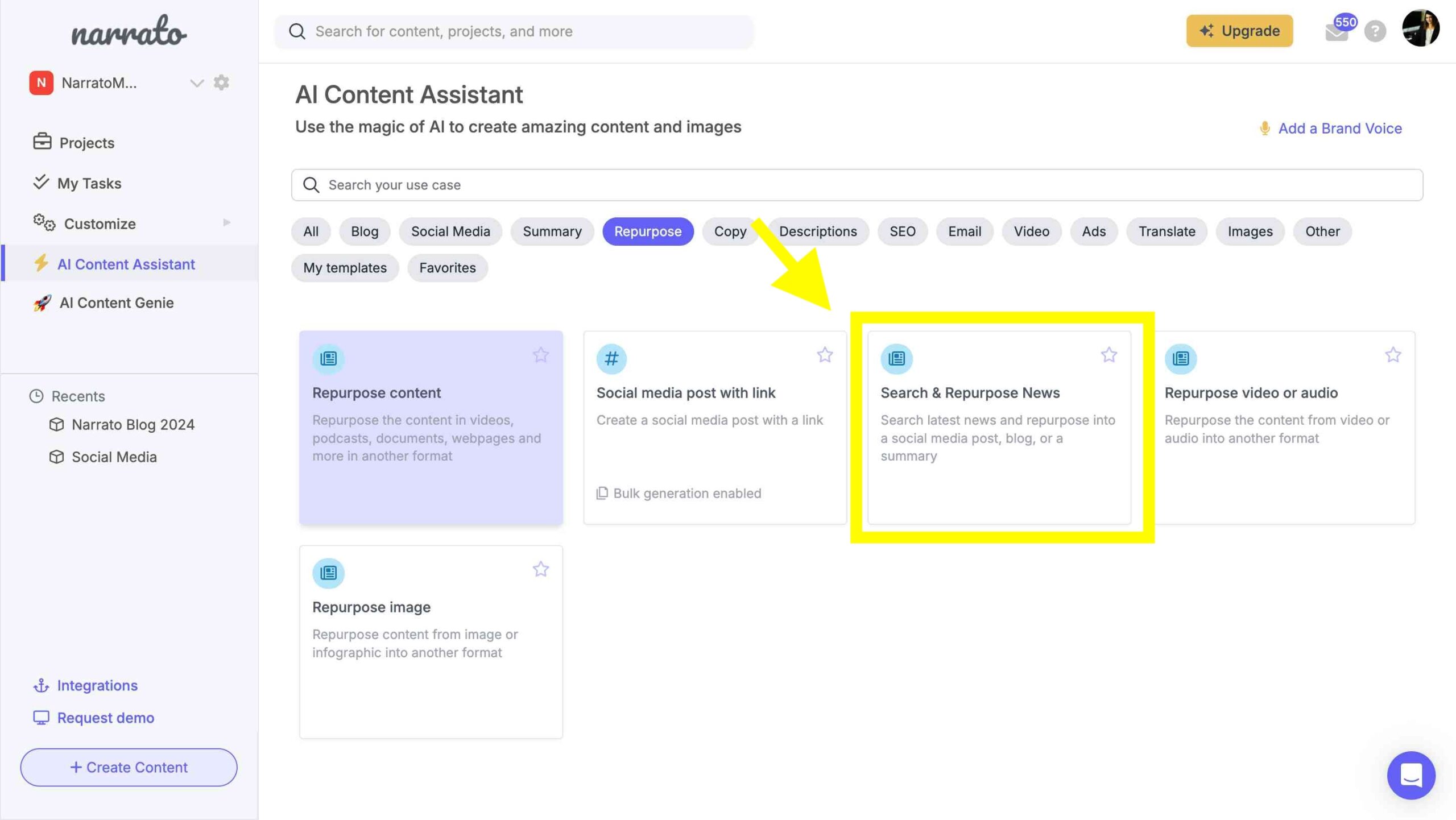
Repurposing news articles with AI brings a ton of benefits both for you and your audience. So, let’s dive into why you should absolutely consider using AI for the job.
- First up, repurposing saves a lot of time. Instead of spending hours researching, drafting, and refining, you can let AI do the heavy lifting. It can sift through vast quantities of information and churn out concise summaries or rewrites, leaving you with more time to engage with your audience or brainstorm new creative ideas.
- Next, it enhances your content’s relevance. By using AI to quickly synthesize the latest news, you ensure your content is timely and up-to-date. Your audience craves fresh, relevant information, and staying on top of news trends allows you to deliver exactly that.
- There’s also the benefit of reaching diverse audiences. AI can help tailor the same piece of information to different audience segments. For instance, a technical news article can be rewritten to align with a casual reader’s tone or a highly technical audience’s needs. This versatility ensures your audience feels engaged and understood, no matter who they are.
- While some of your audience may prefer reading articles, others might gravitate towards short summaries and social posts. AI makes it easy to repurpose written content into different formats.
Also Read: How to Write News Articles Using AI
In essence, repurposing news articles with AI will make your life easier while delighting your audience with fresh and relevant content. Now, let’s get to the fun part—how to actually do this with Narrato AI!
How to search & repurpose news articles with Narrato AI
Narrato AI makes it easy to find and repurpose news articles. With just a few clicks, you can turn any news piece into engaging content tailored to your audience. Here’s a breakdown of how you can do this –
1. Enter a theme or keyword for searching news
To kick things off, you need to figure out exactly what you’re looking for. Whether it’s the latest in tech innovations, trending political discussions, or cultural events, having a clear theme is essential. Start by entering a theme or specific keywords related to your niche or the interests of your audience into the search bar. Doing this helps the AI sift through all the news articles available on the internet and zero in on relevant articles quickly.
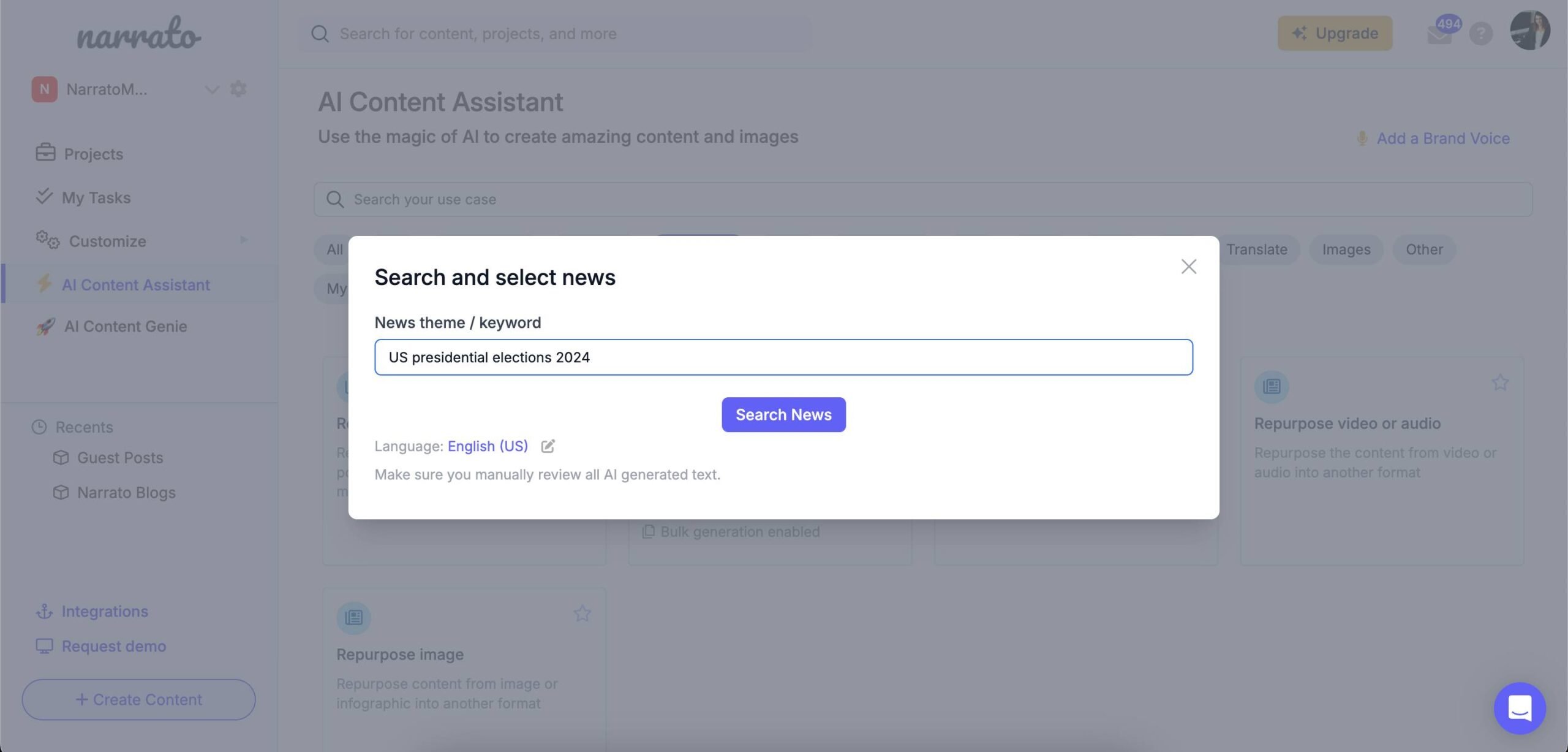
This precise search feature saves a lot of time, significantly reducing the amount of time you spend looking for specific news articles.
2. Select a news article from the list
Once you’ve entered your keywords, Narrato AI presents you with a curated list of news articles. Look through the headlines to find the one that best fits your narrative or has great repurposing potential.
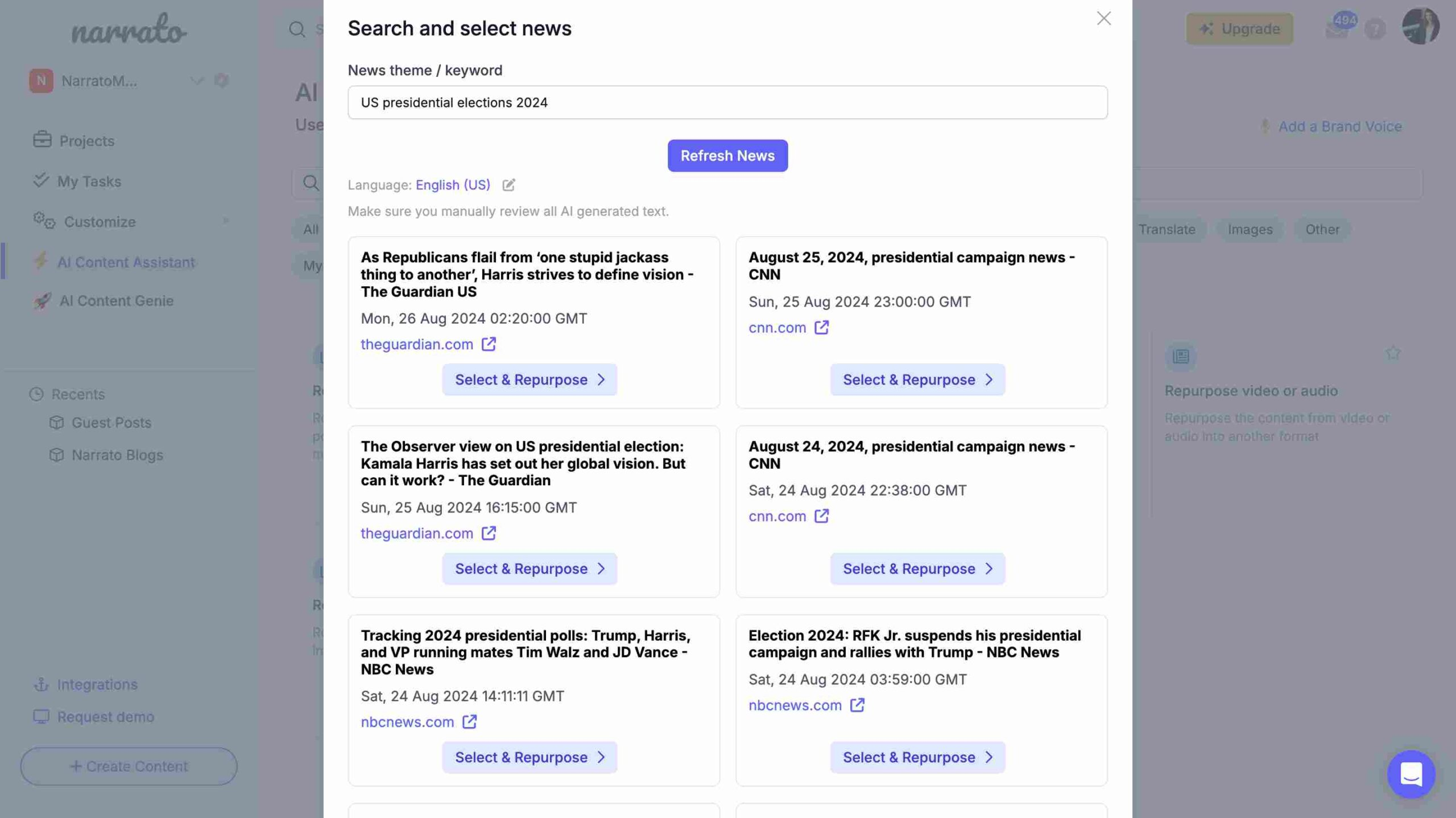
The selection step is crucial. It’s important to pick articles that align with your theme and also have unique angles or compelling information. Doing so will give you rich material to work with and create exciting, informative content for your readers.
3. Repurpose the selected news article
Once you’ve chosen a news article, you can decide how to repurpose the content. For example, if you’re focusing on social media, you can use AI to repurpose it into a social media post. You can also turn it into a blog post for a more detailed news article, or condense it into a summary for a quick news bite. Narrato’s AI search and repurpose news template has options for it all.
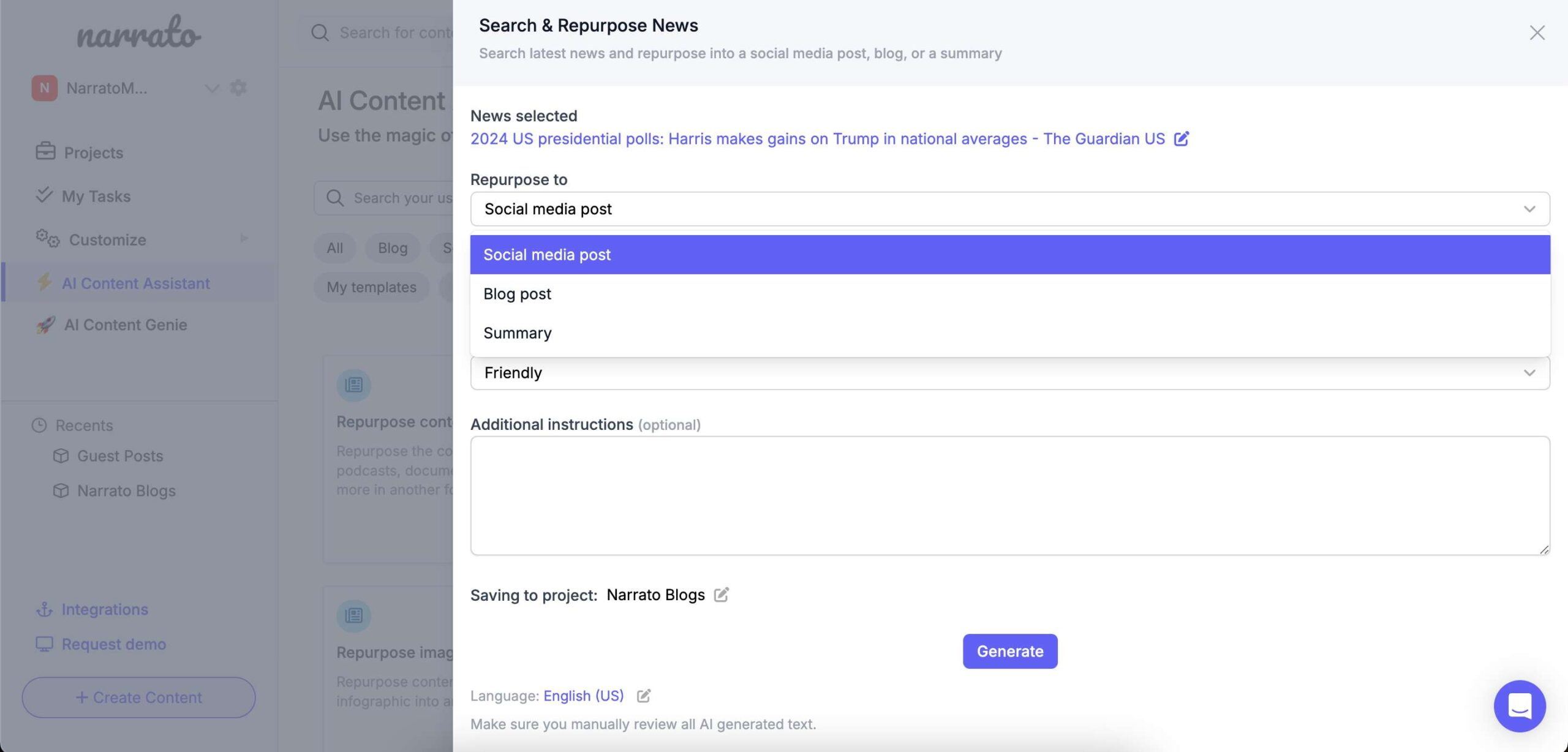
4. Set the target length, tone, and any additional Instructions for repurposing
Narrato lets you set the desired length and tone for your content, ensuring it aligns perfectly with your audience’s preferences. Whether it needs to be casual, formal, educational, or even humorous, specify this for the AI to streamline the content repurposing process.
You can also provide additional instructions for any aspects of the news article you want to highlight or the facts could be expanded upon for deeper insights. Perhaps there’s a quote that could be spun into a thesis for a blog post, or some data that might become the hero of an infographic. This is where you can think outside the box and let your creativity flow.
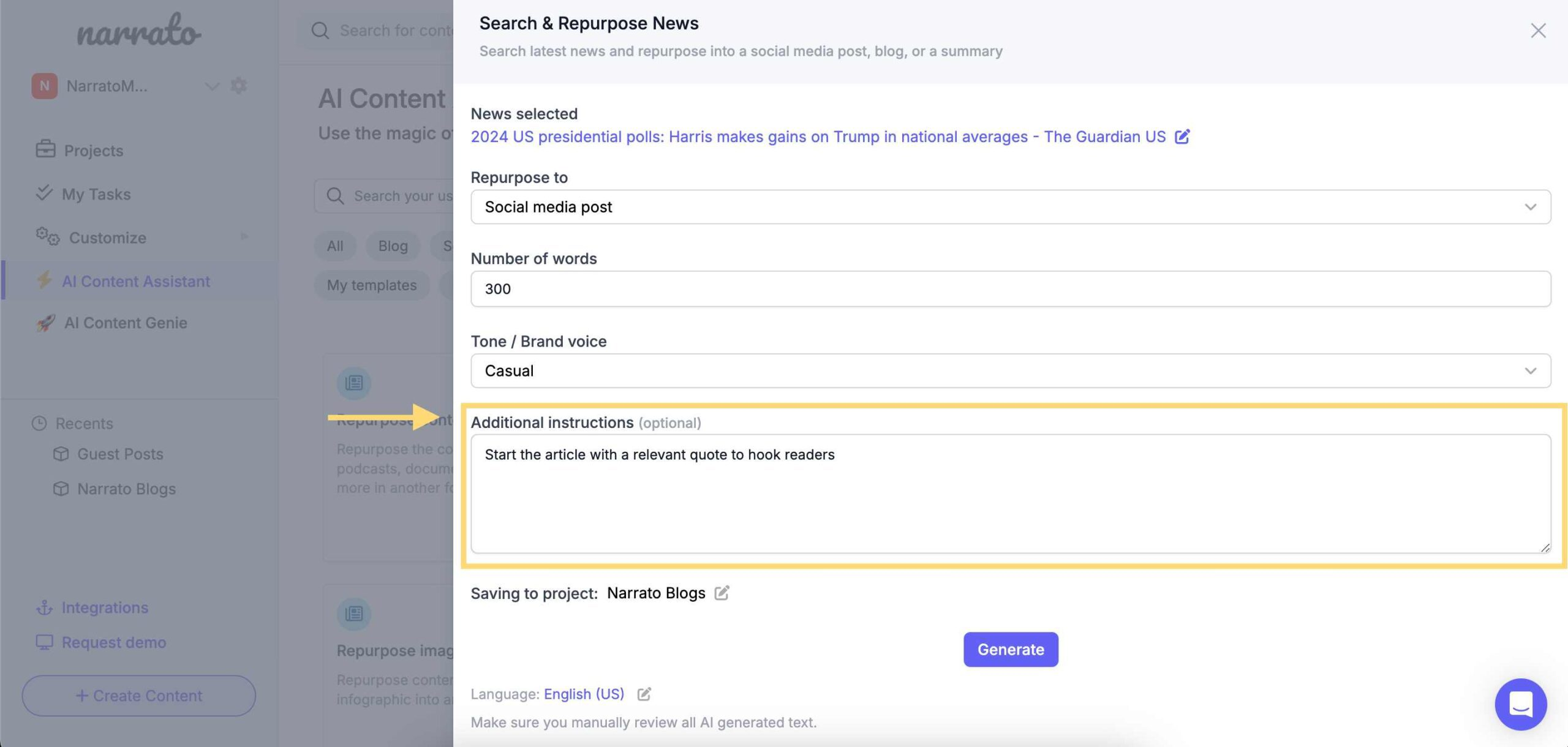
5. Click ‘Generate’
The final and arguably the most exciting step is hitting the ‘Generate’ button. This is where Narrato AI compiles all the inputs and transforms them into the content you require. It analyzes the original article’s information and rearranges it in a way that’s both original and tailored to the guidelines you’ve set.
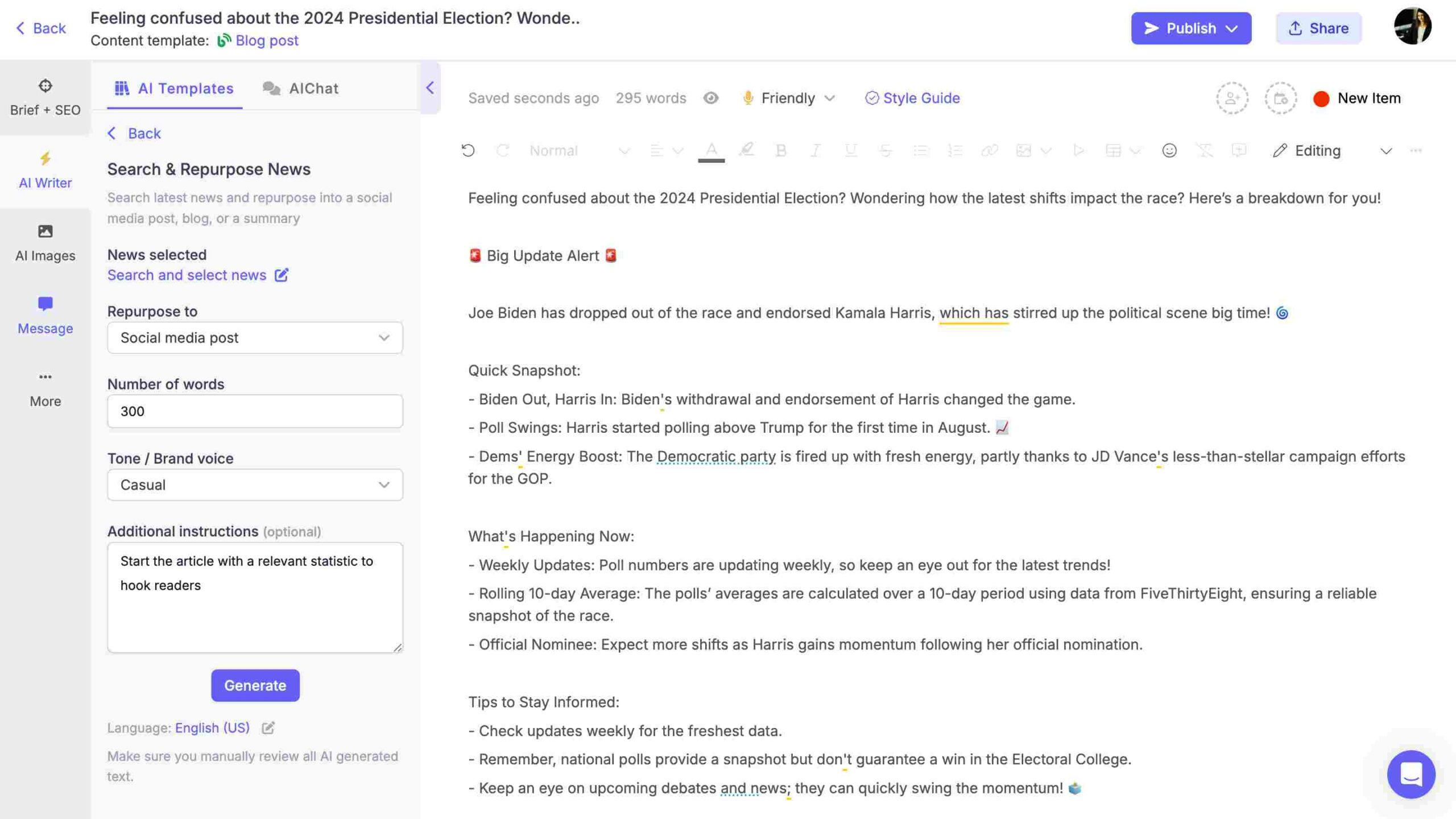
Once generated, take a moment to review the output. Make final changes and personalize the piece to add value or inject some of your unique perspectives. The result? A polished, audience-ready content crafted in a fraction of the time it would normally take.
Wrapping up
Repurposing news articles using AI is a smart strategy to keep your content fresh and engaging. By doing so, you can maintain audience interest and save time on content creation. Remember to always tailor the repurposed content to fit the needs and interests of your audience. With practice, you’ll find it natural to transform news articles into blog posts, social media updates, or anything else.