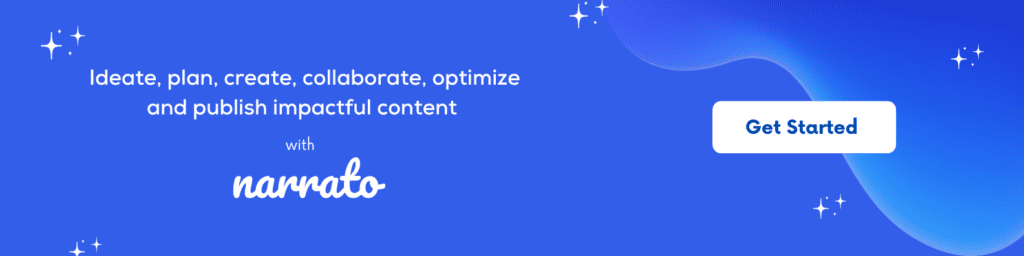More than 70% of businesses now have a website, which shows how B2C and B2B businesses are quickly moving online. In response to this shift, having a product catalog has become important. This shopping brochure makes it easy for customers to find exactly what they’re looking for online. An AI brochure generator, AI product description generator, and other tools on Narrato’s AI Content Assistant can help create a polished, professional product catalog in a fraction of the time it would take manually. Let’s dive into how AI simplifies the catalog creation process and boosts productivity.
TL;DR Here’s a quick video summarizing the article –
How to create a product catalog with AI?
- Method 1. Create product catalog content with Narrato’s AI templates
- Method 2. Create product catalog content with custom AI templates
Tips for creating a good product catalog
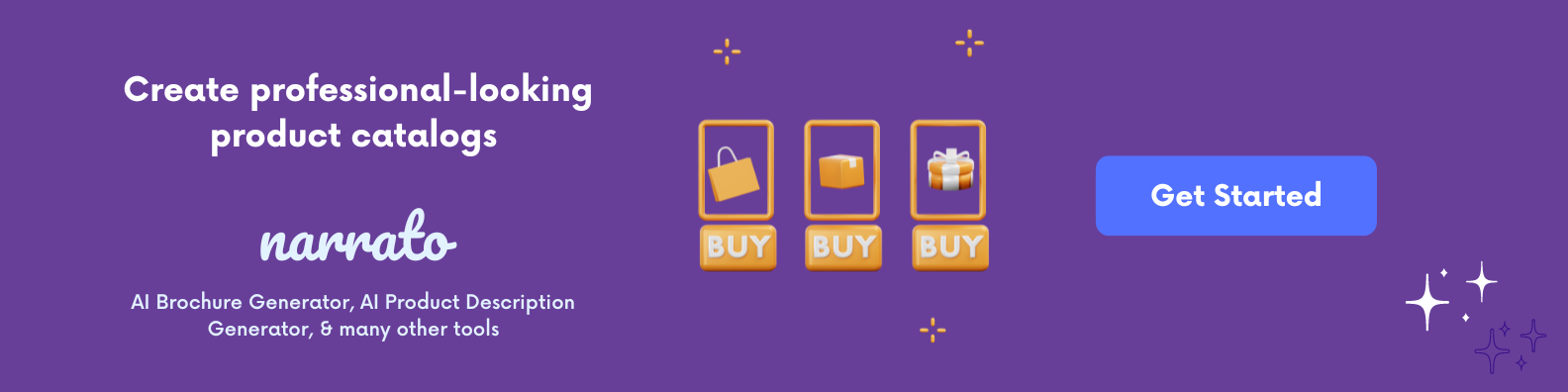
What is a product catalog?
A product catalog is essentially a detailed document that organizes all the details about your products or services in a structured manner. This could be physical or digital, depending on how you want to reach your customers. The key components of a catalog include product names, descriptions, prices, images, and any other important attributes like SKU numbers or product variations.
So, why do you need one? Think of it as a bridge between your business and your customers. It acts as a guide, informing potential buyers about what you sell and why they should be interested. A well-crafted product catalog makes it easier for customers to make informed purchasing decisions. it can also reduce the time sales teams need to spend on explaining product details, improving your overall sales efficiency. Simply put, it’s not just a list—it’s a strategic tool for marketing and sales.
How AI transforms product catalog creation process
Manual product catalog creation could be tedious, involving meticulous data entry, designing, updating new product entries, and ensuring accuracy across all elements. Narrato AI can speed up this process significantly. It can duplicate human intelligence through machine learning and data processing, eliminating the bulk of manual catalog tasks. Here’s how:
- AI content creation: The platform has 100+ AI content creation tools and templates to help you create any content you need for your product catalog. There’s also an AI bulk content generation feature, perfect for creating multiple product descriptions and other content all at once.
- Personalization: AI can generate content based on your exact requirements, and can scale up or down depending on your content needs.
- Consistent formatting: You can maintain a consistent style and layout throughout your document, vital for brand identity and customer experience.
- Accuracy: AI ensures precise descriptions and information, minimizing human errors and speeding up the entire creation process.
Now, let’s learn how you can use AI to create a good product catalog.
How to create a product catalog with AI?
There are two main ways to create product catalog content using AI. The first method involves using Narrato’s AI templates. These ready-made templates provide a quick and efficient way to generate professional-looking product catalogs in a few simple steps. The second method is creating your own custom AI templates. This option allows for greater flexibility and personalization. Before you start with product catalog creation, it’s important to complete a few simple steps first –
- Plan the layout and structure of the product catalog: The first step is to plan out your product catalog’s layout and structure. Consider what will make it visually appealing. Decide how you want to categorize your products. Will it be by type, size, or price? Think about the flow — you want your customers to easily find what they’re looking for.
- Decide the products you want to include in your product catalog: Next up is deciding which products to feature. Focus on the items that are most popular or those you want to promote. It’s also useful to think about seasonal trends or new arrivals that might catch the interest of your audience.
- Gather all the product info: Once your selection is made, it’s time to gather all the product information. This includes names, prices, and other details.
After you have completed these steps, it’s time to start creating content for the product catalog with AI.
Method 1. Create product catalog content with Narrato’s AI templates
Narrato’s AI Content Assistant offers various AI templates to help with content creation. Here’s how you can use some of these to create content for your product catalog.
Step 1. Input product info to the AI product description generator
The AI product description generator is designed to automate the process of writing product descriptions. All you need to do is provide some basic inputs such as product name, key features, and desired length and tone, and the AI does the rest.
For example, you’re adding a new line of eco-friendly shoes to your catalog. The AI description generator can craft a paragraph emphasizing the sustainable materials, comfort level, and style that speaks directly to eco-conscious consumers.
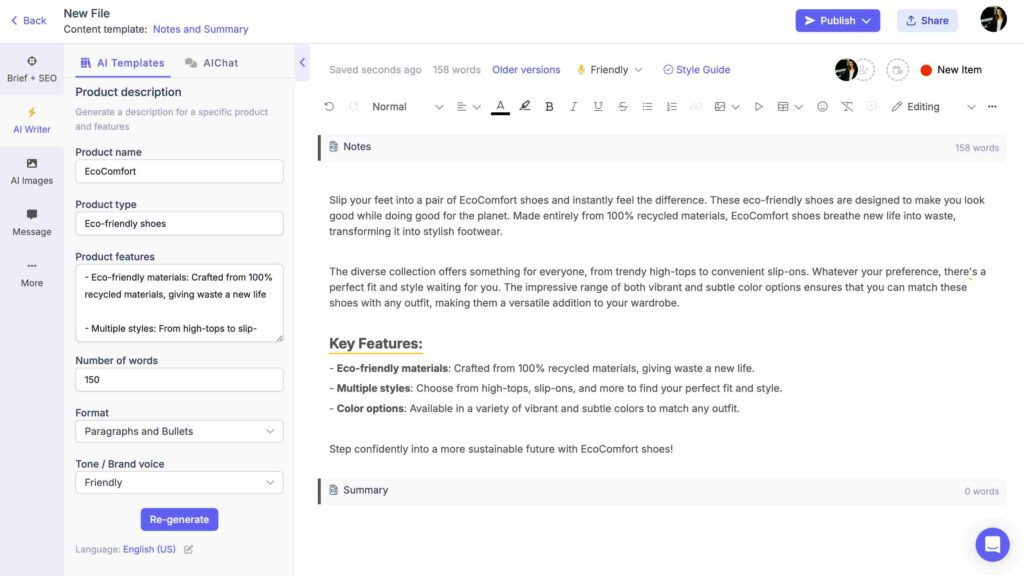
This way, you can generate product descriptions for all the products you want to include in your catalog. You can also generate these in bulk with the AI bulk product description generator.
Step 2. Add all the product descriptions to the AI brochure generator
Once you’ve got all product descriptions, the next step is to compile these into a brochure format. With Narrato AI brochure content generator, you can easily plug in your descriptions and other details to generate a professional-quality product catalog. Make sure to specify in the ‘Purpose’ section that you want to create a catalog.
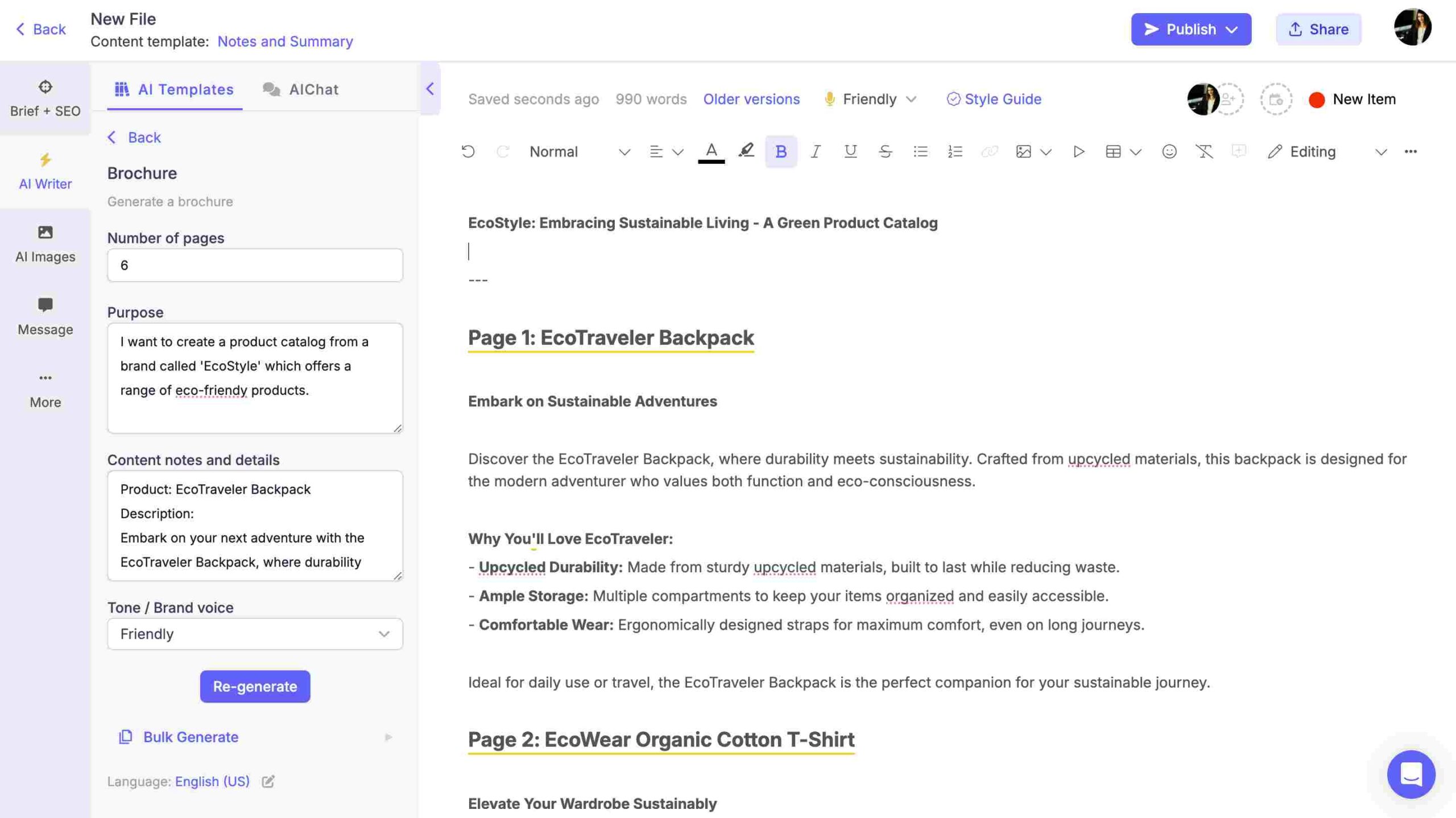
Step 3. Add all the AI-generated content to the product catalog
You might have already decided on the layout and structure of the product brochure. All that’s left is to arrange the content you’ve just generated in the product catalog. For this step, consider using a free PDF editor to make any final adjustments to your content before incorporating it into the catalog. There are many excellent options available, allowing you to edit text, images, and layouts. Once your content is finalized, you can also try an AI-powered catalog maker like Flipsnack to create your product catalog. Simply upload the PDF file containing all your content, and the AI will help you create product catalogs in minutes using templates, complete with product tags, buy buttons, CTAs, and more. It even generates alt texts for each page and publishes everything for you.
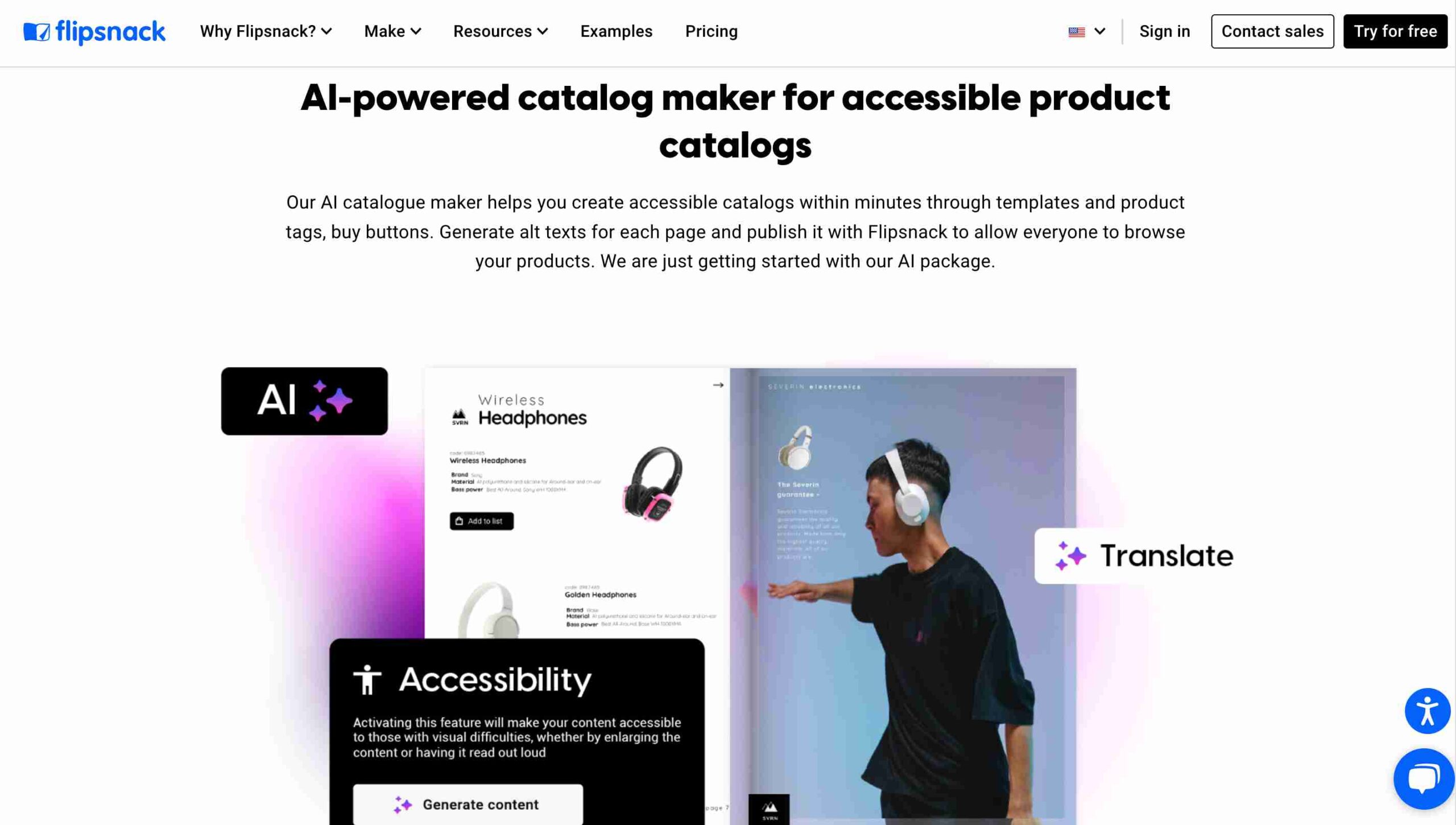
Now, let’s take a look at the other method of creating product catalogs.

Method 2. Create product catalog content with custom AI templates
Narrato also allows you to create custom AI templates for product catalog creation. Unlike generic AI templates, custom AI templates let you decide everything you want to add to your product catalog. Here’s how it works –
Step 1. Create your custom AI template
First up, create your custom AI template. You’ll find the option under the AI Content Assistant and also under the ‘Customize’ option in the left sidebar.
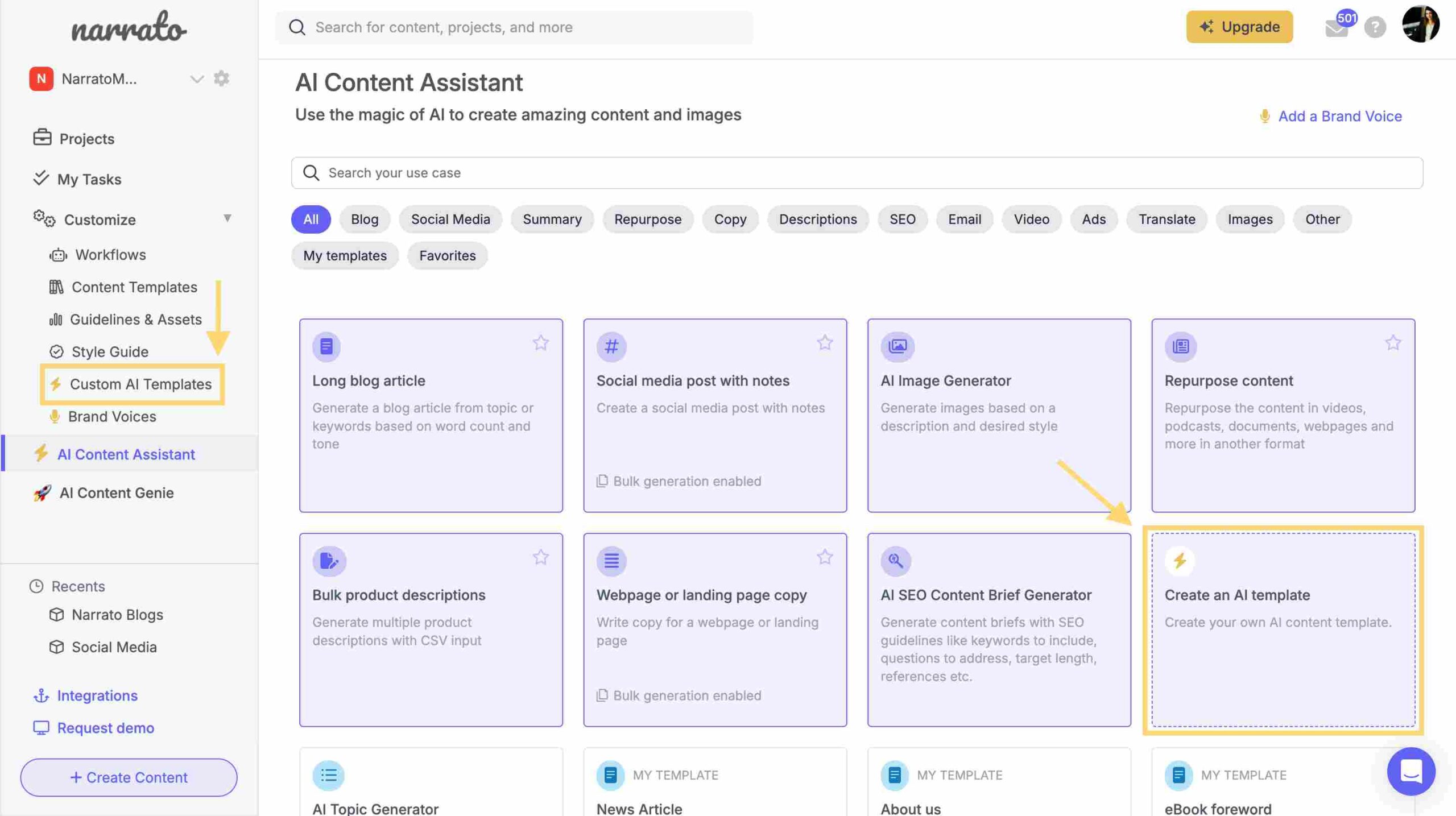
Once you click on it, the AI will ask you for a name and description of the custom AI template.
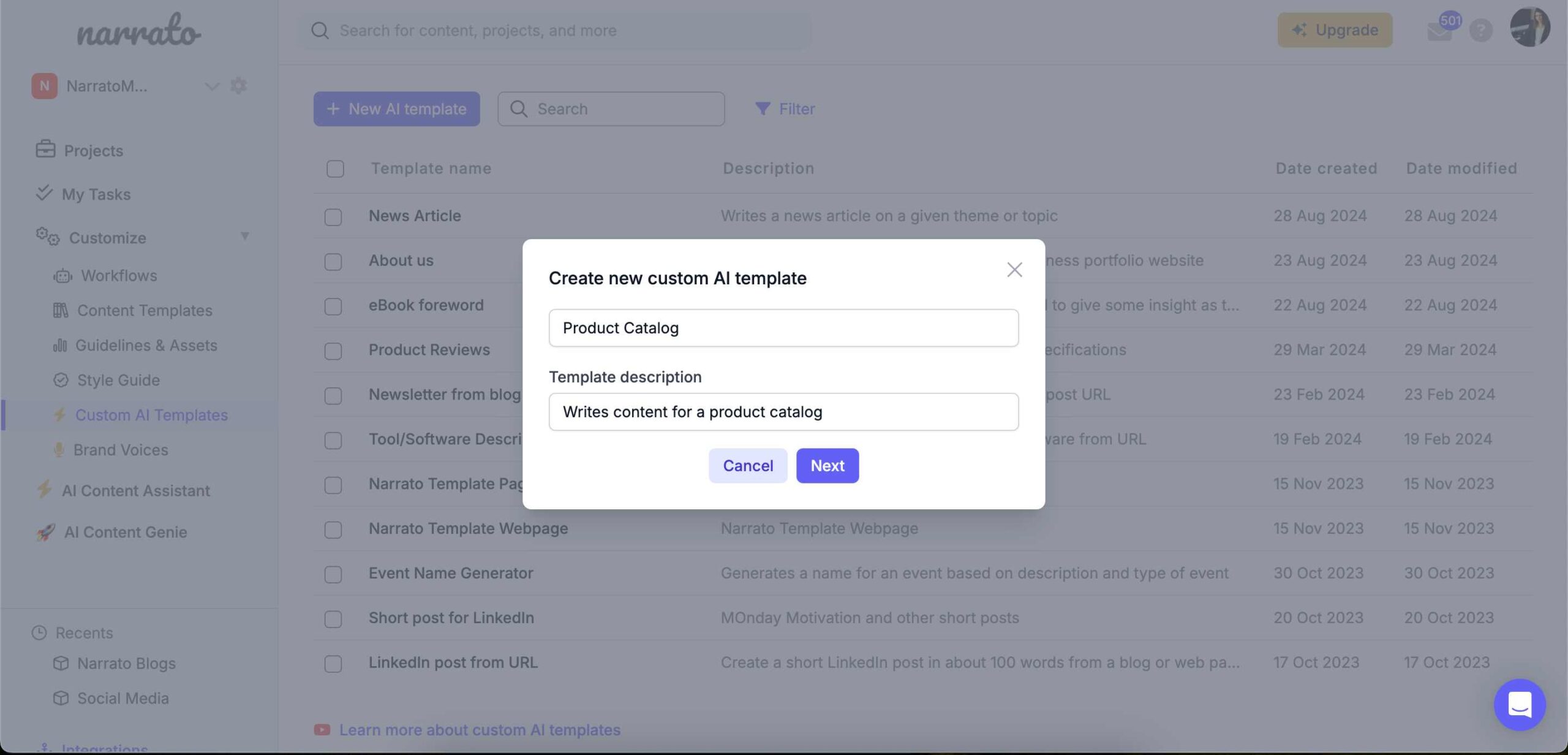
Once you click on ‘Next’, you’ll be redirected to a page where you can add the prompt and variables for creating the custom AI template. You can also set the input format for the variable – short text, long text, URL, or file.
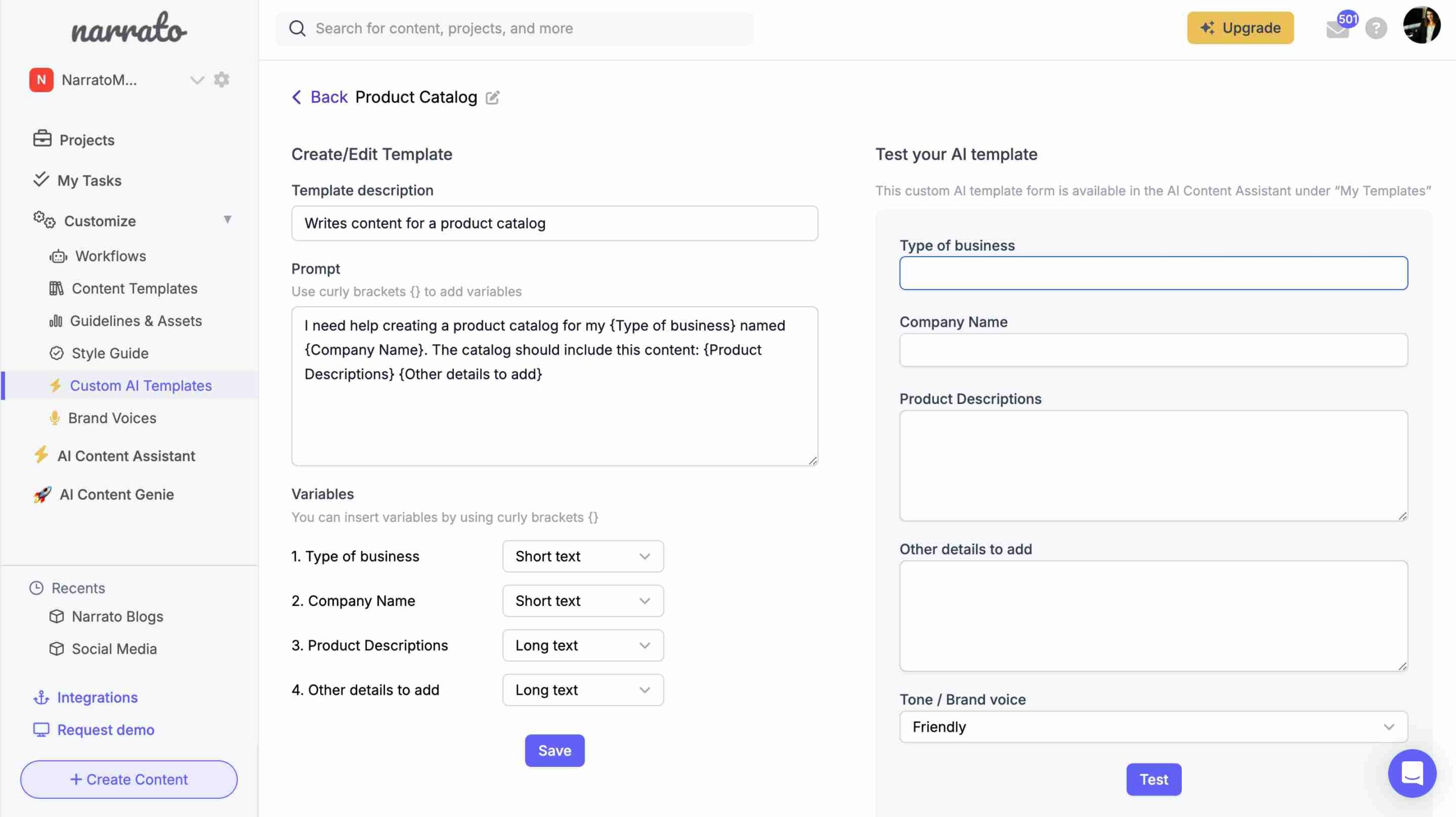
You can also test the AI template after creating it.
Step 2. Create the product catalog content using the custom AI template
Now, it’s time to generate your product catalog content with the custom AI template you just created. Go to the ‘My Templates’ section, and you’ll find it right on top.
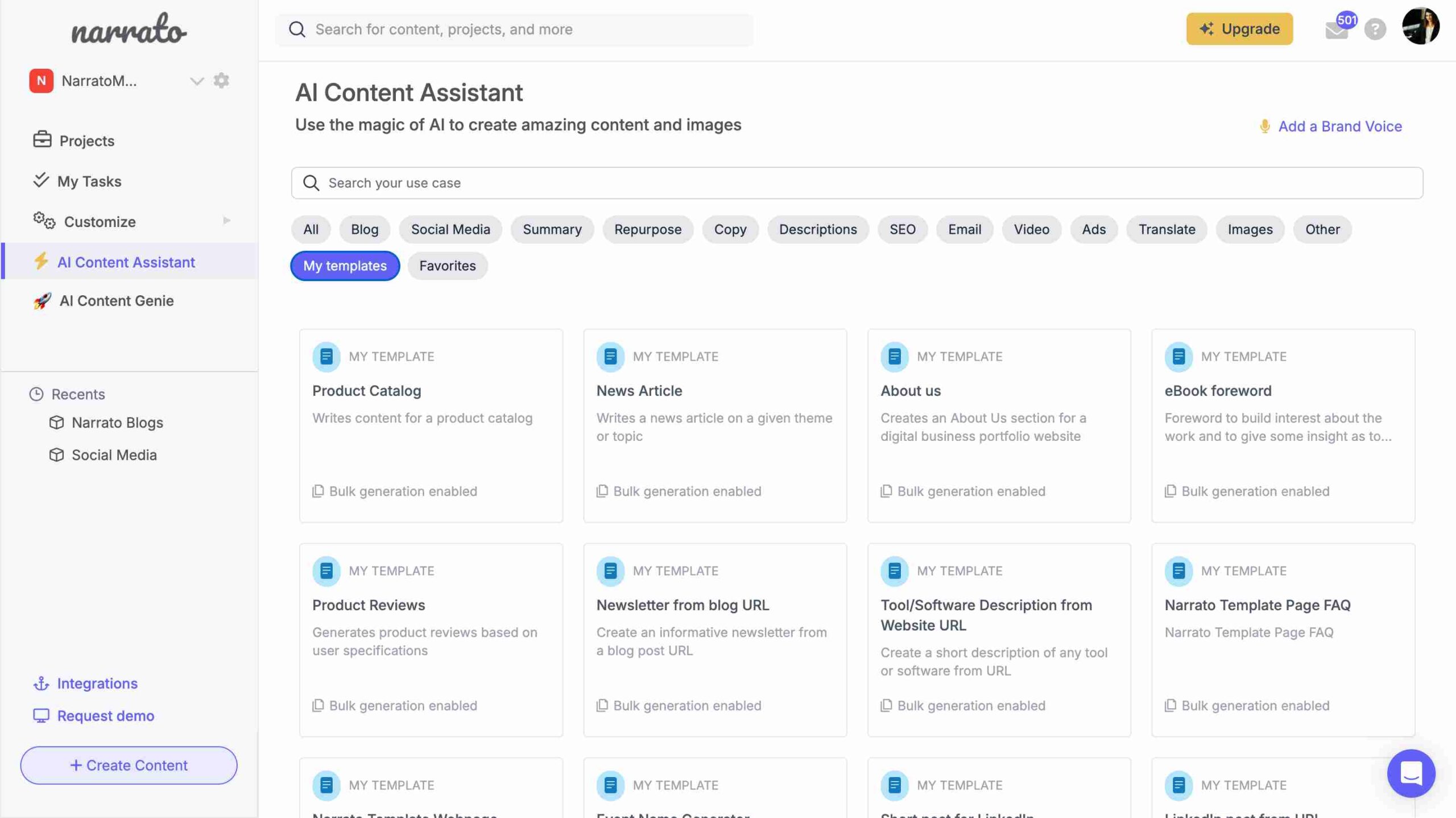
Open the AI template, provide all the inputs, and click ‘Generate’
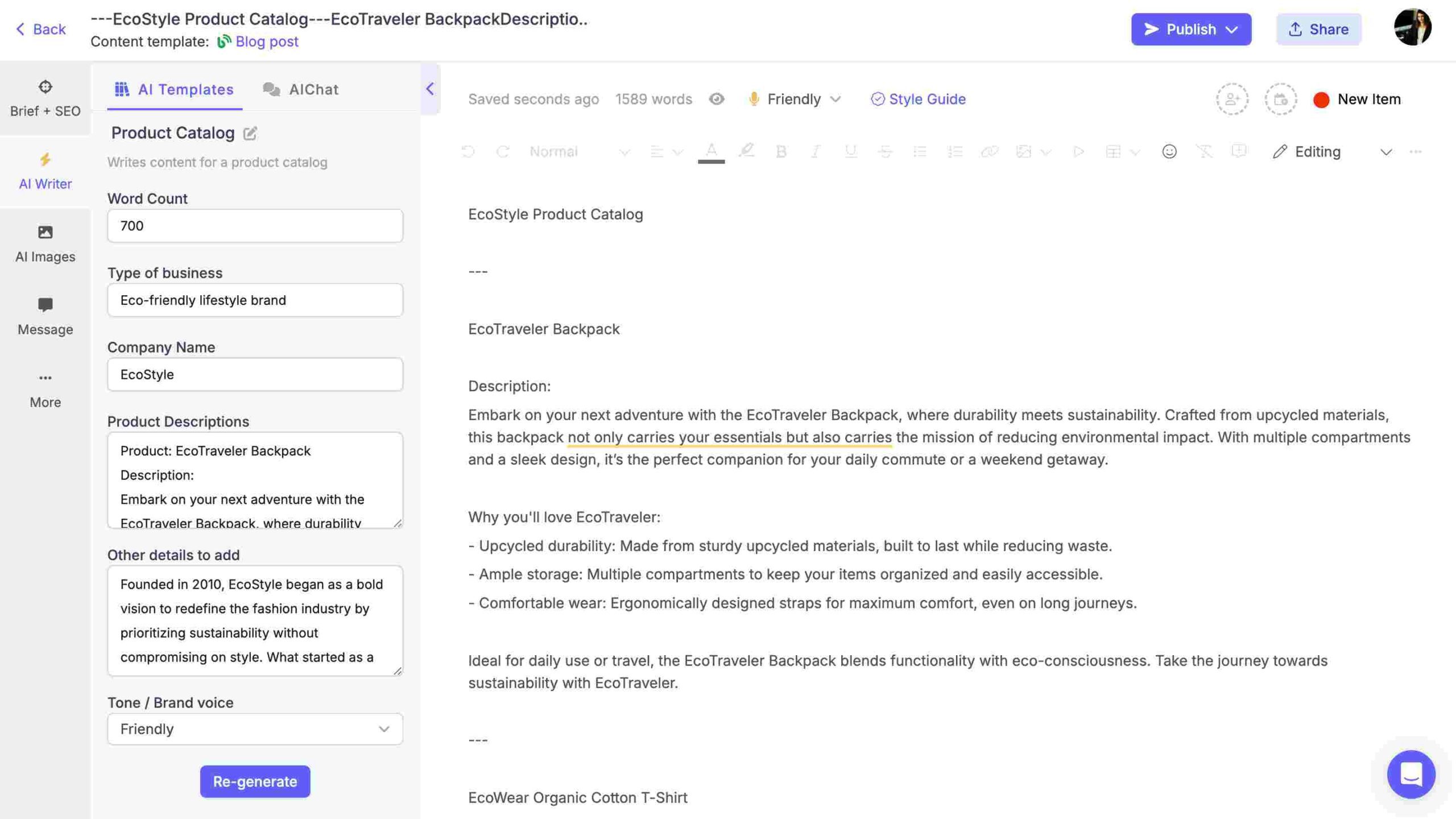
Your product catalog content is ready. Now, all that’s left is to add to the product catalog layout.
Tips for creating a good product catalog
Creating an outstanding product catalog requires more than just listing items with boring descriptions. It involves attractive design, engaging content, and strategic placement of elements that drive sales. Whether you’re using AI to assist with catalog creation or doing it manually, the following tips can help elevate your product catalog from ordinary to extraordinary.
1. Add social proof in your copy
Social proof is a powerful way to build trust with potential customers. Imagine you’re flipping through a product catalog and see a testimonial or a five-star review. You’d likely feel more inclined to trust the product’s quality, right? This psychological phenomenon can play a huge role in influencing buying decisions.
- Include customer reviews: Sprinkle in some reviews or testimonials from satisfied customers to validate the quality and effectiveness of your products.
- User-generated content: Feature pictures or videos from happy customers using your products. This can add authenticity and relatability to your catalog.
- Endorsements and certifications: If your products have been endorsed by industry experts or certified, make sure to highlight these credentials prominently.
2. Design an impressive cover and layout
First impressions matter, especially when it comes to product catalogs. An eye-catching cover can pique interest and invite readers to explore further. Remember, your catalog’s layout should reflect your brand’s identity and style, all while being user-friendly. You can use AI design tools like Canva, Kittl or Visme to design the cover and entire layout of the product catalog.
Here are some tips for designing a good product catalog cover –
- Color scheme and typography: Choose colors and fonts that align with your brand’s theme. Ensure text is readable, and visuals are crisp and clear.
- Use whitespace: Don’t be afraid of blank spaces. It can help to avoid overwhelming the viewer and allow the product images and descriptions to stand out.
- Consistent format: Maintain a consistent format throughout your catalog to provide a seamless browsing experience. This includes using the same style for headings, bullet points, and product layouts.
3. Keep the product descriptions short and simple
When it comes to product descriptions, less can be more. Overloading your potential customers with lengthy paragraphs may deter them from reading further. Focus on the unique features and benefits of your products. Ensure that potential buyers can quickly identify the key selling points. Bullet points can help. Also remember to speak directly to your audience in a friendly, conversational manner.
4. A compelling call to action is important
A product catalog is not just a shop window; it should guide the readers to an action. That’s why a strong call to action (CTA) is essential for boosting conversions. CTAs like “Shop Now,” “Learn More,” or “Get Yours Today” are straightforward and convey a sense of urgency. Placement also matters. Position your CTAs strategically within your catalog—next to product descriptions, at the end of a section, or on the last page, to direct readers on what to do next.
5. Add an order form
Including an order form at the end of your catalog can streamline the purchasing process. This eliminates extra steps for customers and can help convert interest into actual sales quickly. You can use form generators like Fillout, Jotform, and other to create and embed these forms in your digital product catalogs.
Summing up
Creating a product catalog using AI can simplify the entire process, making it more efficient and less time-consuming. All you need are the right tools and a bit of know-how. This article has provided you with both, so start using AI today to create beautiful product catalogs, faster and far more efficiently.