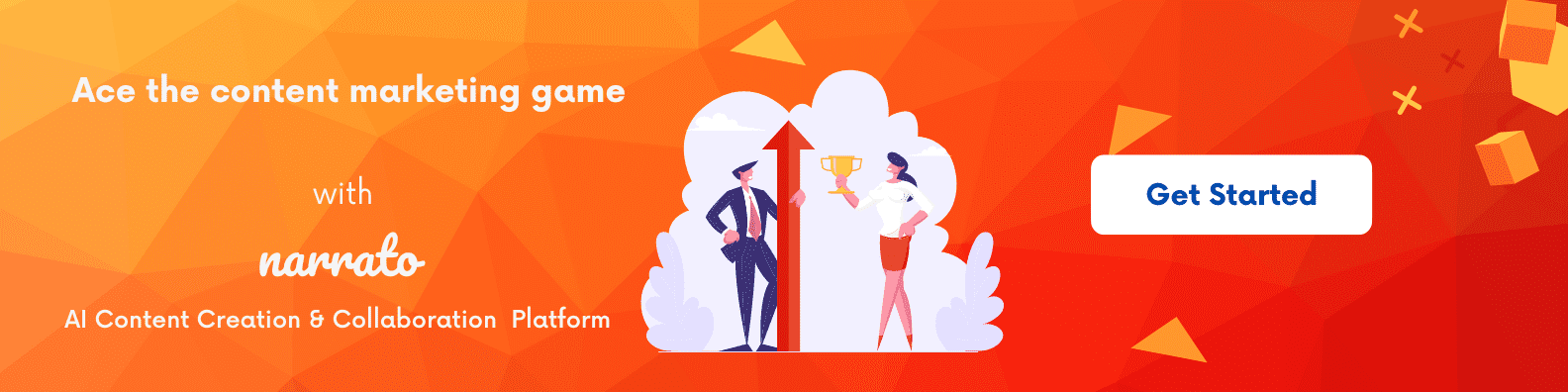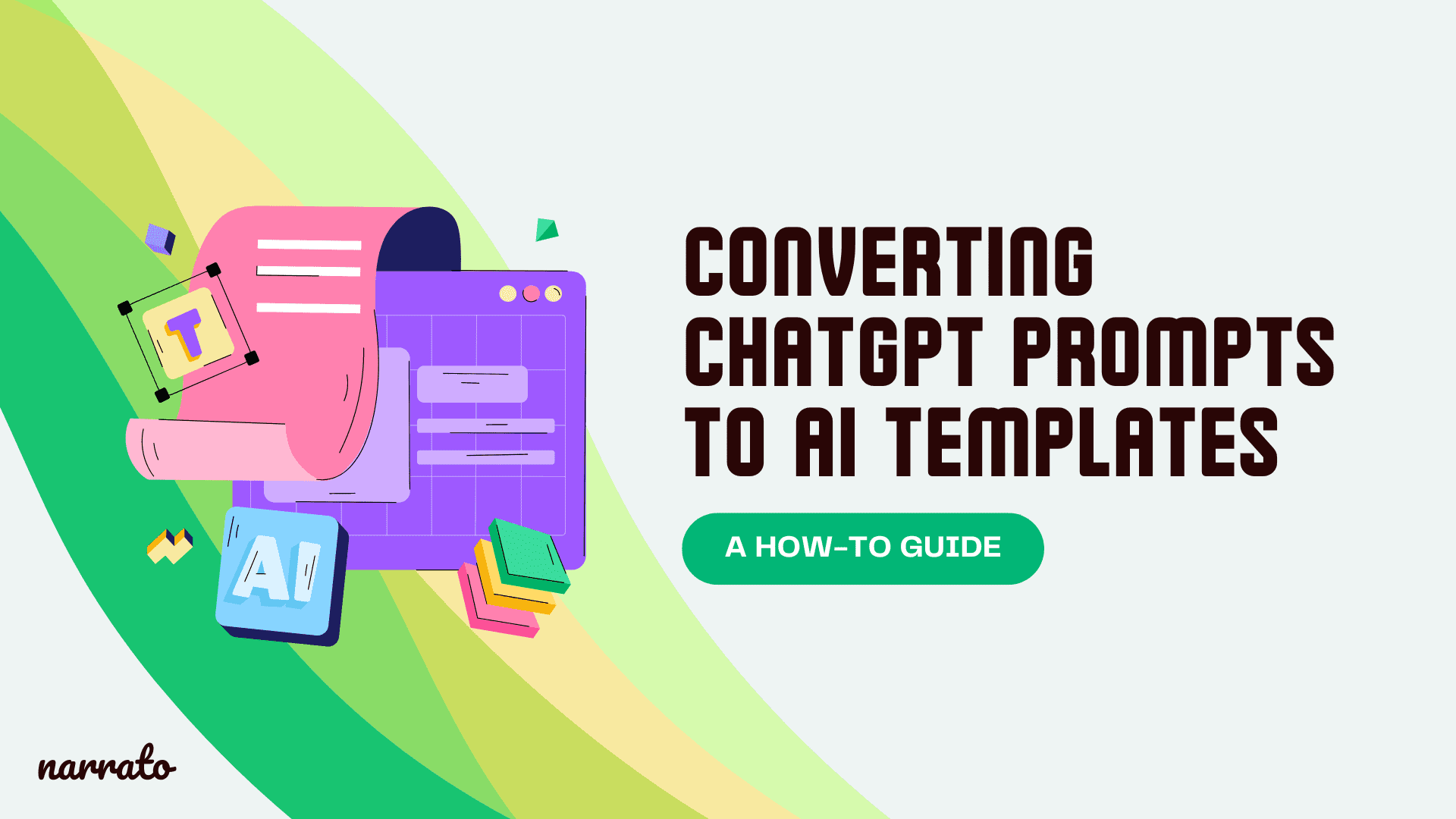Ever thought you could transform your favorite ChatGPT prompts into AI templates for content creation? With Narrato AI, it is possible. Whether you’re a developer, a content creator, or just an AI enthusiast, you can supercharge your productivity and expand your toolkit by creating custom AI templates. In this blog article, we’ll uncover some straightforward strategies to make this happen.
By the end of this article, you’ll not only understand the ‘how’ but also the ‘why’ behind converting ChatGPT prompts into AI templates. Stick around as we break it down step by step.
The problem with using ChatGPT prompts for content creation
Steps to convert ChatGPT prompts to AI templates
- Step 1. Navigate to custom AI templates on Narrato
- Step 2. Name your template and enter a brief description
- Step 3. Add a detailed prompt for your AI template
- Step 4. Choose the length of your variable inputs
- Step 5. Test your AI-generated template
Benefits of converting ChatGPT prompts to AI templates

The problem with using ChatGPT prompts for content creation
When using ChatGPT for generating content, you may find yourself repeatedly typing out the same ChatGPT prompts for content creation. This repetitive process can be time-consuming and slightly frustrating, especially when handling multiple content pieces or large-scale projects. You need to create the best ChatGPT prompts to ensure that the output aligns with the specific needs, like your particular tone/brand voice, audience needs, etc. This iterative process can be inefficient and may lead to inconsistencies in content quality if not perfectly replicated every time.
The Solution: Turn your most frequently used ChatGPT prompts into custom AI templates
The key to optimizing your content creation process is to convert your frequently used and most effective prompts into AI templates. AI-generated templates are pre-configured inputs designed to generate specific types of responses from an AI like ChatGPT. These templates are built using variables and fixed structures to create a framework that can be reused.
Narrato is an AI content workspace that offers a custom AI template generator, besides 100+ AI templates for creating any kind of content. The beauty of using this tool for creating AI templates is that it requires no coding. Simply add your Chat GPT prompt, define the variables, and your AI template will be ready for content creation.
Check out this video that explains how to use the custom AI templates feature on Narrato –
This approach allows you to maintain a high standard of content quality with less effort and greater consistency. By having pre-defined input fields, you can save time and reduce the potential for errors. This could make your workflow much more efficient.
Steps to convert ChatGPT prompts to AI templates
Creating AI templates on Narrato is really quite simple. Following these steps will guide you through the process of converting your commonly used AI prompts into reusable AI templates –
Step 1. Navigate to custom AI templates on Narrato
Head over to AI Content Assistant, the place where you can find all the different AI templates. Simply click on the ‘My Templates’ category pill, and choose the option to create a new AI template.
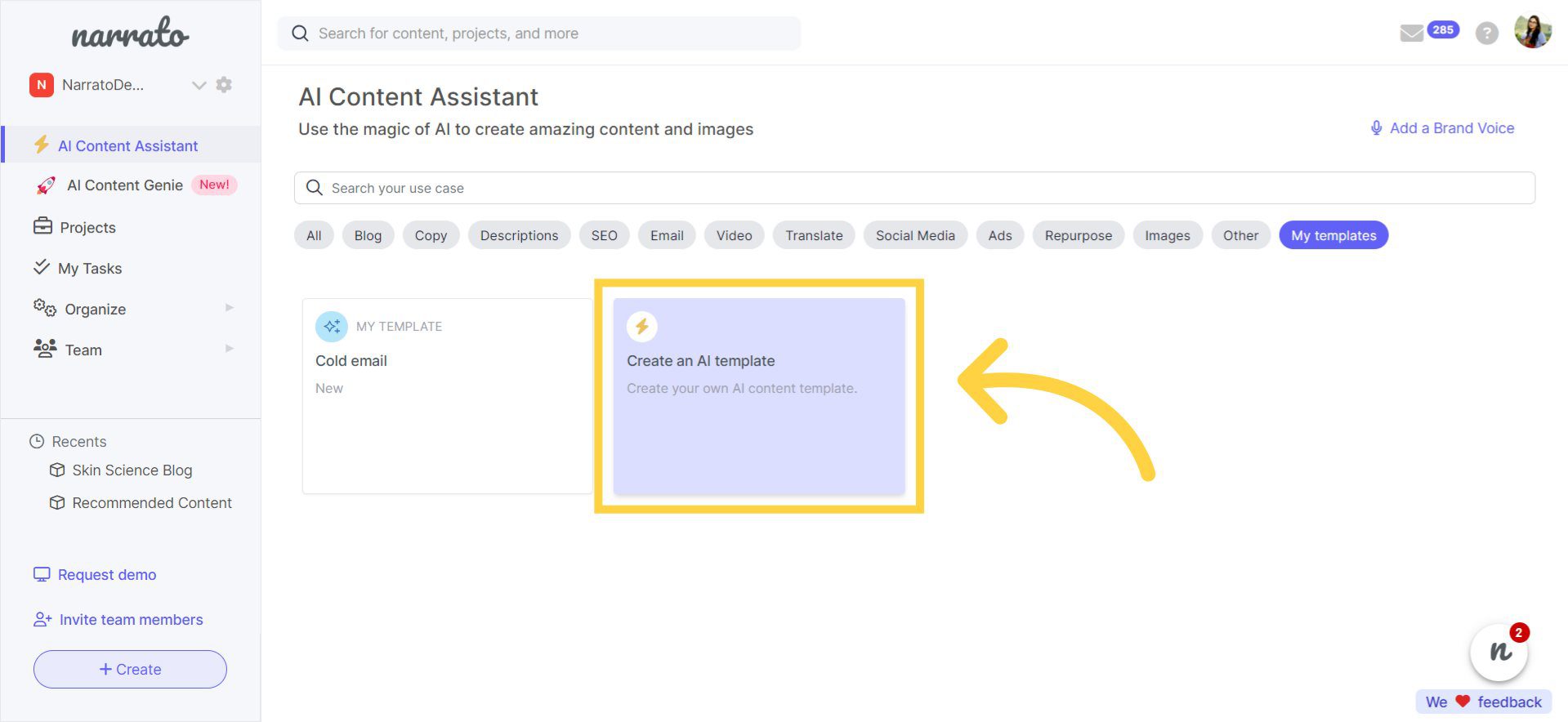
Opening the custom AI template generator
Step 2. Name your template and enter a brief description
Once you click on ‘Create an AI template’, it will redirect you to another page, from where you can manage all your AI templates. There will also be a pop, asking you to name the AI template. Choose a name that clearly describes its function, making it easy to identify later.
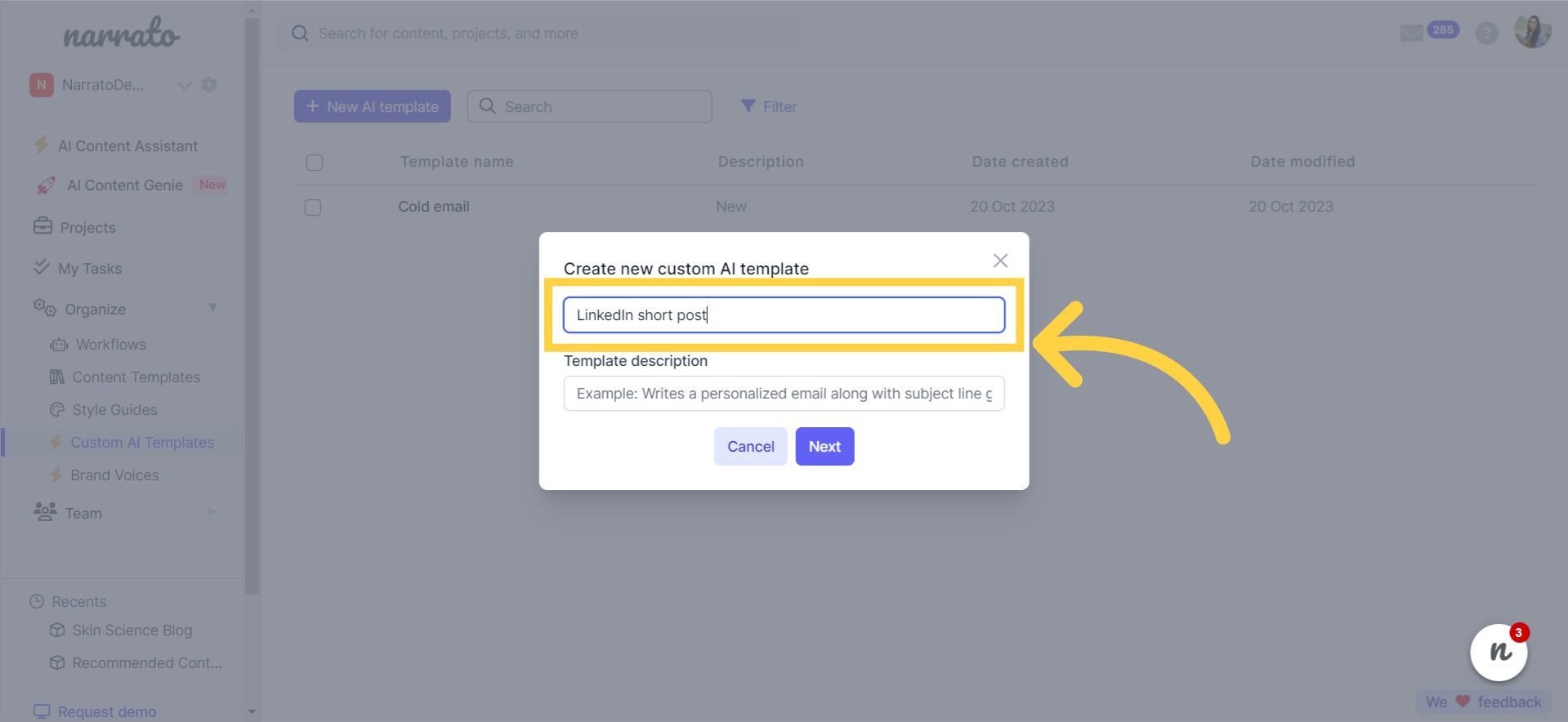
Naming the AI template
Additionally, provide a brief description that explains what the template is used for.
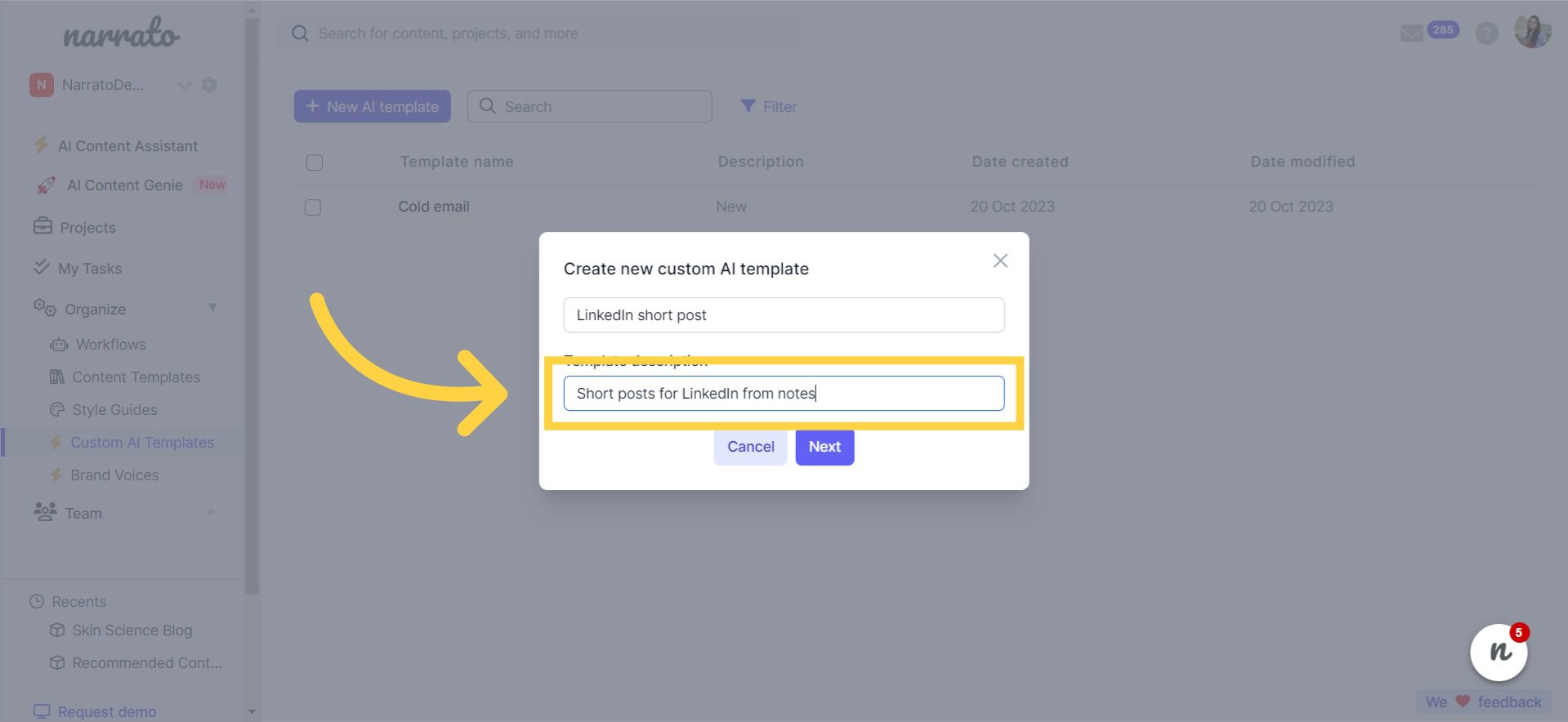
Providing a brief description of the AI template
Click ‘Next’ to proceed. This step ensures you and others who may use the template understand its purpose at a glance.
Step 3. Add a detailed prompt for your AI template
In this step, add your ChatGPT prompt into the input field. Here, you can include variables within curly brackets { }, such as {number of words}, {URL}, or {specific note}, which you can alter each time you use the template. These variables make the template flexible and tailored to varying requirements, enhancing its applicability across numerous scenarios.
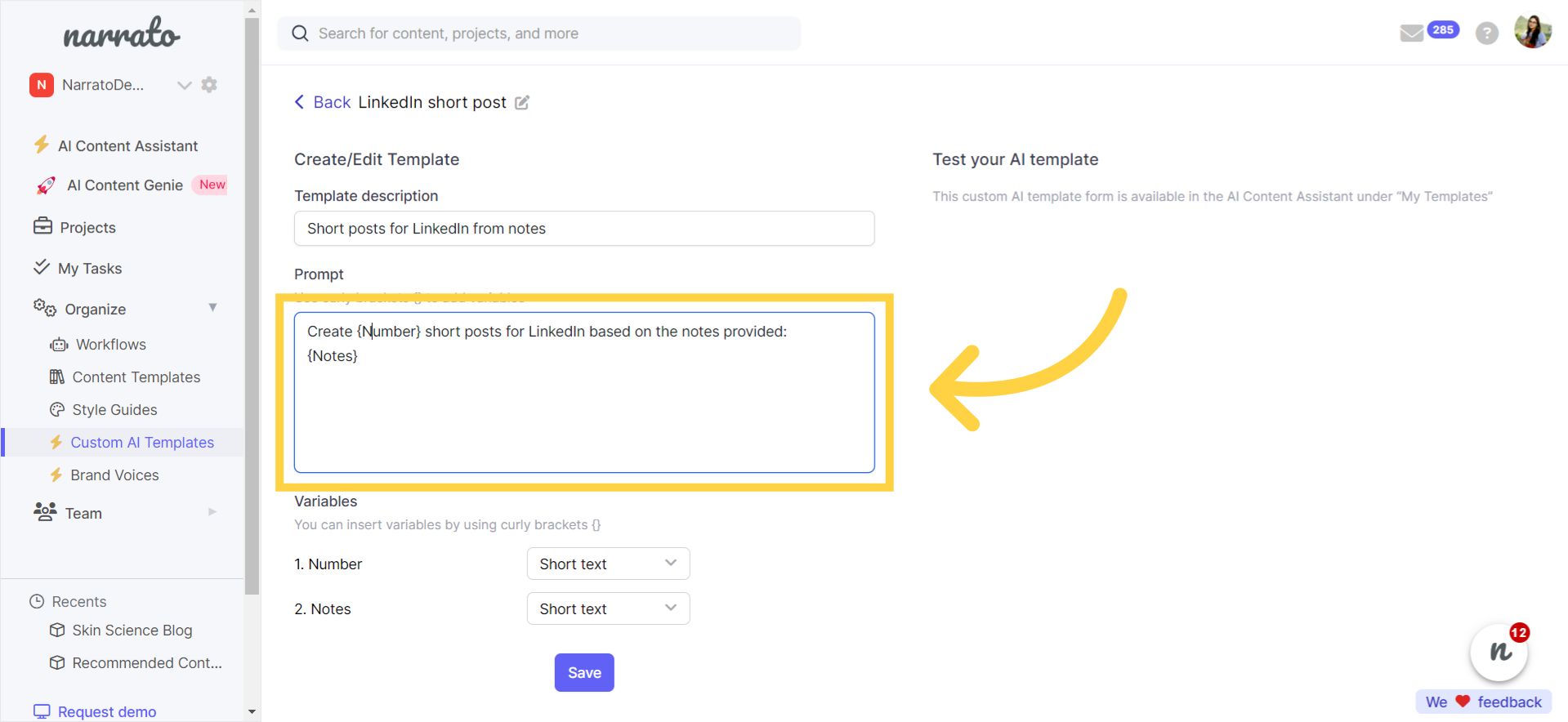
Adding the ChatGPT prompt along with variables
Step 4. Choose the length of your variable inputs
Decide how you want to enter details for each variable: as short text or long text. Short texts are ideal for variables like names, dates, or specific keywords, while long texts are better for descriptions, detailed notes, or content requirements. Once you’re done, click on ‘Save’.
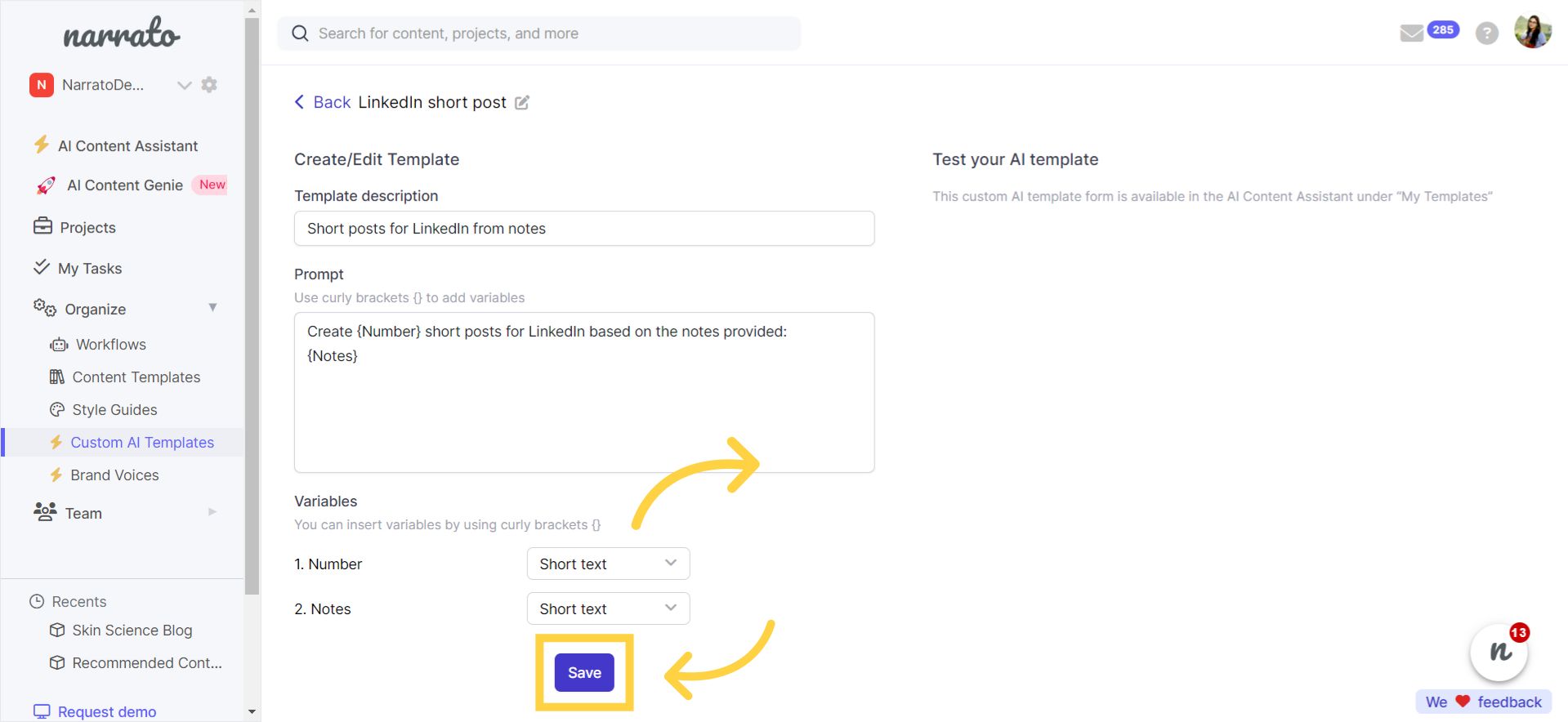
Adjusting the length of the variable text
This customization allows for more specific and suitable responses, enhancing the effectiveness of your AI templates.
Step 5. Test your AI-generated template
It is important to test the AI template to ensure it performs as expected. To test the AI template you just created, add all the variables you’ve included in the prompt, like words, notes, or others, to their respective fields. Execute several tests to check the consistency and quality of the outputs. This step helps you fine-tune the template before using it in a real-world scenario.
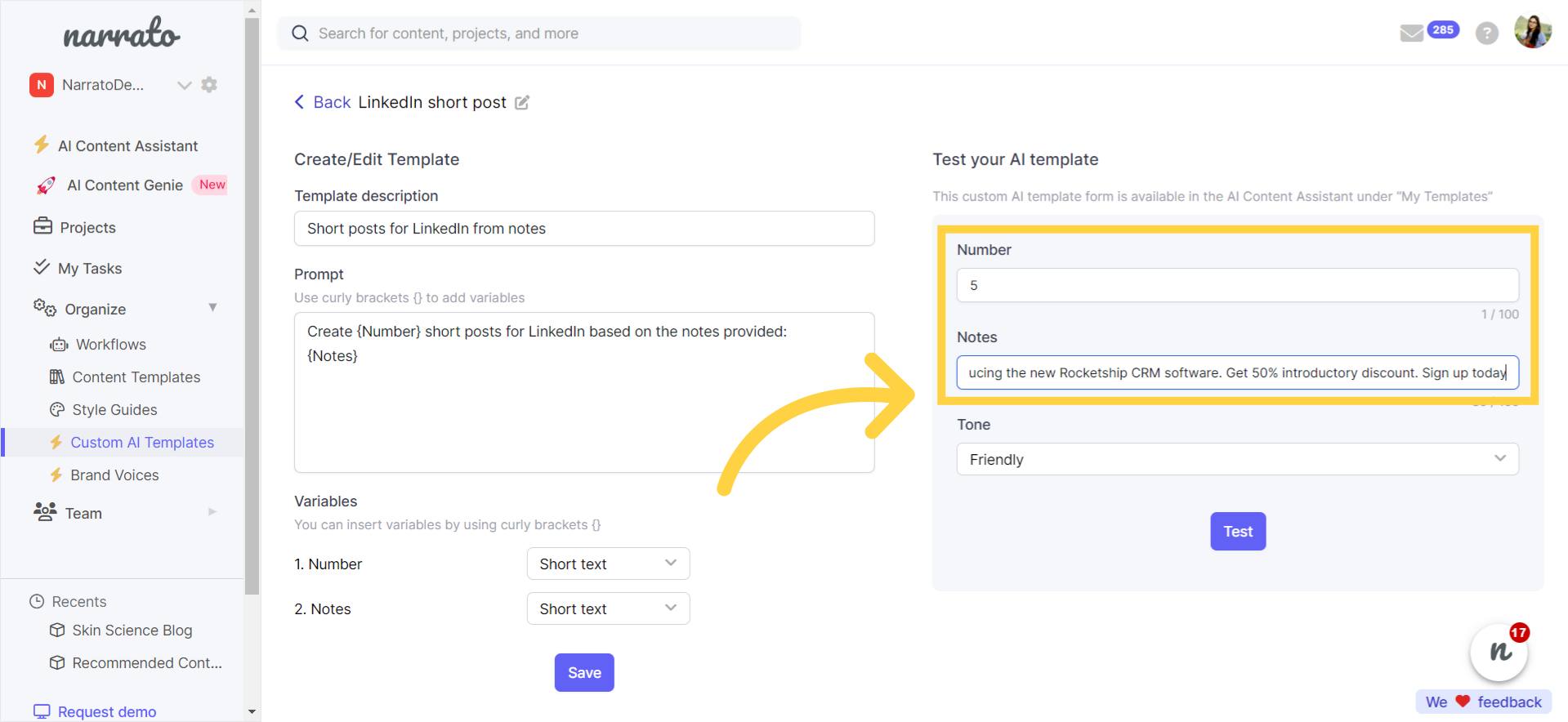
Testing the AI templates
And that’s it! Your custom AI template is now ready for use. You can start using this template right away to streamline your content generation process. You’ll find all the custom AI templates under the ‘My Templates’ section on AI Content Assistant.
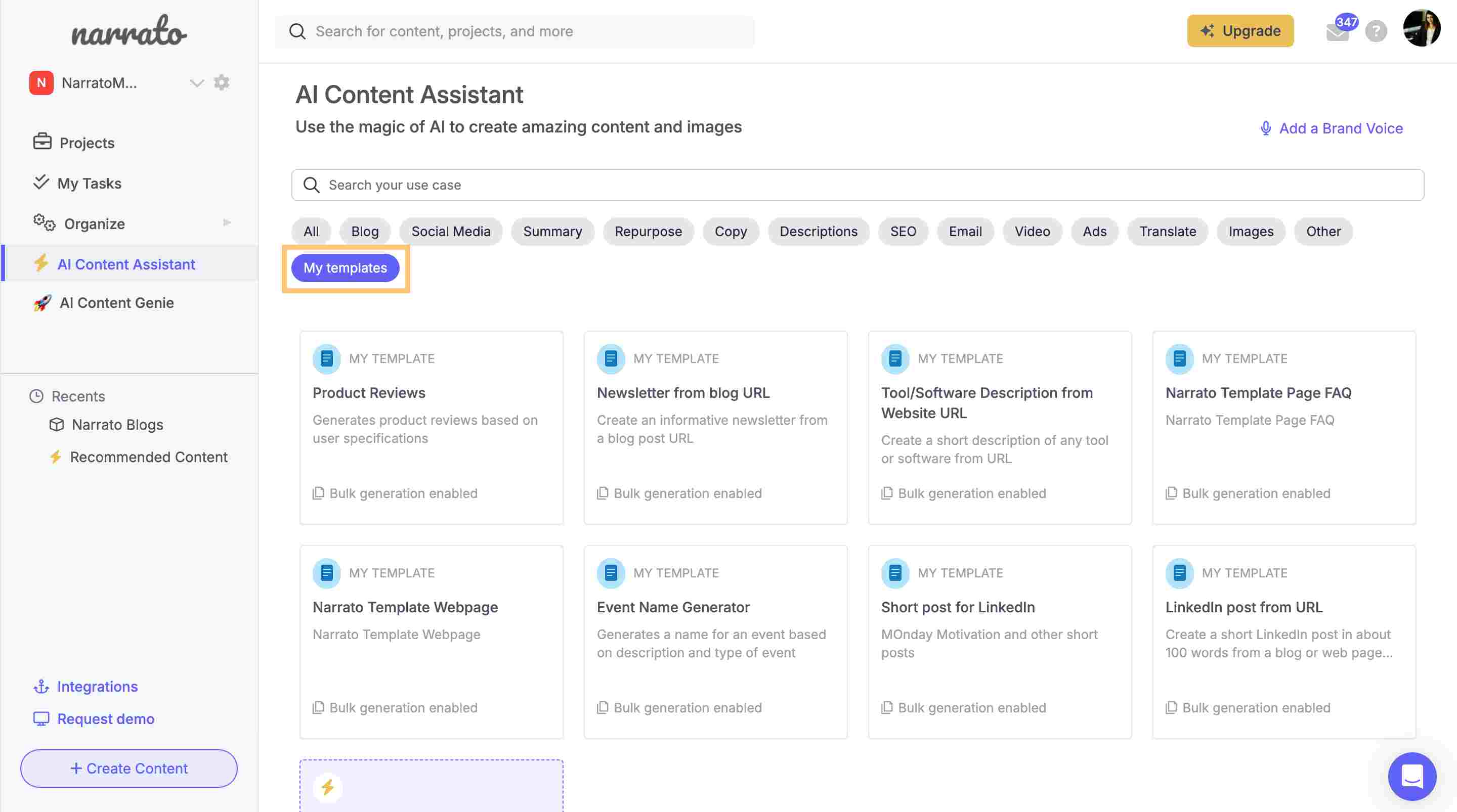
Custom AI templates on Narrato AI Content Assistant
Whether for crafting emails, generating reports, or creating marketing content, using this AI template, you can significantly cut down prep time and enhance your productivity.
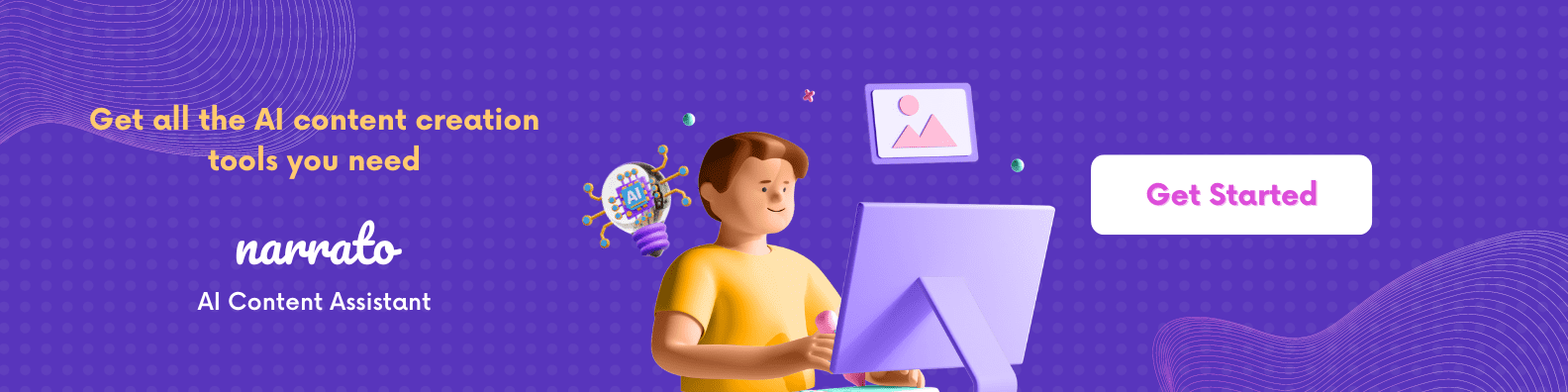
Benefits of converting ChatGPT prompts to AI templates
Besides the obvious benefit of reduced hassle, what are some other advantages of creating AI templates? Let’s take a look at some –
1. More efficient content creation
When you convert ChatGPT prompts into AI templates, you unlock a new level of efficiency in content generation. Rather than starting from scratch each time, templates provide a robust framework that you can repurpose across various topics and formats. This means less time brainstorming the basics and more time refining and customizing the content to better meet your needs.
2. Consistency in messaging
Using AI templates ensures that your messaging remains consistent across all outputs. This is crucial for maintaining brand voice and meeting the expectations of your target audience. Consistency in messaging not only helps in building a trustworthy brand image but also aids in delivering clear and coherent communication. No matter who in the team is creating the content, your custom AI templates act as a guideline, ensuring that everyone is on the same page.
3. Minimizes errors and inaccuracies in responses
AI templates are particularly useful in reducing the likelihood of errors and inaccuracies in AI-generated content. Once a template is optimized and tested for accuracy in conveying the right information, it provides a reliable basis for generating future content. AI-generated templates help maintain a high standard of accuracy and reliability in every content piece.
4. Templates can be adapted to different channels and platforms
One of the major advantages of transforming ChatGPT prompts into AI templates is their adaptability across various channels and platforms. Whether it’s an email, or a social media post, templates can be customized to fit the specific requirements and constraints of each marketing channel. This versatility enables businesses to maintain a unified voice and style while optimizing the content according to platform-specific norms and audience expectations.
5. Can be easily scaled
As your business grows, so does the need for more content. AI templates scale beautifully with your needs, allowing for rapid content generation without compromising quality. During periods of high demand, templates provide a solid base to quickly produce large volumes of content that are consistent and error-free.
Try out Narrato’s custom AI templates today!
Converting ChatGPT prompts to AI templates doesn’t have to be a difficult task. By following the few simple steps outlined in this article, you can create great content 10x faster. Give it a try and see how it transforms your AI content creation efforts, making them more efficient and, dare we say, even a little more fun!