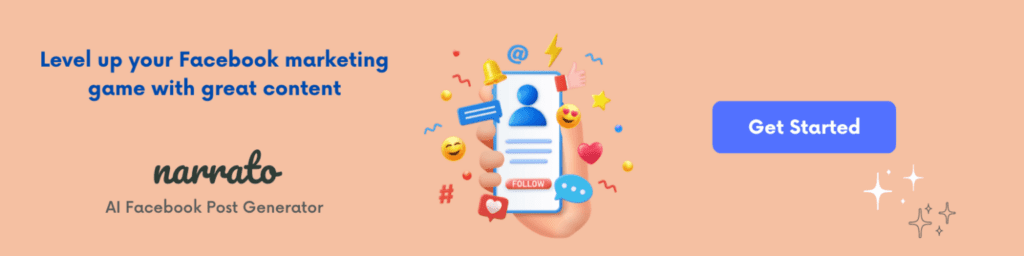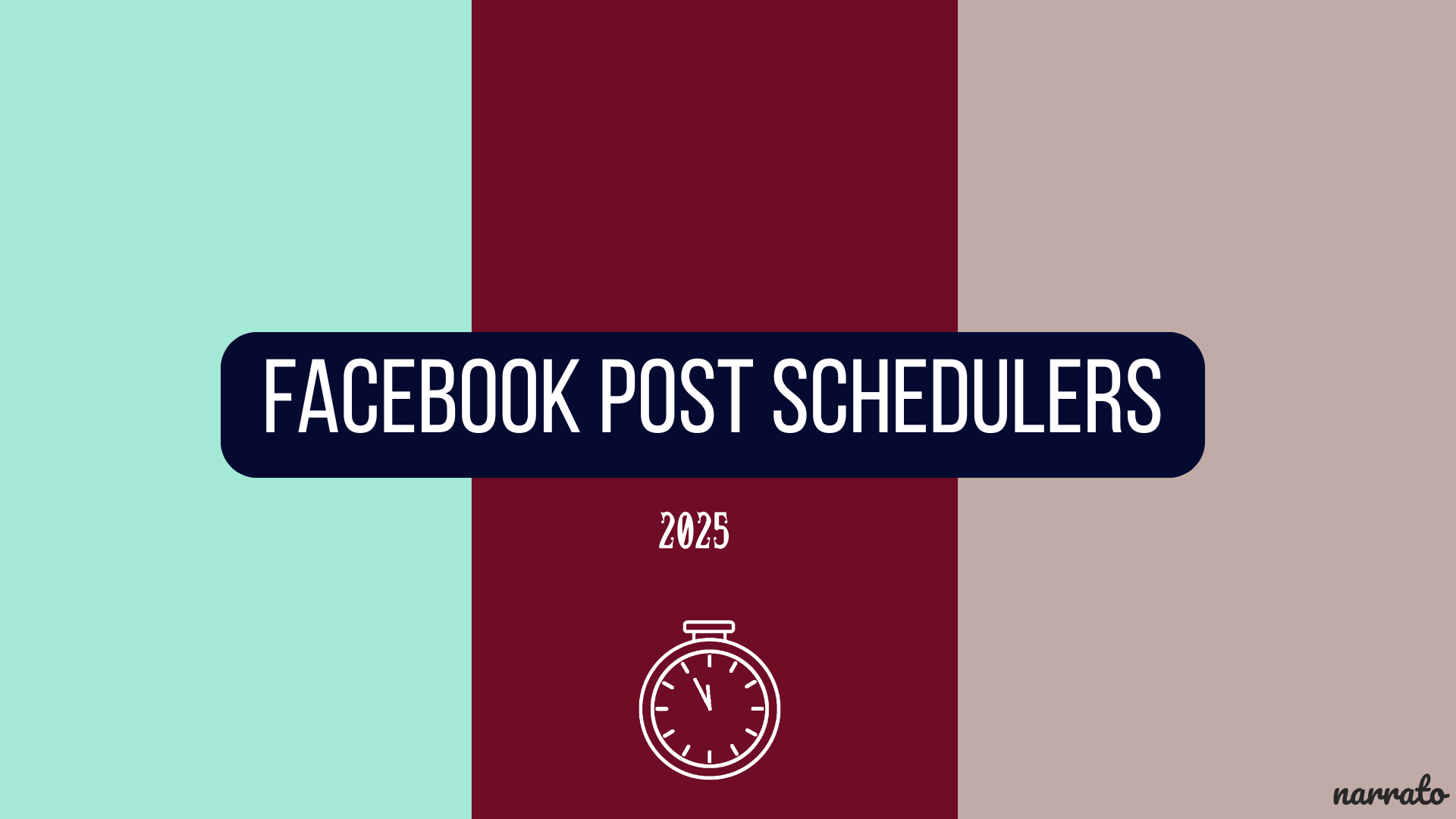A Facebook post scheduler automatically publishes posts at the time you set. By allowing you to post consistently and strategically, it helps improve engagement and reach. Identifying the optimal times to post is not difficult—you can view past data on Meta Business Suite and lacking that, use research findings on the best times to post in 2025, and over time, even layer your own data with research findings. A social media post scheduling tool can take care of the rest. If you’re new to social media marketing and looking for the best Facebook post schedulers for 2025, here are a few to add to your list.
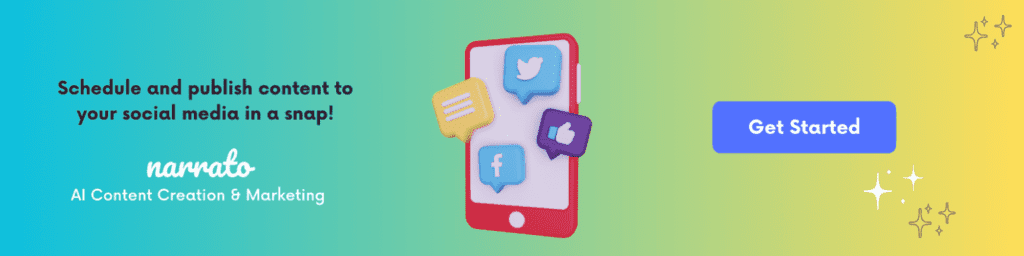
Why use a Facebook post scheduler?
Back when Facebook post schedulers didn’t exist, marketers had to manually post everything in real-time, which created all sorts of problems. They had to stop what they were doing just to post — even during weekends, holidays, or meetings. It wasn’t scalable, especially for busy teams or solo business.
Global brands struggled with time zones — you had to be awake when your audience was. Teams couldn’t plan or approve posts together. Forgetting to post or running late was common. You couldn’t pre-plan launches, sales, or product drops. Last-minute posting increased the chance of typos, broken links, or poor visuals.
All of this changed with the invention of the social media post scheduler and inevitably, similar products followed suit, empowering all kinds of teams:
- Small teams and solo entrepreneurs: Schedulers let teams with limited time and resources batch content creation and stay consistent — even when they’re busy managing orders, client calls, or product development.
- Agencies managing multiple clients: Centralized scheduling, approvals, and analytics for multiple brands saves tons of time.
- Global brands or teams in different time zones: Scheduling allows posts to go live during peak engagement hours without anyone having to stay up late or work odd hours.
- eCommerce and retail brands: Scheduling campaigns in advance helps maintain momentum during busy seasons.
- Content creators and influencers: Scheduling allows more time for content creation (essential as success depends on regular posting), community engagement, and collaborations.
- Businesses that rely on campaigns and event promotions: Teams can prep posts ahead of time and ensure they go live exactly when needed.
- Nonprofits and community organizations: Often run by part-timers or volunteers, these organizations can use scheduling software for nonprofits to stay stay active on social media without burning out.
Over time, social media schedulers evolved significantly, and today’s products are far more advanced than the early versions. So, whether you’re interested in a simple ‘set it and forget it’ tool or a full-blown marketing assistant, you should have no problem finding the perfect tool for your use case.
To go a bit further, such a comprehensive assistant can do all or many of these tasks: write captions, suggest best times to post, offer calendar planning and workflow tools, provide analytics and performance insights, and integrate with other tools to design, pull assets, and push content from one place.
In this post, we take you through Facebook post schedulers that satisfy simple use cases (like scheduling a few posts per week) and advanced requirements (like caption generation, collaboration, content repurposing…and more).
Facebook post schedulers to explore in 2025
First off, Facebook has a built-in post scheduler—Meta Business Suite (formerly Facebook business suite)—which lets you post or schedule posts, Reels, and Stories across Facebook and Instagram at the same time. This is no doubt handy, but if you’re managing other social platforms as well, a scheduler with broader reach will serve you better.
Let’s kickstart our list with Facebook post schedulers that allow you to schedule posts across multiple platforms.
Narrato
Narrato is an AI-powered content platform — in simple terms, it helps you create all kinds of brand content (social posts, blogs, ads, web pages, emails, and more), manage your entire content workflow in one place, and collaborate and manage efficiently on one platform. If you’re looking for a social media scheduler that goes beyond just Facebook — and you’re interested in AI-powered caption generation — Narrato is the tool for you.
Features
- Facebook post templates, which are pre-built formats for clean, intuitive, and quick content generation
- Facebook caption generation from your notes and based on themes (technical insights, trending topics, unique niche interests, etc.) or special occasions (Mother’s Day, Earth Day, National Pet Day, etc.).
- Facebook post scheduling and publishing: Connect your Facebook account to Narrato and schedule or publish posts directly from the platform.
- Content repurposing
- Webpage or blog to Facebook snippets, tips, statistics, and more
- Product image to Facebook copy (Use case to try: Share an image related to your brand’s values (e.g., sustainability, community, travel) and let our AI create an inspiring or motivational caption.)
- Podcasts and videos to text posts, quote cards, captions (Use case to try: Summarize key points from a podcast and include it with an audiogram generated using a tool like Wavve or Headliner)
- Other repurposing use cases for Facebook engagement, which you can try for free
- Intelligent inline AI editor for snappy editing
- Content workflow management: Assign roles and tasks to team members, create and collaborate on posts with edits and suggestions from leads and version logs, and keep everyone in sync with direct notifications via Narrato workspaces and email.
- Social media calendar
- Facebook posts on autopilot with Content Genie
How it works
Create your post on Narrato
- Create a new content item.
- Click “Apply content template”. A dropdown menu will appear. Select “#Social media post”. This will generate a layout with text copy and image sections. You generate Facebook copy in the text section and upload the accompanying image, if any, in the other section.
- Go to AI Writer > AI Templates > Social Media
- Select a template for your requirements. For example, if you want to create a Facebook post around your latest blog post, select the “Social media post with link” template and add your blog URL.
- After you’ve edited your post, schedule it from the same page/screen where you created it. Select your linked Facebook account and the date and time your post should go out.
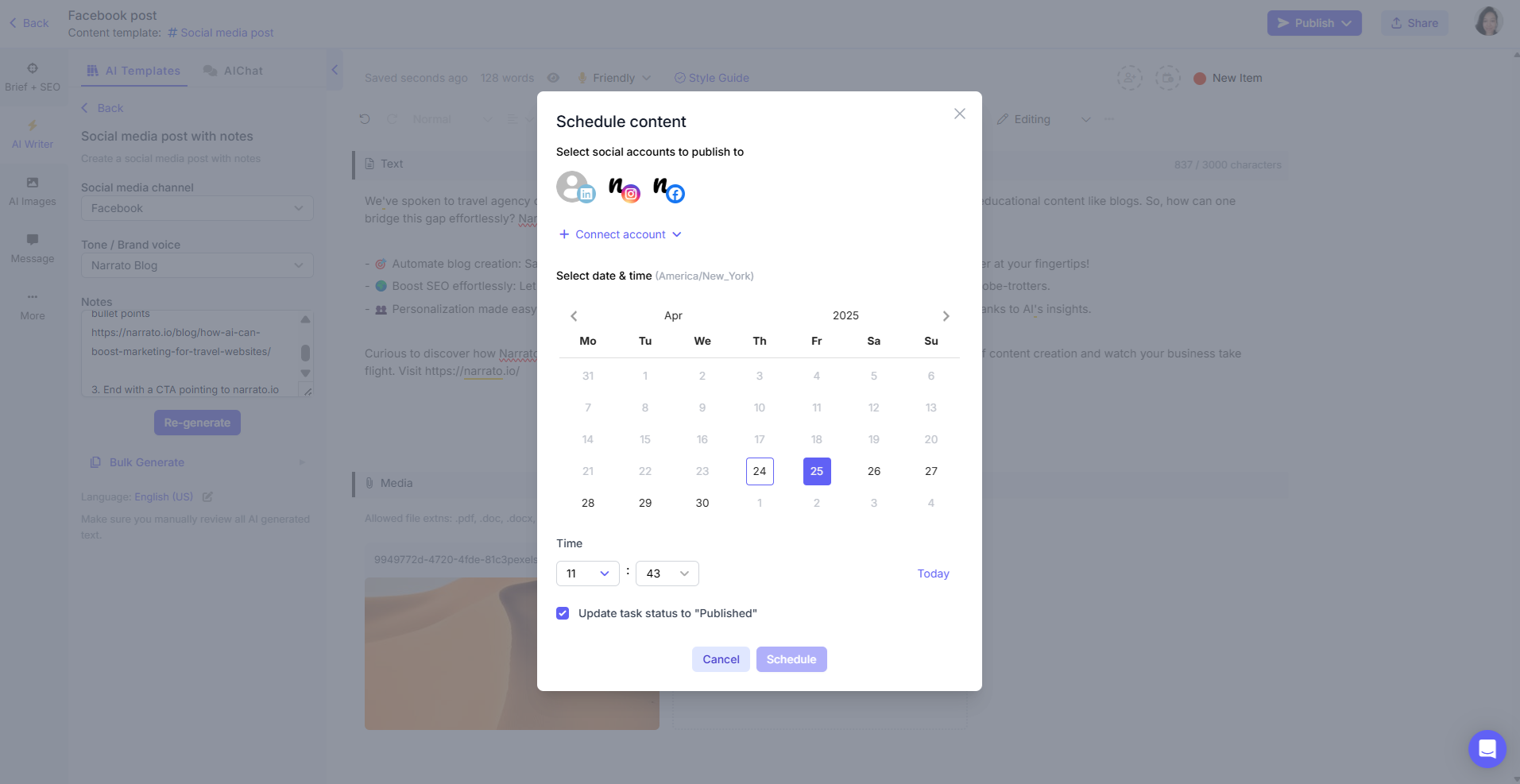
Free trial: Yes
Pricing: Starts at $36/month for small teams
Viraly
Viraly is a social media management platform for Facebook, Instagram, YouTube, X, TikTok, LinkedIn, and Pinterest. It’s a platform your team can come around to create, edit, schedule, and analyze social media posts.
Features
- Media library to organize your images, videos, and GIFs
- Facebook post scheduling: You can schedule posts manually or let Viraly automatically pick the best times to post.
- Basic AI caption generator that creates copy from your title and tone
- Social media analytics: Post performance (views, likes, view times, shares), audience insights, visual graphs, and dashboard
- Collaboration features: Multiple workspaces, role-based access, and progress tracking
Free trial: Yes
Pricing: $49/month for businesses
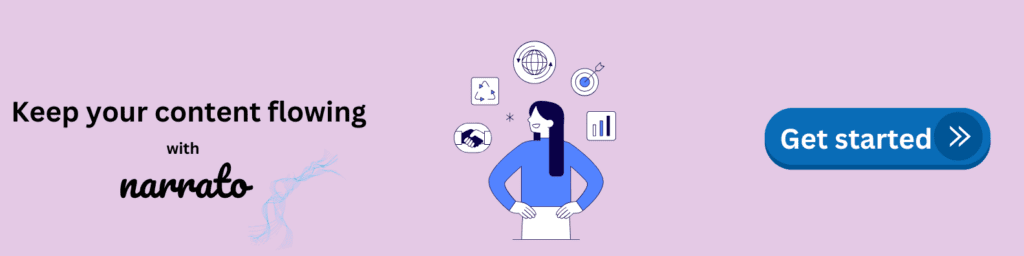
Loomly
Loomly is a social media management platform for Facebook, Instagram, YouTube, X, TikTok, LinkedIn, and other popular social media sites. It offers a number of features to efficiently manage multiple accounts and campaigns and collaborate as a team. But it doesn’t offer built-in AI capabilities to generate social media captions.
Features
- Content inspiration and enhancement: Daily post ideas, hashtag suggestions, post optimization tips, and auto-generation from RSS Feeds
- Asset management: Content library and image and video editor
- Facebook post scheduling with previews and built-in editing tools to align with platform requirements.
- Integrations: Canva, Unsplash, GIPHY, Google Drive, Slack, Zapier, and Microsoft Teams
- Custom workflows with real-time commenting and version logs
- Community management: Unified inbox for comments, assign conversations to collaborators, save replies, and archive old conversations
Free trial: Yes
Pricing: Request a quote
MeetEdgar
MeetEdgar is a social media scheduling tool for Facebook, Instagram, TikTok, LinkedIn, X, Pinterest, and Threads. It offers features that simplify social media management, including a basic AI content generator.
- Content management: Content library and custom content categories
- Content generation: Auto import posts via RSS Feeds or use the simple AI assistant that generates captions based on topic and tone.
- Facebook post scheduling: Schedule posts manually or create weekly automations for automatic scheduling and publishing.
- Repurposing: Automatically refreshes your feed by cycling through your evergreen content
- Analytics: Dashboard metrics, weekly performance reports
- Social inbox: Respond to comments directly from the dashboard
- Integrations: Zapier, Canva, Bitly, and more
Free trial: Yes
Pricing: Starting at $49.99/mo for small businesses and social media teams
Try these Facebook post schedulers for 2025
Scheduling Facebook posts to go out at the best times is a common yet powerful tactic to enhance engagement. And although you may be familiar with the long-standing, famous names, you may also want to explore other options to discover features that your agency or brand/business can really benefit from. For AI-driven social media marketing, Narrato is a top choice of businesses and agencies seeking an intelligent AI assistant and efficient collaboration. Review our platform on a free trial or speak with us today.