Case studies are second only to video as one of the most effective types of B2B marketing content. As they’re based on your customers’ successes with your product/service, they cannot be ‘generated’, so to speak, by AI. However, AI can compile findings into finished case studies within seconds. It can also generate supporting images, graphs, and infographics. Learn more in this discussion of the best AI case study generators for 2025.

AI case study generators help scale content creation effortlessly
1. Narrato
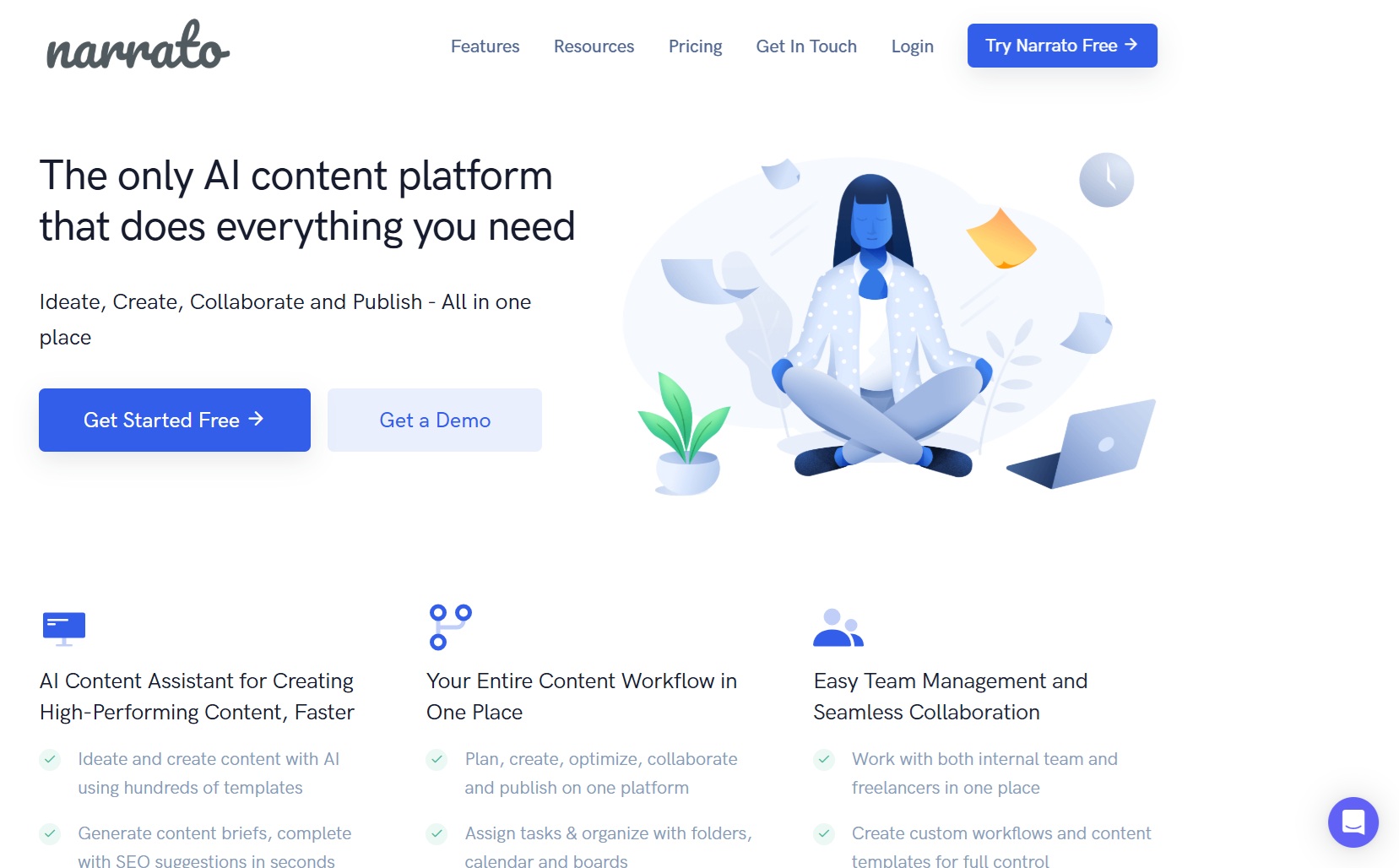
AI writing assistant Narrato generates all types of marketing content, from blogs, social posts, and email newsletters, to case studies, press releases, ads, and product/service descriptions. You can choose the existing AI template for case studies or create your own.
The default case study template includes the typical parts of a case study: product/service name, product/service description, customer name, customer description, problem/challenge, solution, and impact. Fill in these details as rough notes, and add the tone of voice for your case study. This can be your brand voice, which you can use for all the content assets you create on Narrato for consistency. The AI will generate a case study based on the details.
If you want case studies in a different format, you can create your own template, adding the desired structure, number of words, tone of voice, and the type of reference to use in creating case studies. Upload a file containing a rough draft of your customer story, a URL containing the case study, an article that you’d like to improve upon or another type of content having the relevant background information. In the example below, the case study has been created from a file containing the customer story.
You can then test the template and it will be added to your Narrato workspace.
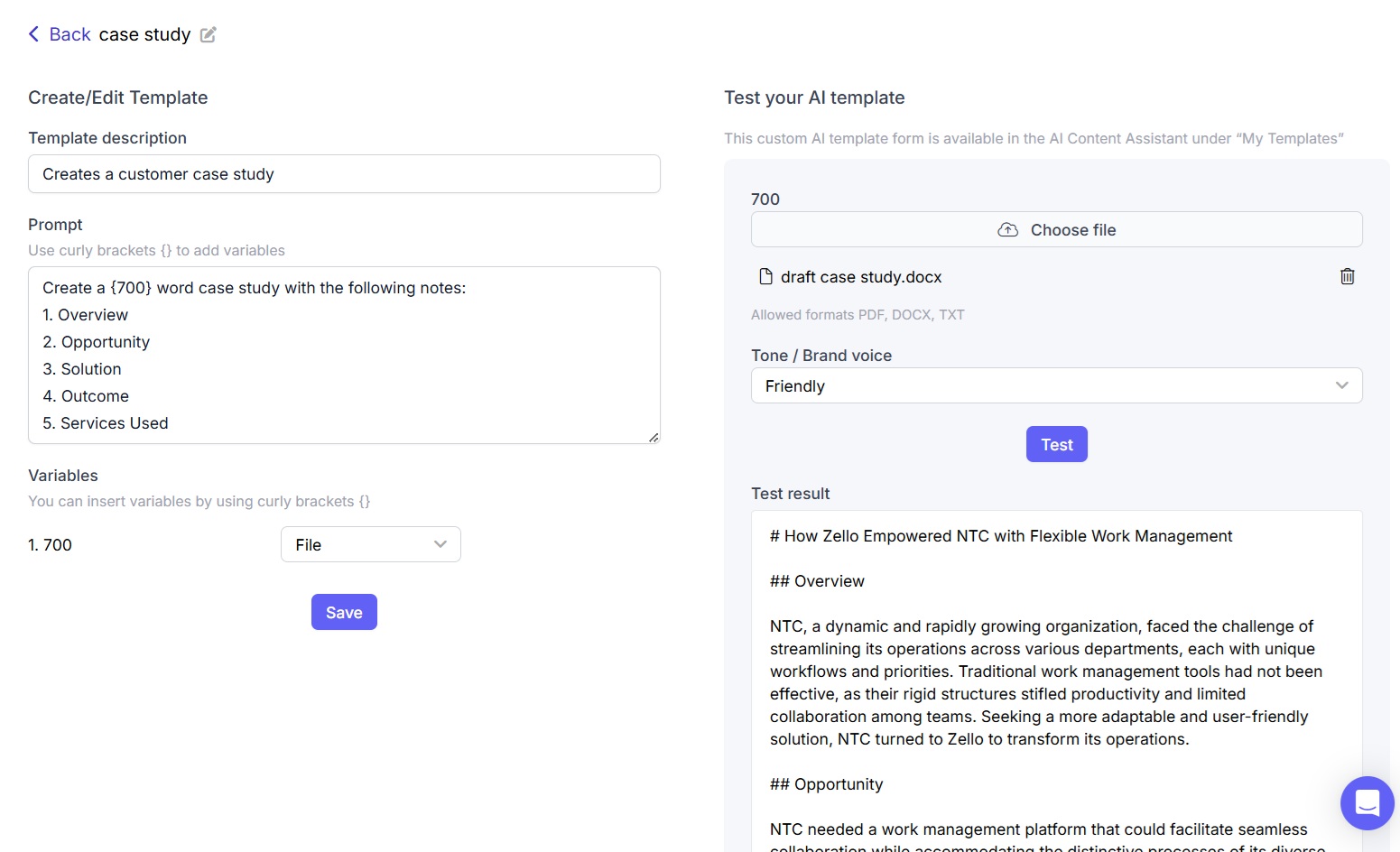
Narrato’s inline AI writer quickly paraphrases, simplifies, or summarizes text. A plagiarism detector flags any duplicate content that may have creeped into your content while a readability score tells you how easy your case study is to read and understand.
Narrato is available on a 7-day free trial. Check pricing here.
Learn more: How to Write a Case Study Like a Seasoned Marketer (With Some AI Assistance)
2. Piktochart
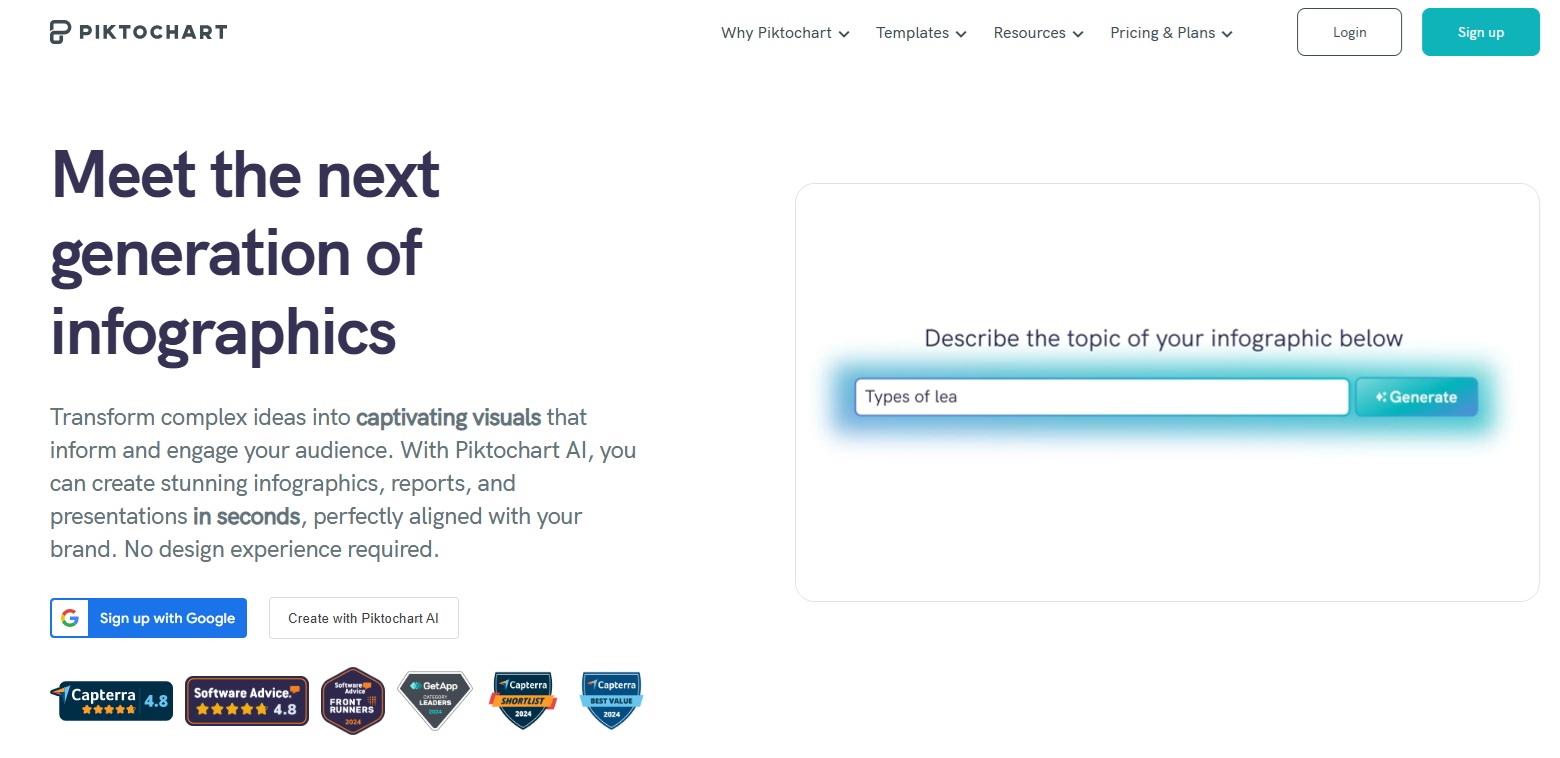
Piktochart’s AI streamlines the visual elements of case study creation, transforming complex information into compelling visuals with minimal effort. The platform’s comprehensive suite of AI generators helps create professional-grade case studies faster and more efficiently. Piktochart AI supports PDF, DOCX, and TXT formats.
When crafting case studies, visual elements are crucial for engaging readers and conveying information effectively. Piktochart’s AI image generator converts text descriptions into high-quality visuals that illustrate key concepts or outcomes. For data presentation, the AI graph generator quickly transforms raw data into polished charts and graphs, making it easy to showcase results and trends professionally.
Timeline infographics, essential for depicting project progression or implementation stages, are automatically generated based on your data, saving hours of manual design work. Each visual element is customizable to match your brand identity while maintaining professional quality.
The platform’s intuitive approach means you don’t need design expertise to create impactful visuals. Whether you’re highlighting key metrics through graphs, illustrating project timelines, or adding supporting images, Piktochart’s AI tools ensure your case studies are visually engaging and professionally presented, all while significantly reducing production time.
Check pricing here.

3. ChatGPT
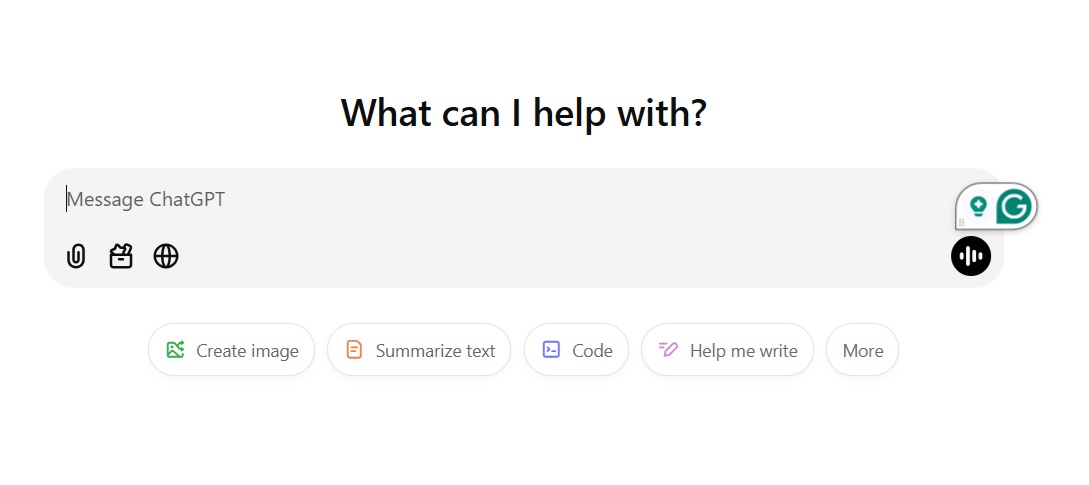
ChatGPT is one of the most accessible AI case study generators around. It is a powerful tool for for effectively showcasing success stories. Here’s how to use it to produce compelling case studies:
1. Define the structure before you begin
Create a clear outline for the case study, including these sections:
- Introduction: Background of the client and the challenge they faced.
- The Challenge: Specific pain points or issues the client encountered.
- The Solution: How your business addressed the problem.
- The Results: Quantifiable outcomes and success metrics.
- Conclusion: Final takeaways.
2. Provide detailed inputs
To ensure detailed and relevant content, share key facts with ChatGPT:
- Client’s industry, size, and objectives.
- Specific challenges they faced.
- The steps or solutions you provided.
- Measurable outcomes (e.g., increased revenue, reduced costs).
For example, prompt:
“Create a case study about Company X, a retail business, struggling with inventory management. They used our software, reducing inventory errors by 40% and increasing productivity by 25%.”
3. Make it story-driven
Ask ChatGPT to focus on storytelling:
- Use vivid descriptions and a conversational tone.
- Highlight emotional aspects (e.g., relief after solving a major challenge).
Prompt:
“Write a case study in a storytelling style, emphasizing the client’s frustration with inefficiency and their satisfaction after achieving results.”
4. Incorporate visual suggestions
Ask ChatGPT for ideas on how to integrate visuals:
- “Suggest infographics or charts to represent these results.”
- “What visual elements would best highlight this timeline?”
5. Include client quotes
If actual quotes are unavailable, ask ChatGPT to generate placeholders for approval:
- “Generate a hypothetical client quote reflecting satisfaction with the service.”
6. Review and refine
- Edit the generated text for accuracy, tone, and relevance.
- Ensure compliance with any confidentiality agreements or branding guidelines.
7. Add professional design
Pair ChatGPT’s content with tools like Piktochart, Canva, or Flipsnack to create polished, visually appealing case studies.
By following these steps, you can leverage ChatGPT to produce detailed, engaging, and professional case studies efficiently.
While ChatGPT can process text directly, it currently cannot open files or browse URLs autonomously without tools. Here’s how you can manage this process:
1. Extract text from files
If you have a file containing details for a case study:
- Extract the text using software like a PDF reader or document editor.
- Summarize the key points (if needed) or share the text directly with ChatGPT.
- For example:
- Upload the file to a shared workspace, extract the text, and paste:
“Here’s the content from the client report: [Insert content]”
- Upload the file to a shared workspace, extract the text, and paste:
2. Share key information from URLs
If the details are on a webpage:
- Share the URL with ChatGPT and provide a summary of what to extract.
- Example:
“This page ([insert URL]) describes a case study about XYZ. Please create a concise summary of how they solved the client’s problem.”
- Example:
- Use summarizing tools or copy the relevant sections from the webpage and paste them here for direct processing.
3. Use attached files in ChatGPT plugins or tools (if available)
In some versions, plugins or features allow uploading files for better data extraction:
- Upload the case study information directly into the chat interface for analysis.
4. Format your input for efficiency
Structure your shared details for clarity.
Example prompt:
“Using the information below, generate a professional case study. Include sections for Introduction, Challenge, Solution, and Results.
Client: ABC Corp
Industry: Retail
Challenge: Inventory errors and inefficiencies
Solution: Implemented AI-driven software
Results: Reduced errors by 40%, improved productivity by 25%.”
By providing the information in an organized manner, ChatGPT can effectively create a polished case study. Check pricing here.
4. Grammarly
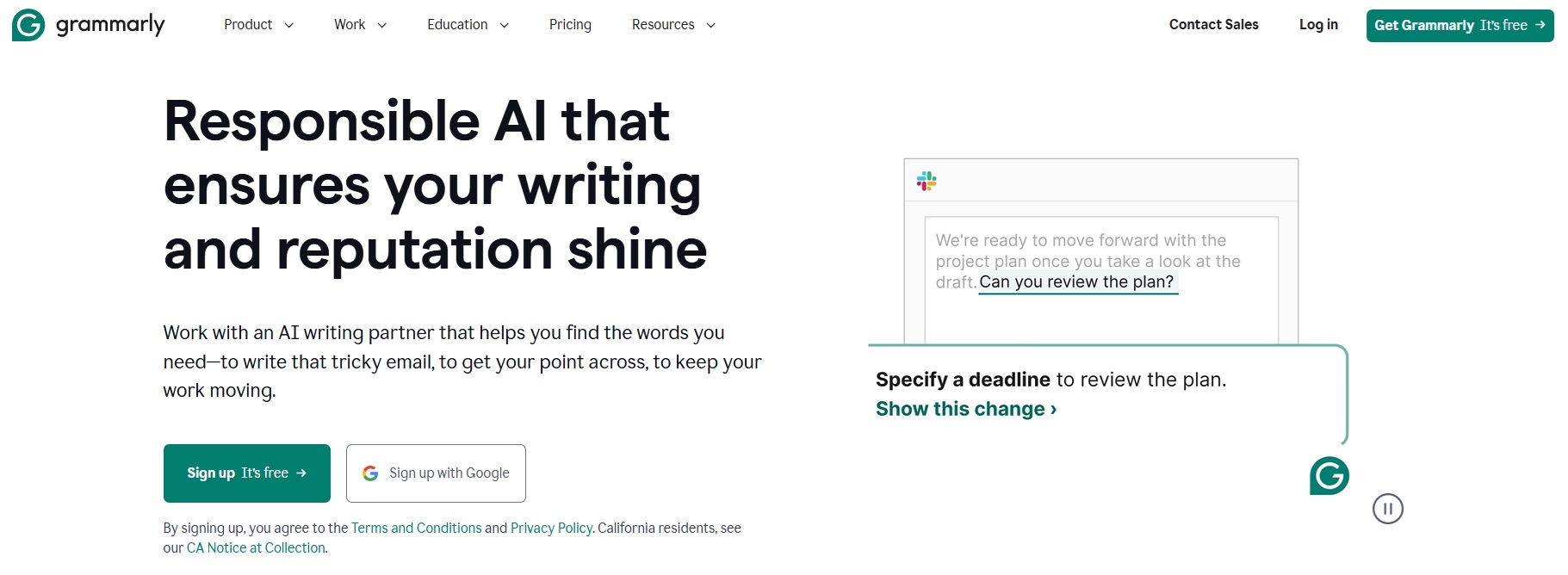
Grammarly is on this list of the best AI case study generators as it can not only get the job done quickly but also check for grammar and spelling, and suggest style enhancements to have your case studies ready for customers’ use.
Add essential details such as your business or product name, customer name, challenges faced, and solutions provided. The AI then generates a comprehensive draft tailored to these inputs. The tool allows for adjustments in formality, tone, and length, ensuring the case study aligns with specific needs. By simplifying the writing process, Grammarly enables businesses to produce thorough and polished case studies efficiently.
Grammarly offers robust features, including plagiarism detection by cross-referencing billions of sources and a paraphrasing tool for improved clarity and originality. It simplifies writing tasks like emails and reports effortlessly. However, Grammarly occasionally misinterprets context, resulting in suggestions that may not always align with the intended meaning, requiring careful review. Check pricing here.
5. QuillBot
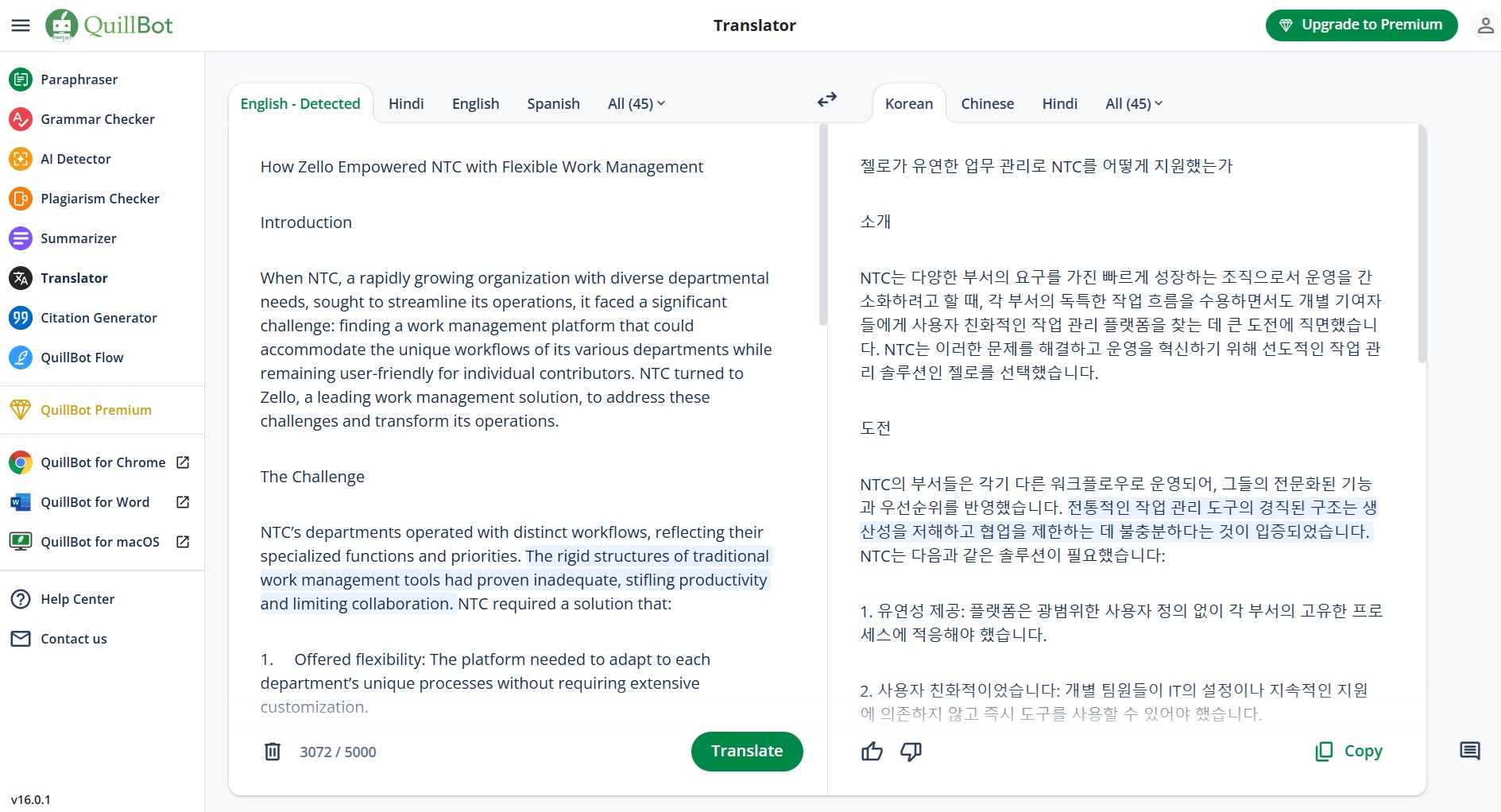
If you’re expanding into global markets, looking to build trust with local clients, supporting multilingual sales teams, or offering materials to certain high-value clients in their native language, QuillBot can be useful. QuillBot is an AI translation tool offering fast, accurate multilingual translations. Its AI-powered features also extend to paraphrasing, grammar checking, and summarizing, making it a versatile writing assistant.
The tool simplifies translating case studies with its AI-powered paraphrasing and translation tools. You can input text in one language and utilize the tool’s multilingual support to translate content while maintaining its original context and tone. Make sure to check for coherence and readability in the target language, and refining as needed to meet the needs of your audience.
QuillBot has a user-friendly design and integrates with tools like Google Docs and Microsoft Word. The free version is adequate but has been known to face occasional technical issues. If you’re interested in a free AI case study generator, QuillBot is one to explore. Check pricing for premium plan here.
6. LogicBalls
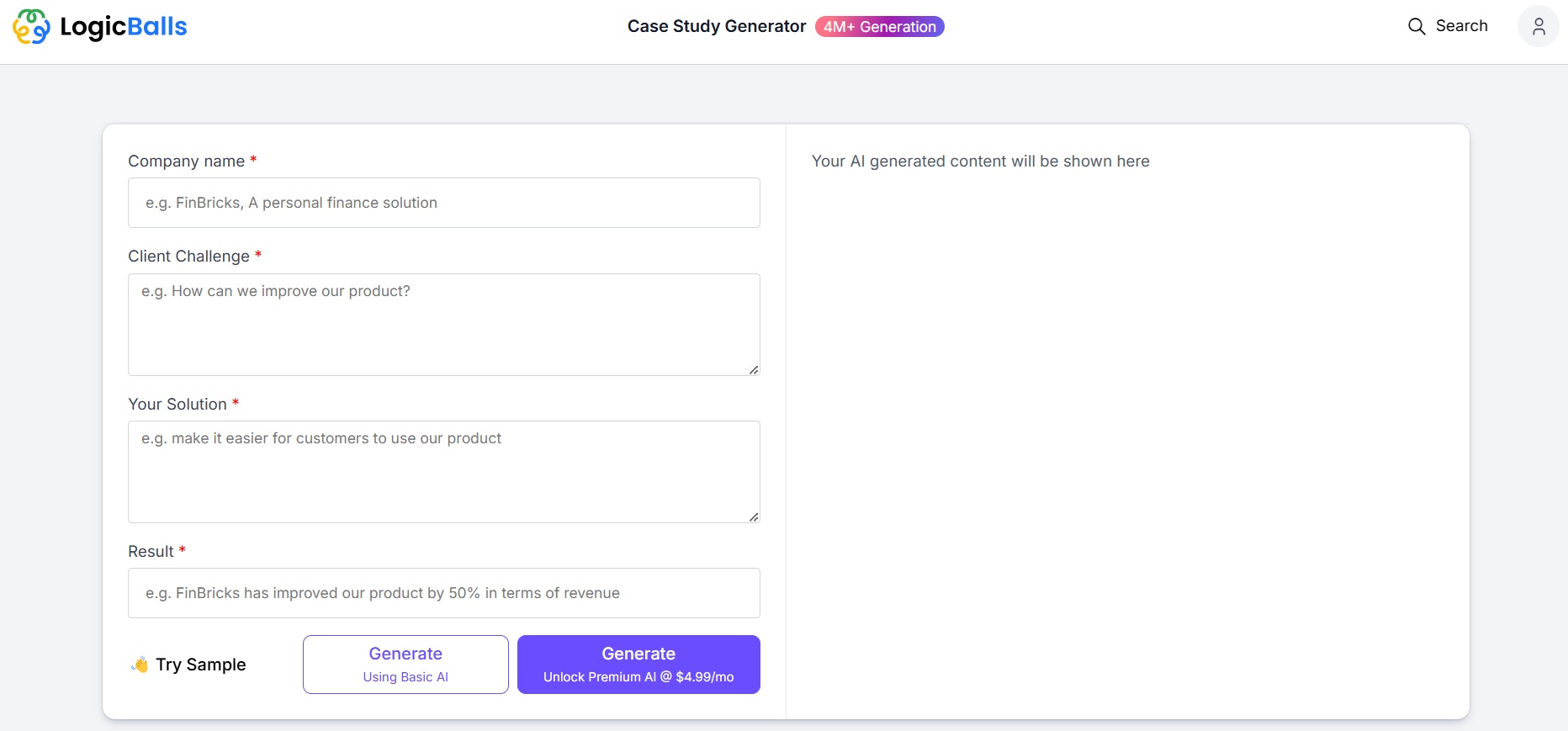
LogicBalls is an AI-powered tool that integrates brainstorming, writing, analysis, and research tools to enhance professional content creation. It offers a suite of features, including an AI email writer, which helps users craft personalized, high-performing emails to improve marketing efficiency. Additionally, the AI paraphrasing tool allows for rewording text to maintain original meaning while enhancing clarity. With over 150,000 users, LogicBalls provides accessible AI tools designed to streamline various aspects of content creation and professional communication.
As an AI case study generator, LogicBalls helps users create simple but professional and engaging case studies. You need to input key details such as company name, client challenges, solutions provided, and results achieved, and the AI processes this information to produce a cohesive and well-structured case study. Check pricing here.
7. Originality.ai
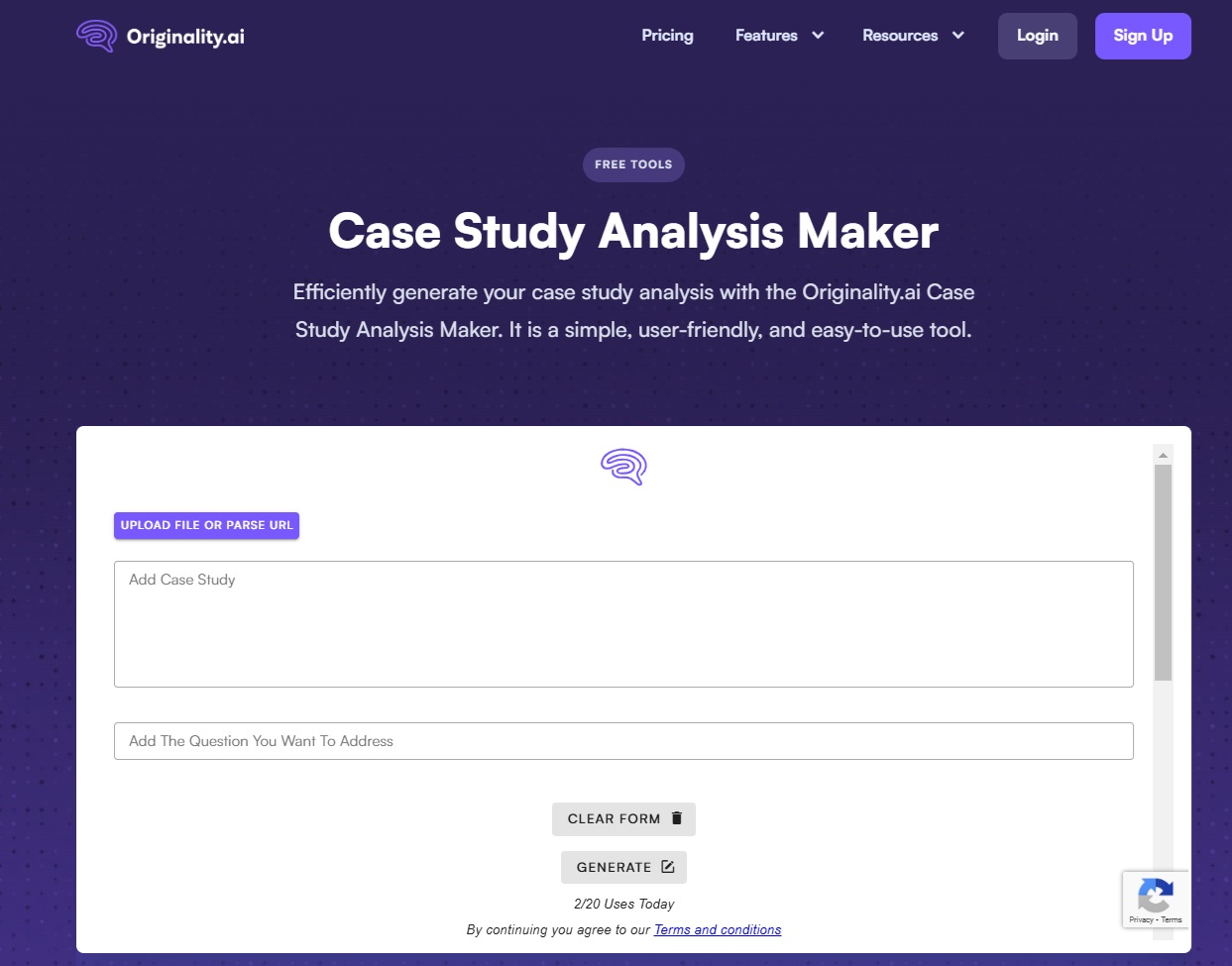
Originality.ai is a case study analysis maker that helps streamlines the creation of case studies. You can add your case study information as a file or URL, or in text form. The tool then processes this information to generate a well-structured analysis, ensuring a professional presentation of findings. By automating the structuring process, it saves time and effort, allowing users you to focus on content quality. Check pricing here.
Try an AI case study generator today
AI case study generators can reduce the time you’d normally spend writing case studies and adding supporting visuals. They do a good job of analyzing information and presenting it as a structured case study.
While there are free tools to create case studies, you may want to consider premium AI writing solutions that create impactful case studies in a format of your choice and provide more writing support like grammar and spelling checks, plagiarism checks, brand voice modifications, and more. As a comprehensive AI writing assistant, Narrato offers the flexibility to create AI case study templates and an inline AI writer to enhance content. Try Narrato on a free trial today to understand how it can support your content marketing goals.





